Zendesk Integration
Zendesk provides customer service and support ticket software. Ora has a powerful integration with Zendesk, both in the form of the Zendesk Integration and an Ora App for Zendesk available in the Zendesk Apps Marketplace.
Zendesk tickets in Ora
Sales, customer support, marketing – they all use Zendesk to communicate with prospects and customers daily. The product team rarely will have the time to read all those conversations. Ora Zendesk integration allows you to push those tickets to Ora for any of the following purposes:
- Bug or incident report: The support or sales team has a bug reported and needs to communicate it to the product team.
- Feature request: The support or sales team received a feature request and need to tell the product team of it.
- Expert inquiry: The support or sales team does not know the answer of question the customer asked and needs to contact an expert.
- Building a collection: Or maybe you just want to make a collection of tickets somewhere, Ora is perfect for this and you are able to link many tickets to a single Ora card.
- Linked comments: Once a link is created, a communication is opened between the 2 systems. Ora comments become Zendesk notes and vice-versa. This allows the teams to communicatе without ever leaving their preferred system.
Connect Zendesk with Ora
1. Register for both Zendesk and Ora accounts.
-
2. Open “Project Settings" from Inside the project view or from the projects screen
-
3. Navigate to the
Integrations tab and click on Connect. This will start a procedure to allow you to authenticate in your Zendesk subdomain.
-

-
 4. Open a task and click on "Link ticket..." to search and link a ticket from Zendesk
4. Open a task and click on "Link ticket..." to search and link a ticket from Zendesk 
-
You will also be able to see if there is a linked ticket and how much in the task cell
-

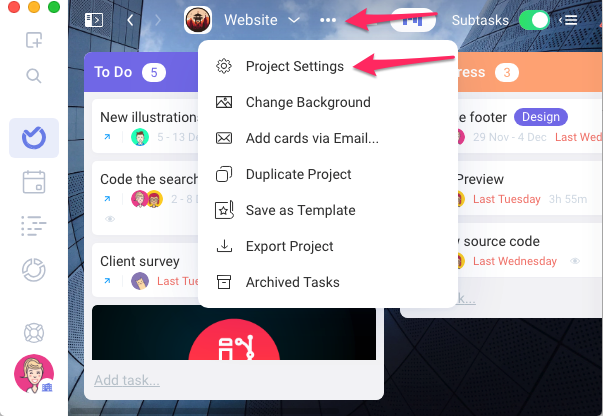
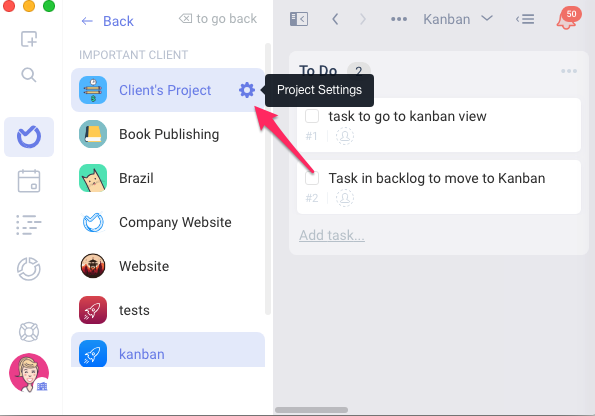
The Ora app for Zendesk
Once you connected an Ora Project and Zendesk you can now install Ora App From the Zendesk Store
 Click on Install and then Ora should show in your sidebar. From there you can see the current status of a link task in Ora, create a new link or create a brand new task if it does not exist yet.
Click on Install and then Ora should show in your sidebar. From there you can see the current status of a link task in Ora, create a new link or create a brand new task if it does not exist yet.
