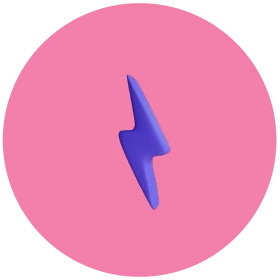
Remote/Hybrid Teams
The future is remote.
While some companies used to offer remote work as a perk, it has now become the norm for most businesses. By 2025, an estimated 70% of the workforce will be working remotely at least five days a month. While 2022 may be considered the year of remote work, it is just the beginning as we see the trend continuing in 2022 - Forbes
Ora is the easiest way for
remote teams to...

Know what your team is working on
Ora is live and you can see each change in real-time. You can follow project updates easily and check project reports from time to time for in-depth analytics.

Plan what to do next
Seeing your assigned tasks from a project or tasks from multiple projects sorted by the due date is never been easier.

See what work was completed (or not)
Reports can show you tracked time as well as tasks that were completed or opened during this week, month, or any custom range you choose.
How remote teams use Ora

Manage a virtual office
Keep your remote teams aligned on company goals. Equip them with an all-in-one tool to hit all of their targets.

Share progress with your team
Use remote collaboration tools such as Kanban boards to segment projects into different stages. Jump on an occasional call or send a quick message in Ora Chat to share progress updates.

Accelerate the approval process
Manage detailed briefs, give instant feedback, and approve assets with Ora.

Team Chat and Video Calls
Create chat channels for your teams and projects and add discussion channels to stay on top of all comments inside project tasks. Jump on a video call for a quick face-to-face meeting with your teammates.

Boost sprint planning
Run sprints, track your team's velocity bring structure into your remote agile team with the best scrum tools available.

Stay at the highest levels with Flexwork
Adopt Flexwork (flexible hours work) and perform consistently at the highest levels just like Harvard does.
Save hours by optimizing the way you work
Top hacks for remote teams...
Track progress.
Set dates for tasks and track progress so that everyone knows what to work on next.
Monitor work in real-time
See who's online, what people are working on in real-time. Eliminate everyday questions like "What are you working on?" and help everybody focus on their craft.
Chat & @mentions
Boost team communication.
Ora chat is different because you can chat in channels, tasks, and even on attachments. This way you are always in the right context and all the related information is already there which saves you time and messages and.
Furthermore, you can send voice and video messages if you don't feel like typing.
Last but not least, you can jump on a secure video call straight from Ora with teammates up to 12.
Time Management
Optimize your time
Smart remote teams use time tracking on tasks. Since tasks in Ora have projects, task types, and labels this means you get a real good breakdown of how your team spends time.
Time tracking also allows for flexible working time. Why would you restrict your team to work from 9 to 5 when you can just ask them to do 30 or 40 hours a week and give them total freedom. It is proven that free working hours help your team find the work-life balance in their life.
Flexwork – a time-tested approach to variations on how, where, and when work is performed – contributes to Harvard’s excellence by enabling employees to perform consistently at the highest levels.
Make The Switch in seconds.
Transitioning to Ora is as easy as 1,2,3!
Projects are imported with assignees, labels,
milestones, sprints, and everything you’d expect.
1. Choose a vendor
2. Choose a project
3. Match & Invite your team
Free forever up to 10 members
The most intuitive UX
What our customers are saying
“Ora - The best project management software i have seen”
This is hands down the best project management software i own.. It is intuitive, and there are alot of pro features to help organise your projects and keep things moving along nicely.

“Better than Jira or Trello, I think the best tool to implement Scrum in your company”
We tried all the project management tools and we chose Ora without hesitation! Easy to use - Lots of features - beautiful interface - good support - Ora client for OSX and Windows.

“Best Kanaban Board tested”
Very intuitive and awesome tool. Greate UX from the first day of use! Easy to use, great UX, excellent for our development project scenarios, bitbucket connection, time tracking included.

Try Ora’s Interactive Demo Board
Free forever up to 10 members
Spend less time switching context
We are leaving in the age of distraction. We still use email, then a project management app, a chat app, a time tracking app, even one for annotations. All of these and more are constantly fighting for our attention and then we have very little time left for the things that matter.
For teams like yours Ora replaces:
Asana
Slack
Harvest
Loom
Free forever up to 10 members