Slack integration
Ora allows you to stay on top of the progress of any project by sending updates to Slack channels when activity occurs on Ora tasks and projects.
Connect Slack with Ora
1. Register for both Slack and Ora account
2. Open “Project Settings" from Inside the project view or from projects screen
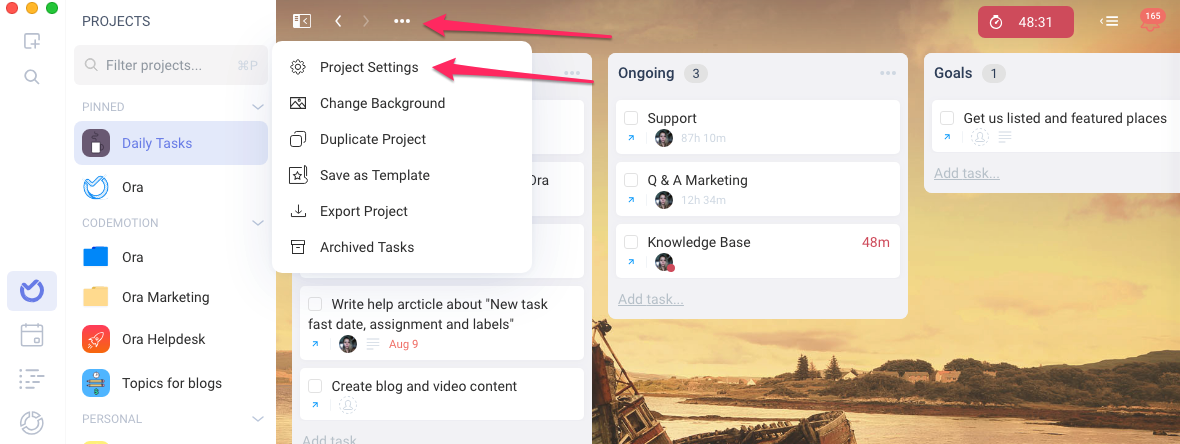
 3. Navigate to the 'Integrations' tab
3. Navigate to the 'Integrations' tab

4. Click on Connect on Slack. This will start a procedure to allow you to authenticate in your Slack team and choose a channel you wish Ora to post to
-
 5. Receive updates in Slack when a card is created, moved, commented upon, when time or attachment is added to the card
5. Receive updates in Slack when a card is created, moved, commented upon, when time or attachment is added to the card
-

-
Slack Commands
-
We added some useful commands so that you can add, close, track and list tasks in Slack

/ora add [name of task]-Try adding and assigning directly by typingora addfollowed by the name of the task and then an optional assignee
Something else that is useful is to just type
/orawhich will list all your open tasks in this project with their ids and due date. Note that frozen, review and closed tasks will not show. A neat trick is to set backlogs and other lists full of things to do that are not scheduled yet to frozen and thus not see them in my tasks and also here in slack.