Task Types
The tasks/ cards/issues/tickets in Ora can be of many types. Assigning a type to a task will help you to have one more layer of organization on your projects, giving you a visual cue on the task itself and also providing the possibility to filter the task by task type in the reports.
Enabling task types
To enable the task types in your project, got to Project Settings> Add On's and enable the 'Task Types' toggle
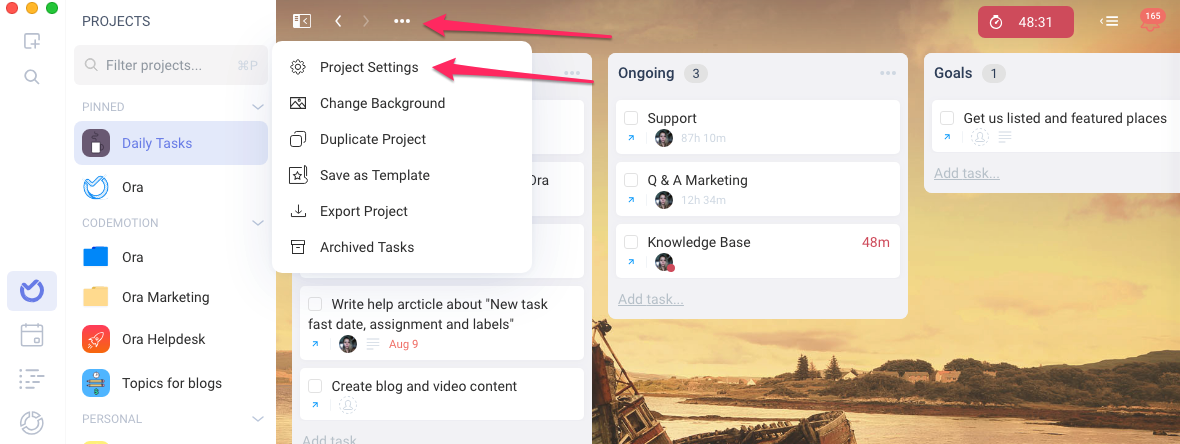

Now you will have the task option enabled inside your tasks. The types of tasks you have available are: Bug, Chore, Epic, Story and Feature
epic-tasks"> Epic tasks
Epic tasks
Epic tasks are a special type of task, which once selected, will allow you to create a subtask and also to customize the color of the task. Epics tasks are the only ones from the task types that will allow you the subtask option

Customizing and creating new Task Types
Perhaps Ora's default task types are not enough for your needs and you need to add some more, or are completely different from the ones you need, if this is the case, don't worry, you can customize the task types. To do so, go to Project Settings and select Task Types from the menu. You will see now the list of task types and a toggle to enable or disable them
 And also a New Task Type button for you to create as many task types as you need. Here you will be able to name your new task type and select an icon and a color for your created task type
And also a New Task Type button for you to create as many task types as you need. Here you will be able to name your new task type and select an icon and a color for your created task type
 After you click on Create, your new task type will be added to the task types list and a toggle will be available too
After you click on Create, your new task type will be added to the task types list and a toggle will be available too
