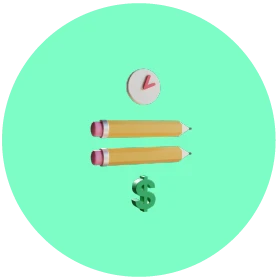
Freelance project management
Track time. Optimize work hours. Get paid.
"Wow" your clients by delivering more projects to them quicker with Ora.
Ora is the easiest way for freelancers to...

Track and manage work
Create projects to manage, track, and give status updates on everything from design requests to meeting agendas.

Track time on tasks
Add task estimates and use Ora's powerful One-click timers to track time.

Proof and annotate files
Ask for clarification or give feedback directly on the design you’re referencing—and communicate with context.
How freelancers use Ora

Incoming Requests
Manage and prioritize requests at every stage. Follow up with deadlines and eliminate bottlenecks. Keep track of performance with reports.

Creative briefs
Gather all important information early clarifying projects from the start. Work and communicate with the right context.

Proofing and approvals
Invite clients and stakeholders in Ora to expedite feedback and asset reviews and save precious time that can be used for creating something awesome.
The right way to work with Clients.
Add clients as observers to your projects (for free), keep them in the loop. Hide tasks, lists and comments from them and track time.
Stop sending emails back and forth
Ahead of your competition
Top hacks for freelancers...
See work at a glance.
Know what you have to be doing immediately after opening Ora. Create a pipeline workflow which works best for you.
Annotations
Get faster feedback and approvals.
Comment on top of PDF, Video, and Image attachments to create actionable checklist items for the assignee of the task. No more guessing! Annotations help you tell exactly what you mean by pointing directly to a specific area at the attachment
timeline
Deliver on time, every time.
Working with different teams and dependencies often makes it hard to visualize deadlines and stay on track. Ora’s timeline helps you manage multiple projects and schedule your work time for each task and draw dependencies between tasks.
Time Management
Make estimates, start a timer, and get paid.
Whether you are getting paid by the hour or just want to know how you spent your time and how much on each project, Ora has got you covered. With task estimates and task timers you will know precisely where the time goes and also when you are going over the estimated time.
Agenda
Enter flow state and start creating.
Agenda is the unique place where you can see multiple projects and multiple people 's tasks mapped by the due date or schedule date so that you can focus on what’s next.
Make The Switch in seconds.
Transitioning to Ora is as easy as 1,2,3!
Projects are imported with assignees, labels,
milestones, sprints, and everything you’d expect.
1. Choose a vendor
2. Choose a project
3. Match & Invite your team
Free forever up to 10 members
The most intuitive UX
What our customers are saying
“Ora - The best project management software i have seen”
This is hands down the best project management software i own.. It is intuitive, and there are alot of pro features to help organise your projects and keep things moving along nicely.

“Better than Jira or Trello, I think the best tool to implement Scrum in your company”
We tried all the project management tools and we chose Ora without hesitation! Easy to use - Lots of features - beautiful interface - good support - Ora client for OSX and Windows.

“Best Kanaban Board tested”
Very intuitive and awesome tool. Greate UX from the first day of use! Easy to use, great UX, excellent for our development project scenarios, bitbucket connection, time tracking included.

Try Ora’s Interactive Demo Board
Free forever up to 10 members
Spend less time switching context
We are leaving in the age of distraction. We still use email, then a project management app, a chat app, a time tracking app, even one for annotations. All of these and more are constantly fighting for our attention and then we have very little time left for the things that matter.
For teams like yours Ora replaces:
Asana
Slack
Harvest
Loom
Free forever up to 10 members