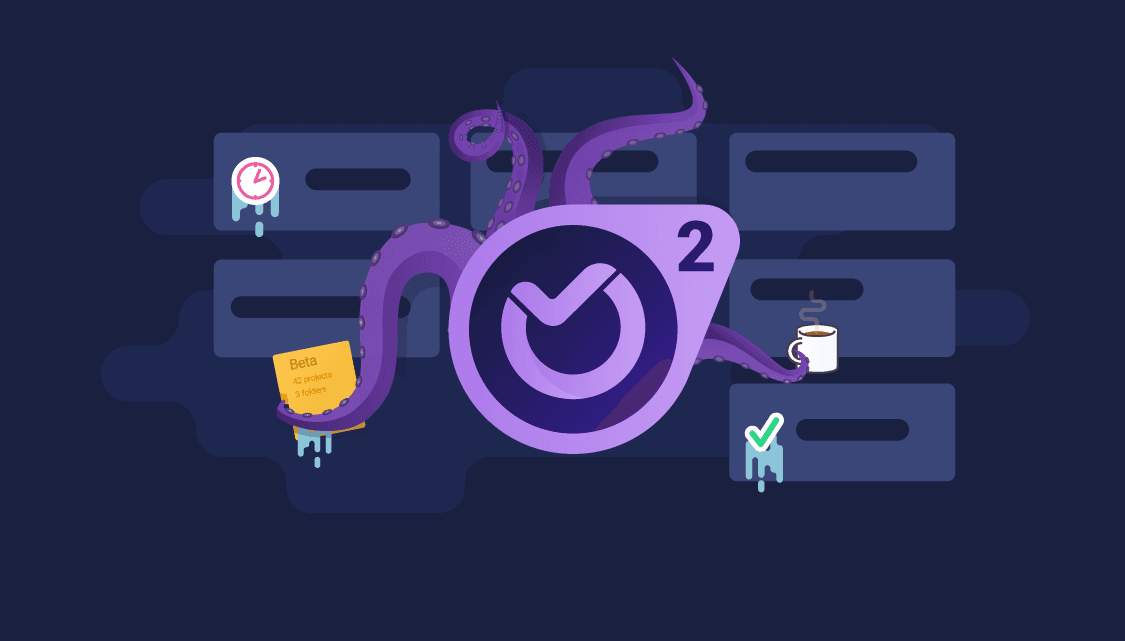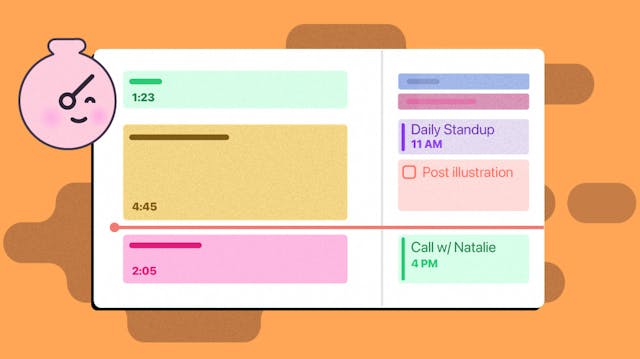Ora, the productivity monster has evolved - Meet version 2! It’s now available in public beta that you can go and use right after you read this post (well, you don’t really have to read it, but we will appreciate it 😅). During the next month or so Ora 2 will be available alongside Ora 1.
⛑Beta? How stable is it? Is it safe to use?
Absolutely! Most changes are not data related and there is no chance Ora 2 harms your data, so you are safe to use both Ora 1 and Ora 2 at the same time.
Why redesign?
Why change something that is already beautiful and loved by so many of you? Well, there were some UX issues that we wanted to solve.
- Issues with Navigation — Top toolbar just did not have enough space. And in some situations, it needed to be on two levels which is something we did not like. The context in the top bar was mixed, some global and local contexts were right next to each other which was not very ideal.

- Project, Organization and Profile Settings were hard to find.
- Organizations were created to use them as folders. But they all have separate billing so that was an issue.
- Switching between projects was not as easy as it could’ve been.
- It was hard finding a project in the projects page because it was full of projects.
- It was hard to join a project, to invite a member to a project because it was only possible from settings.
- Billing page was hard to find
Ora 2 is the solution to these problems and others, along the way of redesigning we also added a lot of new features, so let’s move to the highlights 🙂
New layout
By moving the main navigation to the left, we made a lot of space for the context navigation on the top.

Folders and the new Projects page
We needed a way to organize projects. We needed something that everybody will easily understand. Something simple! Turns out we did not need to invent the wheel with that one. Physical Folders have been used for centuries and virtual ones for decades. To take things further we separated different Organizations, Personal and Projects Shared with you in different views. We added them as tabs so that you can easily switch.
Creating a folder is as easy as dragging two projects on top of each other.
To move a project out of a folder just drag it to the top of the view
We also added right-click support to that page, to help you do some actions more quickly

But wait… there’s more! We also added a list view to the projects page. You got us, we are secretly building the next OS.

Projects Sidebar/Picker
You don’t have to go to your projects page all the time, you can just use the projects sidebar to go to a project quickly. If not shown this is a popover that you can open with Cmd/Ctrl + P/O. In case the sidebar is shown this command will focus it so that you can search or use arrow keys to go up/down and open a project without the need to use the mouse. You can also go inside folders this way and use left arrow/backspace to get out of a folder.
Dark mode and Themes
We are building the dark theme before it was cool (Mojave) but we just have too much on our plate and that’s why it is coming out now.

You can switch directly to dark mode or you can ask Ora to switch to it for you automatically on sunrise and sunset.
We added a few light themes to choose from as well. You can also customize things like make text more readable and change the width of cards in the board.
Checklists 2.0
This is a bit embarrassing to be proud of, but our old checklist did not have drag and drop support. Well.. better late than never, now they do! You can even rearrange between lists and reorder the lists.
We also added a satisfying animation when you complete an item.
Notifications 2.0
We added read/unread actions to each notification and we separated them in two tabs. You can read them one by one or mark them as read all at once. The new notifications should help you not miss any notifications as they might be important.
Card checkbox
An optional checkbox to the card is now available. You can enable/disable it for each project.
Project Templates and the new Create Project Modal
We prepared some useful templates for you but you can create your own as well. Just go inside a project you wish to templatize then go to the “dots” menu and choose “Save as Template”. You can manage your Organizational templates from organization settings and your personal from personal settings.
The new project modal will show all system templates as well as your own. It has the option to include the tasks or not when you create a project from a template. Some other minor improvements are the ability to add observers and background to the project while you create it as well as to specify a folder.


What’s next
Get the desktop apps from the apps page or go to beta.ora.pm for the web version.
To help you follow up how the beta is going we created a board where you can submit issues with the help of our Zapier Integration which is also in private beta. Before we launch Ora 2 Official we want to fix some more bugs, polish the experience and develop My Tasks 2.0
Join Ora 2 Public issues boardWhere is the Mobile app?
Mobile apps have been in development by a small team, now that we are almost ready with the Ora 2 beta we are going to focus more resources on the mobile apps.