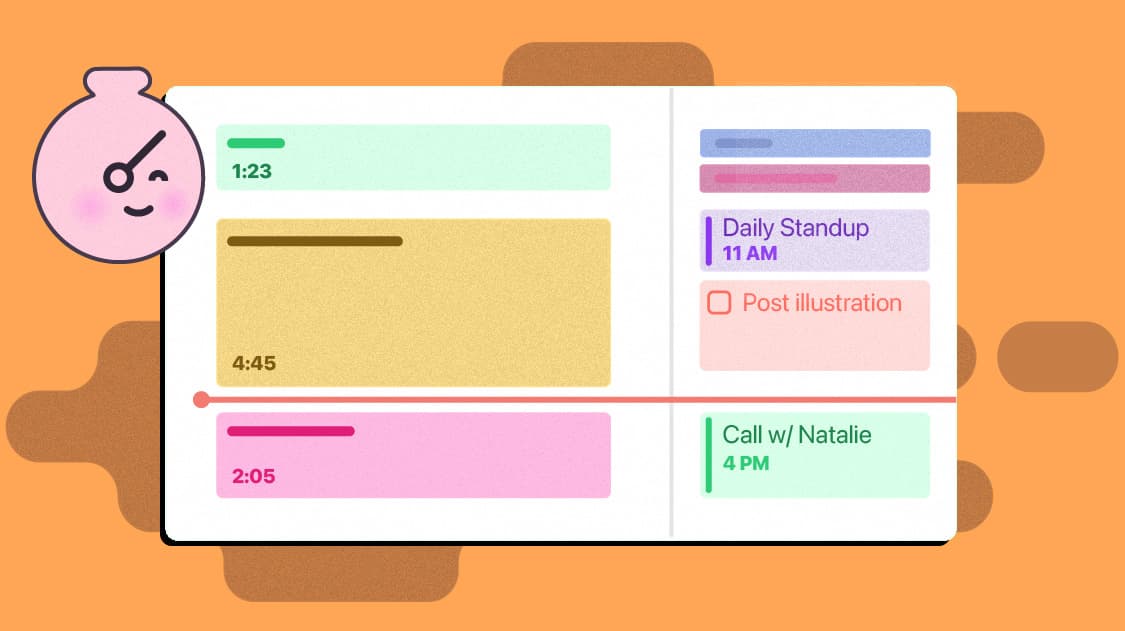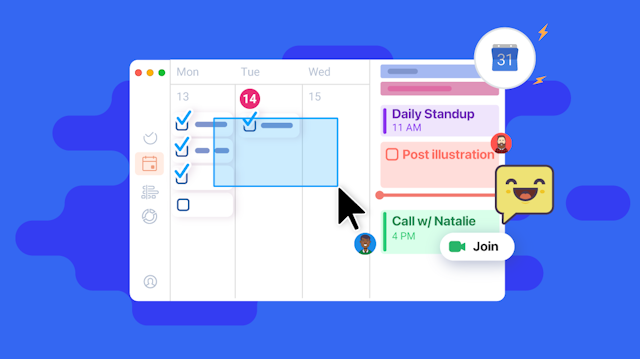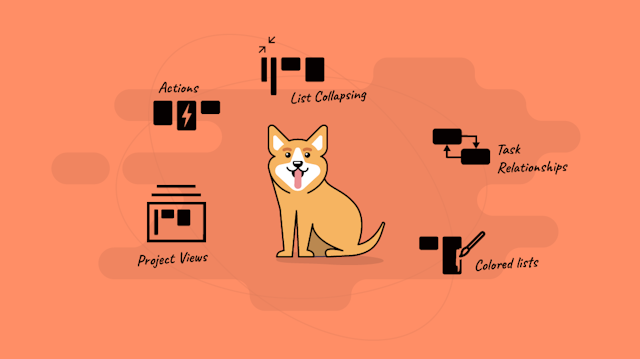What's new?
New Timer Views
Time tracking in Ora receives a refreshing update! Introducing Timer list log, day view, week view, and timesheet, complete with the Hero Timer—a convenient feature allowing you to search for tasks and start tracking without opening any projects.
Join us on Product Hunt 👆 to discuss this launch!
What is the benefit of each time view?
Timer List Log
Unlock efficient time management with a comprehensive log that effortlessly tracks tasks and projects. Gain insights into real-time activity by identifying who is currently tracking time or has recently done so, providing a clear picture of your team's productivity. Stay in the know and optimize your workflow!
Day View
Effortlessly command your day with a daily overview of timers, seamlessly integrated with Google events and scheduled tasks on the right. Become the master of your time by easily dragging to create timers, events, or schedule tasks. Rule your day like a king!
Week View
Broad perspective for weekly planning, optionally displaying Google events and scheduled tasks for better organization.
Timesheet
Dedicated space for inputting and reviewing hours spent on tasks, streamlining time tracking and reporting. Effortlessly input your time for the entire week in a matter of seconds.
Hero Timer (Big Timer):
Quick access to start tracking time without navigating projects.
Plus, on each view, choose to see either your timers or your team's timers. Elevate your time management with Ora's versatile time views! 🚀 #ProductivityEnhanced #OraUpdates
New Timer Look and Position
We've relocated the active timer from the top toolbar to a sleeker spot in the bottom right corner, providing a cleaner and more user-friendly interface.
New Task States
Ora grants you the freedom to create lists for any conceivable state. Initially, there were four state types to choose from: Frozen, Open, Review, and Completed. Today, we are officially renaming Frozen to Backlog/Draft, and we are introducing four new states: In Progress, Rejected, Paused (On Hold), and Canceled.

But why bother with new states when you can name your list anything you want? Two words: Icons and Tracking. Icons and set colors provide visual cues, enabling a quick grasp of a project's or milestone's state. Moreover, by defining more states, we enhance task tracking, offering insights into whether a task is Unstated, Started, or Finished. New reports and insights coming soon..

To use the new states in projects with a pipeline workflow, simply edit the list and select the desired state.

Negative Filter (Not Filter)
Ora's one-click filters stand out among all other software options. Not only can you filter with just one click, but you also get a preview of the number of results for each card before applying the filter. Today, these filters become even more robust with the introduction of "Not" filters. This feature empowers you to selectively hide specific elements from your board. For instance, if you're uninterested in "bugs" and cards assigned to someone, a simple click on the "Not" button will exclude those cards from visibility on the board. Additionally, you can choose to hide cards without due dates or labels. This functionality extends to saved filter views in the agenda, providing a seamless and powerful organizational experience.

Fixes and improvements
- New Add Time Popup
- Added option to change the default behavior of checklists
- Improved Projects Picker to sort projects by Organization (in Agenda)
- New "Updating project" messages and look
- Fixed video recording not sending if you dismiss the window and then reopen it
- Fixed scrolling more than what you should be able to in table view
- Fixed adding tasks to sprint not opening the previous view or backlog view
- Fixed Add time shortcut "AT" not working; Annotations shortcut "A" also not working
- Fixed Due date not showing on board
- Fixed Folders in sidebar are missing! Back arrow does not work correctly to go the the root folder.
- Fixed Duplicate list is not working
See the changelog for more details
Introducing the Ora Affiliate Program
Exciting news! We've officially launched the Ora Affiliate Program. If you have a substantial audience or a large client base, this is your chance to promote Ora and earn sweet commissions while doing what you love 😊
That's all for now, fox! Catch you in a month with more thrilling updates.
Stay productive! 🚀