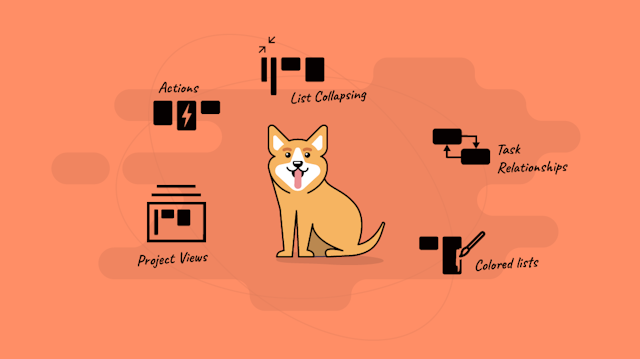What's new?
Here is what we managed to squeeze in
Group by date
If you've been enjoying Ora's groups feature, get ready to be delighted, as we've introduced an exciting enhancement. Now, not only can you experience group functionality in the project list and board views, but also in select special views within the Agenda — most notably, the saved filter view. Now, you might wonder, is this the same as the calendar view? The answer is no. While the calendar view provides a daily breakdown, the new group by date feature offers a broader perspective, allowing you to see lists like "September" or "Q4 2023" for a more comprehensive overview (see the full list of groups below).
Group by date
What groups will I see?
Any groups with no tasks in them will not be shown, no empty groups.
Looking back - 5 overdue groups:
- Fresh Urgencies - Tasks overdue by 1-3 days.
- Looming Deadlines - Tasks overdue by 4-7 days.
- Past Due - Tasks overdue by 8-14 days.
- Overdue Fortnights - Tasks overdue by 15-30 days.
- Forgotten Delays - Tasks overdue by 31+ days.
Looking forward
Group by date for saved filter
New checklist item option: Move to bottom
This might seem like a small enhancement, but we're already smitten with it. There are moments when you simply want to tick off items and have them gracefully slide to the bottom. No slide animation yet, but if you use this feature a lot we might add one.
Checked checklist items sliding to bottom
Spring cleaning in the Summer
What is technical debt?

Technical debt refers to the concept in software development where shortcuts, suboptimal solutions, or less-than-ideal coding practices are knowingly or unknowingly used in the process of creating software. These shortcuts are often taken to meet deadlines or to deliver features quickly, but they can accumulate over time and lead to a situation where the software becomes harder to maintain, modify, or extend.
Just like financial debt, technical debt carries a cost. As the software evolves, the accumulated technical debt can make it more challenging and time-consuming to make changes, fix bugs, or add new features. This can result in increased development time, reduced agility, and a higher likelihood of introducing errors.
Addressing technical debt typically involves going back and refactoring or reengineering the code to improve its quality, readability, performance, and maintainability. While it might not provide immediate visible benefits like adding new features, addressing technical debt is essential for the long-term health and sustainability of a software project.
What we refactor
Your experience takes center stage here, and what matters is that we've rolled up our sleeves to take out the digital trash. This small step might just give things a nudge in the direction of improved speed. Your journey with us just got a little smoother!
Full list:
- Completely bid farewell to angular.js.
- Transform from angular routing to react routing.
- Clear out old project files and embrace the new project architecture wholeheartedly.
- Enhance the architecture of global stores.
- Trim down the JavaScript footprint.
- Upgrade a multitude of dependencies.
Fixes and improvements
- Added checklist option to move completed items to the bottom
- New shortcut (⌘/Ctrl + P) for selecting projects when creating tasks in Agenda/Global new task
- Pinned projects shown in sidebar within folders
- Shortcut "A" added for Annotations, activate annotating mode while previewing media files
- Press Home/End while viewing a task to scroll to top/bottom
- Subtask dragging enabled to Event Calendar in Agenda
- Added completed/not-completed stack/filter in time reports
- Fixed schedule dropdown display issue on small screens
- Tasks Color Picker added to Project's Calendar
- Agenda's tracked/completed tasks info no longer disappears when selecting new projects
- Proper display of event descriptions for Google events
- Fixed non-functional "Read All" button in notifications on macOS
- Warning added for milestones with over 50 characters
- Fixed issue with "Assign all members" not working in certain cases