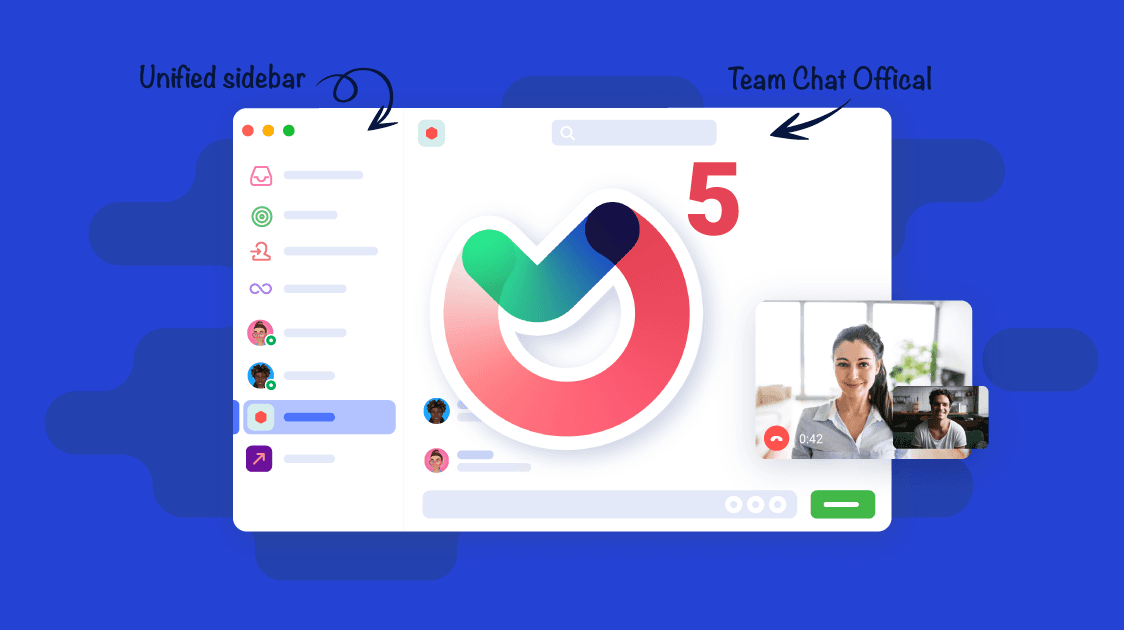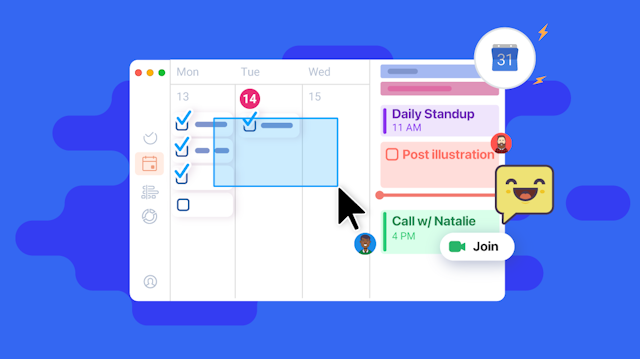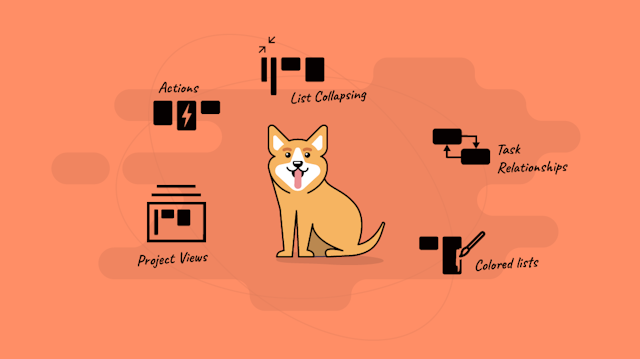TL;DR:
- 🚀 Beta is available today! 👉 beta.ora.pm Official release in a few weeks.
- 🔄 Revamped design & intuitive UI for faster navigation.
- 🏎️ Improved project loading and sync under the hood
- 🛠 Customize workflows tailored to project needs.
- 💬 Ora Chat: Team channels, guest invites, and huddles.
- ⭐ Personalize with favorites: Projects, tasks, and channels.
- 🔔 Enhanced Notifications: Visible on cards & auto-clear upon viewing.
- ✨ Plus, numerous additional enhancements for efficiency.
- ⚡️ Quick filters + new filter types.
What our users say?
"This is the best release to Ora since version 2"
"Love the new chat improvements. I can give chat another try."
"The new design rocks! Hope it is as usable as it is pretty!"
1. Unified Sidebar: Navigation Redefined
The new unified left sidebar in Ora 5 brings all your projects, channels, and main Ora views into one, easily accessible place. By eliminating the main navigation sections, moving between agenda views, projects, and channels is now more streamlined, saving you an extra click each time. This refinement ensures a smoother transition across different parts of the platform, allowing you to focus more on your work and less on navigating the interface. Whether you’re deep diving into a project or need a quick overview, everything is just a click away, making your workflow smoother and more efficient.
Goodbye Agenda
With this update, we bid adieu to the traditional agenda section as we streamline Ora's main sections to enhance your user experience. Fear not, for all your favorite views remain readily accessible at the top of the sidebar—customize visibility to your preference. Excitingly, we introduce a fresh addition: the 'All Tasks' view. This comprehensive feature displays every task from selected projects without filtering, ensuring no task goes unseen, regardless of its schedule or status.
To improve this view as well as others we introduced Group by State. By organizing tasks from various projects by their state, you see a clearer, more unified overview of where everything stands.
Goodbye cluttered project (right) sidebar
We've removed sprints, milestones, timers and filters from the project's sidebar. Filters are more accessible and more obvious when active in the top toolbar. Milestones and sprints are now available in the unified sidebar under your selected project. Project health is a feature which duplicates things you can easily see Ora's Timer view so we decided to part ways with it. The result is a much cleaner look with only project activity, git commits, and sprint burndown chart if you have those features active for your project.
Wave goodbye to a cluttered project sidebar. We've streamlined your workspace by removing sprints, milestones, timers, and filters from the project's sidebar, opting for a cleaner, more focused design. Filters have found a new, more intuitive home at the top toolbar, making them easily accessible and prominently visible when active.
For those who rely on milestones and sprints, worry not—they're not gone. These essential elements are now neatly integrated into the unified sidebar, directly under your selected project for easy access. As for Project Health, we've observed its functionalities overlap with what you can already effortlessly track in Ora's Timer view. In our quest for efficiency and simplicity, we've decided to part ways with it.
The result? A significantly tidier sidebar showcasing only the essentials: project activity, Git commits, and a sprint burndown chart, should you utilize these features for your project. This refinement means less time navigating through clutter and more time focusing on what truly matters—your project's progress and success.
Sidebar Settings & Command Bar
Dive into efficiency with a simple CMD+K shortcut, unlocking the power of quick search. Instantly navigate to Ora's main sections, any channel, project or task directly from your current view, ensuring that even when certain items are hidden from the sidebar for a cleaner look, they remain accessible through the command bar search. For a more streamlined experience, personalize your sidebar by hiding main navigation items under Profile Settings > Sidebar, optimizing your workspace without losing quick access to essential features. Experience seamless navigation tailored to your preferences, making your workday smoother and more intuitive.

2. Better project loading and sync
We've gone under the hood to supercharge your Ora experience with significantly improved project loading and synchronization speeds and a lot less syncing errors, so far in our testing we could not get a project to loose synchronization. Our latest enhancements ensure that you can jump into your work with minimal delay and enjoy seamless, real-time updates across all your projects. This upgrade is all about boosting your productivity and making your workflow as smooth and efficient as possible. Experience the difference today and take your project management to the next level.
3. Customizable Workflows for Unmatched Efficiency
One of the standout features of Ora 5 is its highly customizable workflows. Imagine the flexibility of setting custom checkbox actions; for example, when you check a task off from one list, it automatically moves to another list. This feature is not just about ticking boxes; it's about creating a seamless flow of tasks across the stages of your project. Whether you’re managing a complex development cycle, overseeing a marketing campaign, or tracking daily tasks, Ora 5 adapts to your project’s unique needs, ensuring nothing falls through the cracks.
4. Favorites: Your Personalized Quick Access
We understand that every team member has different priorities and needs quick access to different parts of Ora. With the ability to add favorites to the top of the new left sidebar, and even organize them into folders, you can tailor your navigation to suit your workflow. This personalized approach ensures that the tools and projects you care about most are always at your fingertips, ready when you are.
5. Notifications 3.0: Stay Informed, Not Overwhelmed
Keeping up with updates shouldn't be a job on its own. With Notifications 3.0, Ora 5 offers a smarter way to stay informed. See notifications on projects directly in the sidebar and on each card within a project. And the best part? Notifications auto-read when you open a card. This means less time sifting through updates and more time focusing on what matters, ensuring you’re always in the loop without the clutter.
6. New and Improved Timeline
We're thrilled to unveil a significant facelift to Ora's timeline view, where aesthetics and functionality blend seamlessly. The timeline has undergone a transformation, now sporting a more refined and attractive appearance that not only pleases the eye but also enhances usability. Thanks to the sleeker design of timeline items, which are now thinner, we can accommodate multiple rows without compromising on clarity or accessibility. This means more information at a glance and a smoother navigation experience, ensuring that you can track your projects' progress and key milestones with greater ease and elegance. Embrace the new timeline, where every element is designed with your productivity and visual enjoyment in mind.
7. Quick Filters + two new filter types
Filtering your projects just got quicker and easier than ever before. Now, directly from any card's attribute on your board or list—whether it's a label, milestone, parent task, or another attribute—simply hover over it to reveal a popup. This popup offers the immediate option to filter by that specific attribute, streamlining your workflow and helping you find what you need with precision.
We're also thrilled to introduce two new filter types to further refine your project management experience:
- Filter Cards by Epic/Parent Task: Dive deeper into your project's structure by filtering cards based on their overarching epic or parent task, allowing for a focused view on related tasks.
- Filter Cards by Activity (Update Date): Stay on top of recent changes with the ability to filter cards by their last update date, ensuring you're always informed about the latest project activity.
8. Ora Chat Official: Communication, Elevated
Introducing Ora Chat, the latest addition to Ora's suite of features. With Ora Chat, you can create channels for your team, invite guests, and hold huddles, all within the Ora platform. This seamless integration ensures that your team's communication is centralized, eliminating the need to switch between multiple tools. Whether you're discussing a project, brainstorming ideas, or simply catching up, Ora Chat is designed to elevate your team's communication, ensuring that everyone is on the same page and working together seamlessly.
Bring Your Team Together with Huddles 🤝
Experience seamless collaboration with Huddle, your go-to feature for instant team gatherings, directly from any DM or channel. Whether it's brainstorming sessions, quick check-ins, or impromptu strategy discussions, Huddle makes it effortless to connect with your team members in real-time. No more switching apps or juggling links – just one click, and you're all set to share ideas, solve problems, and keep your projects moving forward. With Huddle, distance is no barrier to teamwork.
Revolutionize Collaboration with Task Sharing in Channels ☑️
Introducing a game-changer in team collaboration: the ability to share or create tasks directly in any channel, where a card looks and functions just as it would on the Kanban board. This unique feature sets us apart from any other chat application, blending the fluidity of conversation with the structure of task management. Seamlessly transition from discussions to action items, ensuring that every idea is captured and every task is tracked. With our platform, you’re not just chatting; you’re creating, organizing, and executing—all in one place. Experience a level of productivity and integration you won't find anywhere else.
Enhance Collaboration with Guest Invites to Channels 💌
With Ora Chat, you can invite guests to your channels, ensuring that everyone involved in your project is on the same page. Whether it's a client, a contractor, or a stakeholder, you can easily bring them into the conversation, ensuring that they're always informed and involved. This seamless integration ensures that your project's communication is centralized, eliminating the need to switch between multiple tools. Whether you're discussing a project, brainstorming ideas, or simply catching up, Ora Chat is designed to elevate your team's communication, ensuring that everyone is on the same page and working together seamlessly.
Ready to Elevate Your Productivity?
With Ora 5, we've redefined project management and team collaboration, ensuring that your workflow is smoother, more intuitive, and more efficient than ever. From customizable workflows to streamlined navigation, enhanced communication, and a host of additional features, Ora 5 is designed to elevate your productivity and redefine the way you work. Experience the future of project management and team collaboration today—join the Ora 5 beta at beta.ora.pm and be among the first to experience the next generation of productivity.
Fixes and improvements
- Share task to channel by drag and drop
- Improved chat scrolling experience
- Chat search and jump to found message
- Ability to select folders with projects in Agenda
- Preserving sprint lists when starting/finishing a sprint
See the changelog for more details
Thank you for being part of the Ora community. We can't wait to hear your thoughts on Ora 5. Your feedback is invaluable to us, so please don't hesitate to share your thoughts and suggestions with us. We're excited to continue improving Ora and making it the best project management and team collaboration platform for you and your team.