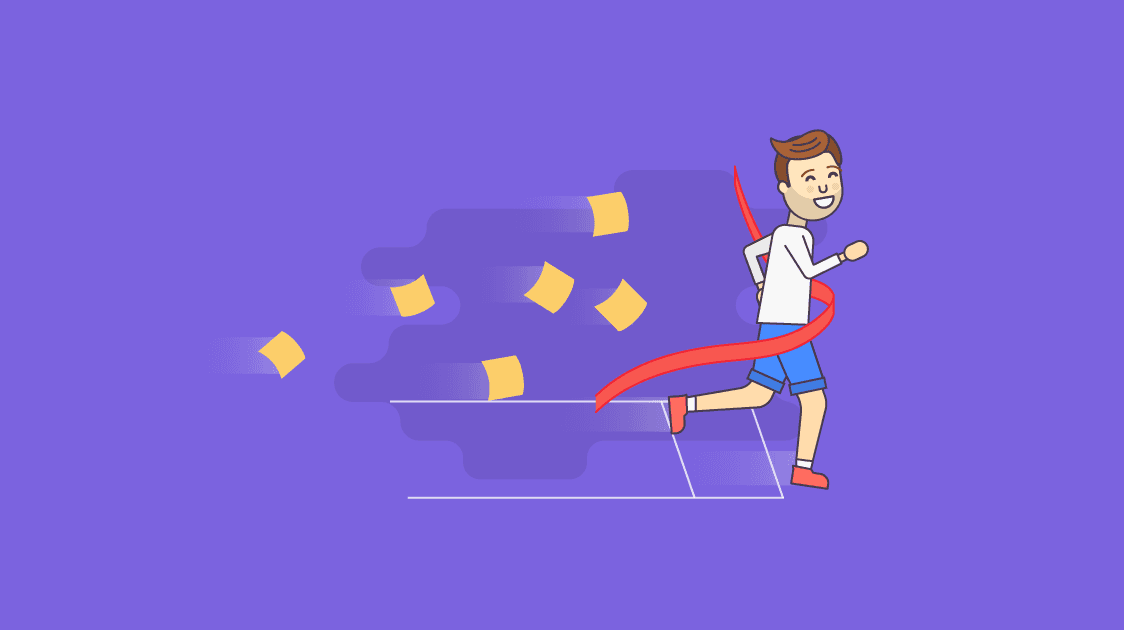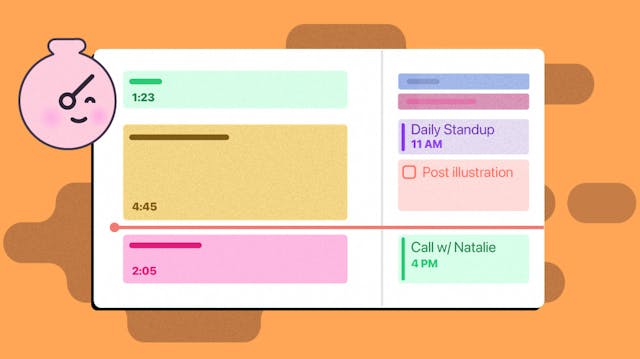"Where have you guys been for the last 3 months?", Well, we weren't on vacation, that's for sure 😅 We've been building the most significant update to Ora since the initial release last year. And it's time to release the new features to you! Buckle up, there are a lot of new things.
Agile Sprints
From the very beginning, we wanted scrum teams to be able to do scrum in Ora in the best possible way. We didn't just add sprints we took the time to research the whole process and find all scrum tools a team might need.

What is a sprint?
A sprint (or iteration) is the basic unit of development in Scrum. The sprint is a timeboxed effort, restricted to a specific duration.
What is a view?
To implement sprints, we added the concept of a View in Ora. Views are a collection of lists within your project. A good example of a scrum project would be to have a backlog view and a sprint view, but you can create views freely and use them anyways you want. Make your own workflow if you wish. It is important to mention that you can modify the sprint view, but all sprints share the same sprint view. You can see cards only from the selected sprint of course, but if you delete or create lists, this will affect all sprints.

Once you enable sprints from project features, Views will be activated automatically, and a sprint view with lists will be created.
From this point forward you can create sprints by choosing tasks from your other project views. Once you choose stories/tasks for the sprint they will be moved to the sprint view. When you finish the sprint the stories will be moved out of the sprint. This way the scrum team can focus only on tasks inside the sprint.
Managing and switching between sprints
You can manage sprints in both project settings and inside the sidebar. The sidebar is also where you click to open a sprint.
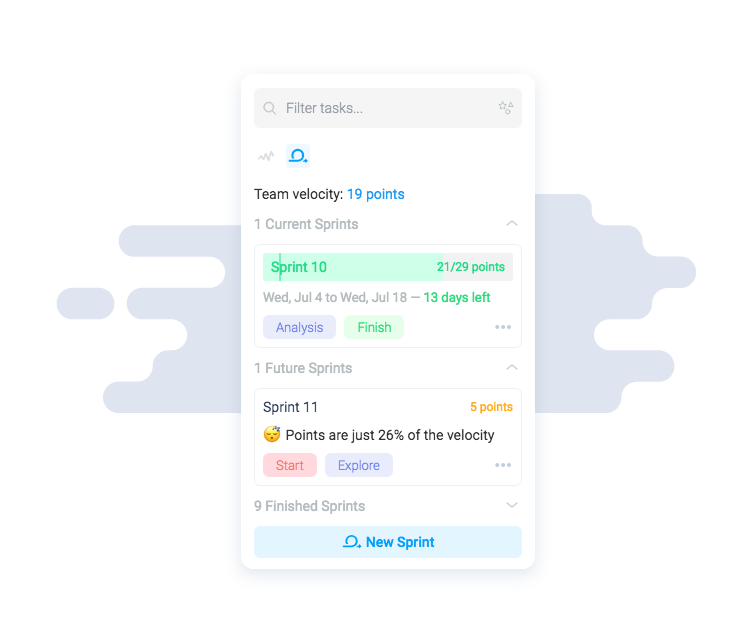
Story points, Velocity, and Burndown
Story points — To measure your team effectiveness and make educated decisions we added the concept of story points. Each task/story can be estimated in modified Fibonacci sequence (0.5, 1, 2, 3, 5, 8, 13, 20, 40, 100). It is proven that relative estimates are easier to give and more correct than precise time estimates.
Business Value — To help you prioritize, optionally you can enable business value points as well. They are also measured in a modified Fibonacci sequence.

Velocity — velocity is calculated based on your previous sprints. Using your team velocity you will know exactly how much work to put in the next sprint and whether or not you are putting too much or too little.
Sprint Burndown Chart — will show you if your sprint is ahead of behind of schedule. You can update each task progress from inside the task modal so that your burndown is up to date. Alternatively when a task is moved to a list of type closed/completed all card's estimated points will be calculated in the burndown. When the burndown chart reaches 0 it means the sprint is completed. There is a small burndown chart always visible inside the sprint and a bit more detailed one inside the reports section. Both charts include a guideline if ideal sprint burndown and a forecast line which guesses if you are going to complete the sprint ahead or behind schedule.

Views
As mentioned above, views are a collection of lists inside the same project. You can use views to separate your backlog, your done tasks from the rest of the project. Or to combine multiple projects into one if they are related. You can create, arrange views and add lists to them or move lists between them easily from the "Views" section inside project settings.

Reports 2.0
The all new reports are here! We completely redesigned the reports, added lots of new features to the old reports and created a new "Sprint Review" report.
Stacked reports - Now you can stack reports by Assignee, project, task, task type, label, and milestone. This is a great improvement that will immediately show you and help you understand what your team's been working on. Which projects or tasks take the most time, are you investing time in features or bug fixes? Who of your team is contributing the most? It's incredibly useful and you will love it!

Quick filters - Now you can filter quickly by Member, Task Type, Label or Milestone. This is useful for when you want to see only part of the data and isolate by something. It also helped us remove the member reports since you don't really need member reports if you can filter by any member of your team.
My Reports - Since we removed member reports but you can have multiple organizations you track time on we created "My Reports" - this will show you all your timers from different projects you participate in. My reports, all organizations and all project can now be chosen from one single dropdown in the top left corner of Reports.
Sprint Review - a new section in reports for scrum teams. Sprint review includes a Sprint Burndown chart, velocity chart, release burndown, epic burndown and business value accumulation. These are all of the tools and stats you will ever need to run your sprints efficiently.

What's next?
Doing scrum has been a major milestone, we are glad we achieved that. We want to take it further and add 2 more modules to complete the scrum features — Daily Standup and Planning Poker. Any feedback regarding the sprint features would be much appreciated.
Mobile apps have been delayed a bit but we are working hard on finishing them. We are also doing a complete redesign - Ora 2 :)