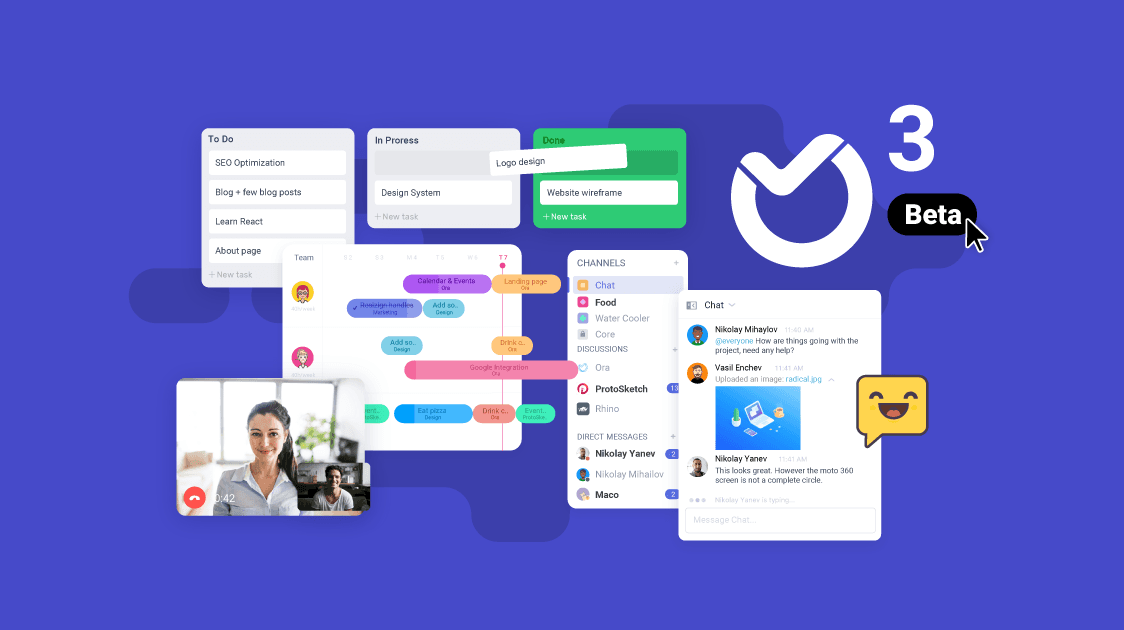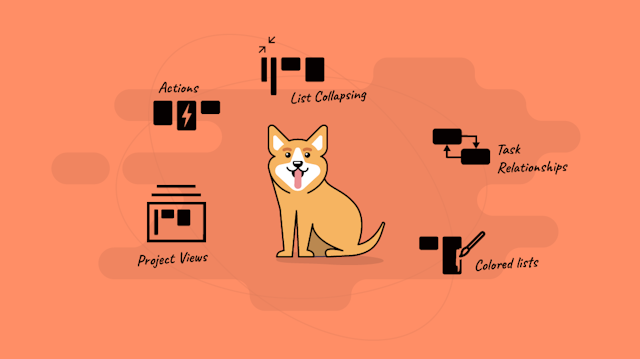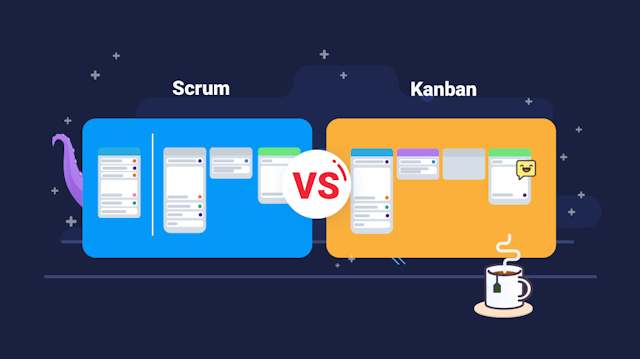TL;DR
Ora 3 beta is now available at beta.ora.pm. Ora 3 is faster, better, smarter and packed with new features the biggest one of which is team chat with video calls. 🎉
The future is remote
While some companies used to offer remote work as a perk, it has now become the norm for most businesses. By 2025, an estimated 70% of the workforce will be working remotely at least five days a month. While 2020 may be considered the year of remote work, it is just the beginning as we see the trend continuing in 2021
- Forbes

Adapting...
Ora already provided a powerful solution for remote/hybrid teams. Still, at the beginning of March 2020, as our team becomes remote, we realized there is plenty of room for improvement in that sector. We created a list of problems we faced as a new remote team and a corresponding list of solutions + the top things we need to fix in Ora:
- Faster loading times
- Faster response times
- Better user onboarding and tutorials
- Team Chat with channels and everything you would expect (DMs, secret Channels, reactions, gifs, emojis, link unfurl, link embeds, etc..)
- Annotation on images, pdf, and video
- Video Calls (with screen sharing)
- Better project filters and project sidebar
- Discussions on tasks as part of the team chat
- Rich, intuitive text-editor for the task description
- Better task details with the ability to minimize and open the right
And we did all of that in just nine months! There was one more thing on our list - Ora Paper, documents, or a wiki of sorts, but that would come later this year.
Introducing Ora Chat
Ora Chat is a fully functional team chat within your project management system. "Why did we do it?" That's the wrong question. The right question is, why hasn't anybody did it already? Why should your project and tasks be separate from your team communication? We don't believe they should be, and proof of that is that immediately after choosing a team chat and a project management service, you look for integration between the two. But the sad part about integrations is that they are constrained.

Building Chat from scratch
We wanted everything you would expect out of a team chat. No compromises. We did an outstanding job of developing the essentials and then some! Nevertheless, this is the first version, so there is a lot we want to add in the future.
A Channel for Project discussions
One of the issues with other chat solutions is that occasionally you start to have a long conversation on a topic in a channel that might not interest all members of the channel and creates clutter for them. Threads aim to fix that problem but often, you forget to create one. And later, you are unable to find that thread if you ever need it.
In Ora, you can add any project as a discussion channel in your team chat. This way, you can start a discussion on a task, view, or sprint, and each one will be a thread inside your project channel.
All tasks with comments will already be in there as discussions. To avoid seeing discussions that do not interest you, you can switch between All and Following and follow or unfollow any thread you like. Discussions are sorted by the last reply, and the ones you have not read are marked with a blue dot, similarly to what you might be used to from using an email client.
Video conference
While Ora chat is great, sometimes you need to talk to a person face to face. Video calls in Ora allow you to talk to up to 15 people. Calls are completely secure and use a peer-to-peer connection, so you connect directly with the people you talk. Our server only helps you make the connection, but the call data do not move through it. Sharing your screen is also possible while on a call.

Brand New Task Details
We've rebuild the task details from the ground up. You display a task as a modal but also open it on the right of your screen. Opening it like that will also allow you to resize the width. You can also split the task so that all comments go on the right side. Another useful feature is that now you can minimize tasks and open them from the new task tray. We love this flexibility and it really improves your experience. Tasks opened on the right will not close and you can bring them with you while you navigate Ora. This also means you can open tasks while you are in the chat or the reports page. While the task is opened like this you can also click on other tasks directly which saves you time when you are going trough a list of tasks.
Image, Video, PDF annotations/ proofing
Explaining issues and showing changes that need to be done has never been that visual. You can now click anywhere on a pdf and supported image, video formats, and write comments. Proofing works both in task attachments and channel attachments within Ora chat.
Ora 3 beta
Is my data safe using the beta? Yes.
You can use both beta.ora.pm and ora.pm with your account and projects. The two versions are compatible, and we already sufficiently tested Ora 3 to make sure your projects and tasks are safe. You can use them both at the same time as well.
We'll appreciate all the feedback you can give us so that we can transition to Ora 3 soon. If you like Ora 3, share it with everyone on Twitter, Facebook, etc.
What's next
In few weeks, we will officially release Ora 3. Then we will bring it to mobile and will continue to improve it and make it even faster. Later this year, there will be a few major updates, and hopefully, Ora Paper will be one of them.