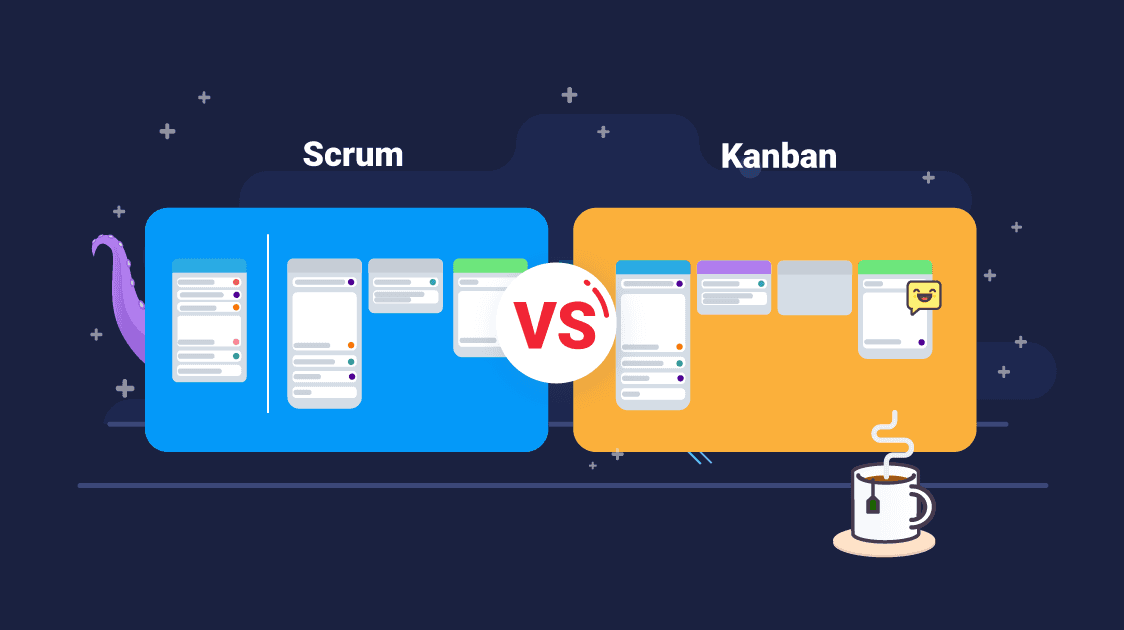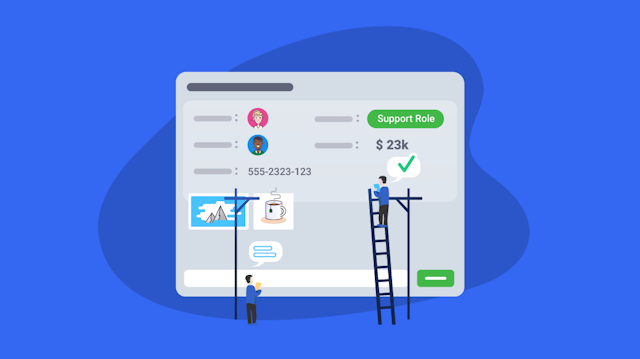Today in 2022 there are different project management methodologies and it may be hard to choose the right for you. In this article, we’ll explain and compare the most commonly used ones - Scrum, Kanban, and Scrumban.
Here’s what you’ll learn:
- 1. What is Kanban & How Kanban works
- 2. Kanban: Pros & Cons (Advantages, Disadvantages & Benefits)
- 3. What is Scrum & How Scrum works
- 4. Scrum: Pros & Cons (Advantages, Disadvantages & Benefits)
- 5. What is Scrumban & How Scrumban works in practice
- 6. Scrumban: Pros & Cons (Advantages, Disadvantages & Benefits)
- 7. Comparison of Kanban vs. Scrum vs. Scrumban
So let’s get straight to the point!
Scrum, Kanban, and Scrumban are Agile project methodologies adopted by software development companies, marketing agencies, design agencies, small teams, startups, enterprises, and manufacturers all around the world to manage the creation and the delivery of their products and services.

1. What is Kanban?

Kanban is a Lean scheduling manufacture system developed by Taiichi Ohno for Toyota in Japan. From Japanese, kanban is translated as billboard or signboard. It utilizes visual cues that calculate:
- What to produce
- When to produce
- How much to produce
The Kanban methodology today in 2022 is used by software development, marketing and sales teams across the globe for managing the creation and the delivery of products and services. It has almost no learning curve and allows teams to be flexible in production while not adding unnecessary complexity to the process.
Suggestion: Kanban is specifically good-fit for marketing teams. If you're in marketing check this article on the 5 Things You Need To Know When Choosing Marketing Project Management Software In 2022 to avoid costly pricing mistakes.
How Kanban works?
1. Visualize the Workflow

To visualize your process with a Kanban system, you will need a board with cards and columns. Each column on the board represents a step in your workflow and each Kanban card represents a task or work item.
2. Limit Work in Progress (WIP)
Set maximum items per stage (column) to ensure multi-tasking is not killing the productivity of your team. Limiting WIP will quickly illuminate problem areas in your flow so you can identify and resolve them.
3. Manage Flow

By flow, we mean the movement of work items through the production process. Managing the flow is about managing the work but not the people.
So instead of micro-managing people and trying to keep them busy all the time, we focus on managing and understanding the work processes. Our goal is to get that work through the system as fast as possible by adjusting the workflow.
4. Make Process Policies Explicit
Write down the rules for moving cards from one column to another hence tasks from one stage to another. Make sure everyone in the team is on the same page and understands the rules.
5. Implement Feedback Loops
In order to improve performance, regular meetings for knowledge exchange and feedback need to be done. A good starting is doing daily stand-up meetings for team synchronization.
6. Improve Collaboratively, Experiment and Adapt
The Kanban Method is an evolutionary improvement process. It helps you adopt small changes and improve gradually at a pace and size that your team can handle. See what works for you and what not to achieve maximum productivity.
🕹Interactive example of a Kanban project in Ora
2. Kanban: Pros and Cons
Advantages:
✅ Everyone is on the same page
The concept of Kanban is visualizing every piece of work on a board. Every team member can have a look and update the status of every project or task. This way all tasks are visible which brings transparency to the whole work process.
✅ Kanban is flexible in production
Kanban is event-driven instead of timeboxed which ensures that you are able to respond to a sudden drop in demand for a product or service by removing tasks from the To-Do column. In Scrum, you can’t do that until the current sprint is completed.
✅ Kanban reveals bottlenecks in your workflow
Using Kanban you’ll have your whole workflow visible on a Kanban board. This way you can see in which column there are the most cards hence which stage slows the delivery process.
✅ Kanban is easy to adopt
Kanban is easy to understand and doesn’t require role changes for example like having “Product Owner”, “Scrum Master”, “Stakeholders” and “Scrum Team” as in Scrum.
Disadvantages:
⚠️ Less effective in shared-resource situations
Suppose the designer is shared between the marketing and software development teams. The software team requires UI/UX design and the marketing team needs marketing materials. In increased demand for both UI/UX design and marketing materials, the designer can’t prioritize effectively and both marketing and development can be blocked.
⚠️ Inflexible in product mix and delivery flow changes
Kanban system assumes there is a stable production plan (workflow) which can be applied for the delivery of all products and services. Therefore, the system is not suitable for industries where there are mixes of different products.
⚠️ Outdated Kanban Board can block development
Since Kanban is even-based if one card (task) is not moved to the appropriate column (stage) the other tasks dependant on it never gets notified and remain blocked.
3. What is scrum?

Scrum is a framework for project management within which people can address complex adaptive problems and finish on time. The Scrum methodology is named after a rugby formation where players pack closely together and attempt to gain possession of the ball.

Scrum consists of User Stories, Tasks, Story Points and Sprints. Tasks and user stories are estimated with story points and based on that estimation are packed in Sprints with a clear deadline and goal. The sprint direction is determined by a Product Owner who is representing the business and a Scrum Master manages the work process, the Scrum Team, and all Stakeholder.
How Scrum works?
Scrum methodology has 4 major ceremonies (meetings) - Sprint Planning Meeting, Daily Stand-up Meeting, Sprint Review Meeting and Sprint Retrospective Meeting. The heart of Scrum is the Backlog which is much like a long to-do list consisting of all tasks, features and user stories required for delivering a product or service.
Backlog Refinement
The Sprint Planning is preceded by Backlog Refinement where the Product Owner and the Scrum Team collaborate on the details and the estimates of the items in the product backlog. The goal of this process is to ensure that user stories and tasks are “Ready to Implement” so the team can immediately execute them when they are put into a Sprint.
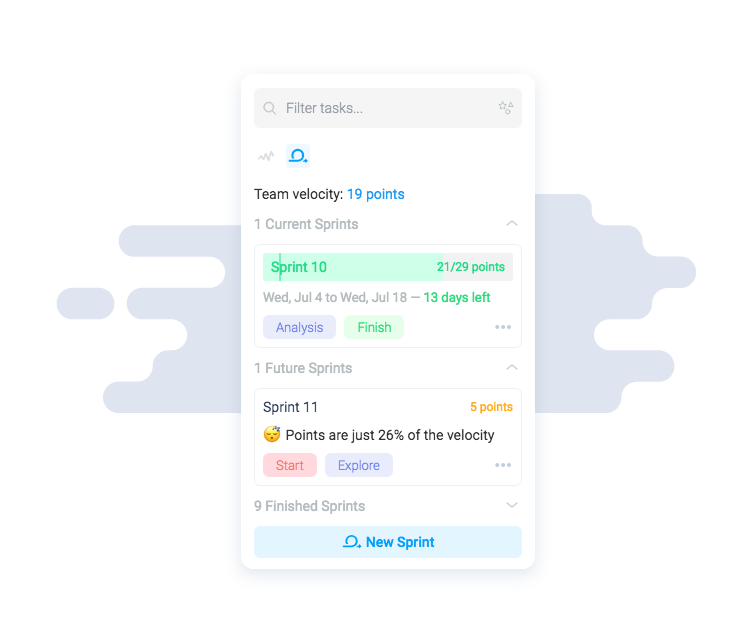
Sprint Planning Meeting
The goal of the Sprint Planning meeting is to prioritize which tasks from the backlog will be added in the Sprint Backlog, how would they be executed and get a shared commitment for this goal. The Sprints are typically 2 weeks long but the duration can be adjusted to fit the best the specifics of the business. Each item in the Sprint Backlog must be deliverable and should be broken down into tasks usually no longer than 2 working days.
Daily Standup Meeting
As the name suggests the Daily Standup Meeting is a daily recurring meeting, no longer than 15 minutes, usually performed at the start of each working day. The goal of the daily standup meeting is to synchronize the Scrum Team, the Scrum Master, and the Product Owner while unblocking ongoing tasks by every team member answering the following questions:
“What I did yesterday?”
“What I will do today?”
“What are the obstacles and challenges for my tasks today?”
Sprint Review Meeting
The Sprint Review is held at the end of each sprint to review: what was delivered, how it is delivered and what was not delivered. This meeting starts with a demonstration of the added functionality to get feedback and approval from the Product Owner if the business requirements are met. The approved tasks are delivered and the others are moved back to the backlog to be planned in future sprints.

Sprint Retrospective Meeting
Retrospectives typically last 90 minutes where the Scrum Team meets to reflect on their previous Sprint and to figure out how to improve by asking - what went well, what did not and what can be improved. It allows the team to focus on its overall performance and identify ways for continuous improvement
🕹 Interactive example of a Scrum project in Ora
4. Scrum: Pros & Cons
Advantages:
✅ Scrum sets clear goals and deadlines
Scrum methodology is time-based and every Sprint has clearly defined goal and duration. This commits the whole Scrum team to a single goal which must be delivered in a specific time-frame.

✅ Scrum helps you handle large projects
Large projects consist of multiple features and tasks which must be delivered in the course of months or years. In Scrum, they can be all added in the Backlog and divided into small easily manageable sprints.
✅ Works well for fast-moving development projects
Some projects may require constant changes in priorities and product features. In this setting up shorter Scrum Sprints allows the Product Owner to add, prioritize or update product specifications after every sprint.
✅ The individual effort of each team member is clearly visible
During the Daily-Standup meetings and Sprint Review meetings the product owner and the scrum master can track the contribution of each team member during the Sprint.
✅ Scrum enhances communication
All team members are involved in the Scrum Meetings and motivated to express their opinion and contribute to all decisions. The team is able to easily communicate and eliminate obstacles as soon as possible.
Disadvantages:
⚠️ Scope Creep
The concept of Scrum is that planned tasks in each Sprint (iteration) are sacred and the addition of new items is forbidden. However, in reality, emergencies happen - for example a critical bug arise or a sudden client’s demand change. This adds extra unplanned work to the Sprint resulting in missed deadlines and frustration.
⚠️ Cannot react to sudden changes
Since Scrum is time-based and all the work is planned in 1-4 weeks Sprints which cannot be modified once started, this restricts and enforces the Product Owner to wait till the end of the Sprint.
⚠️ Scrum is hard to adopt
The Scrum framework is complex and requires experienced teams. Updating team roles and responsibilities, obeying the 4 Scrum ceremonies (meetings) may frustrate team members and without cooperation can backfire to productivity.
⚠️ Scrum can be time-consuming
Scum requires performing Sprint Planning, Daily-Standup Meeting, Sprint Review and Sprint Retrospective meeting every Sprint. In scrum inexperienced teams, daily-standups can turn from 15-minute meetings to an hour, plannings and reviews from hours to work-days which combined with shorter sprint lengths can result in a massive time expense.
5. What is Scrumban?
Scrumban is an Agile management methodology that is a hybrid of Scrum and Kanban. The name Scrumban comes as a combination of [Scrum + (Kan)ban]. Scrumban was developed to make it easier for existing Scrum teams to transition to Kanban and explore lean methodologies.
Scrumban combines the structure of Scrum with the flow-based methods and visualization of Kanban. It allows teams to have the agility of Scrum and the simplicity of Kanban while requiring no roles updates and being easy to adopt.
How Scrumban works?
In Scrumban, teamwork is organized in small Iterations and monitored with the help of a visual board. On-Demand Planning meetings are held when there is a need to determine what User Stories and tasks to be completed in the next Iteration. To keep iterations short, Work-In-Progress (WIP) limit is used. When WIP falls below a predetermined level, an on-demand planning trigger is set so the team knows when to plan next.
Iteration
Work iterations in Scrumban are kept short. This ensures that a team can adapt to a quickly changing environment. Iterations length is measured in weeks and the ideal length of an iteration depends on the work process and the industry. As a rule of thumb, it is recommended not to have iterations exceeding two weeks.
On-Demand Planning
The planning in Scrumban is based on demand and occurs only when the planning trigger goes off. The planning trigger is associated with the number of tasks left in the "To Do" section of the board. When it goes below a certain number the planning event is held. The tasks planned for the next iteration are added to the "To Do" section of the board.
Prioritization
It is recommended to prioritize tasks during the planning event. Prioritization can be done by adding numbers to the tasks or by ordering tasks by priority in the column, where the most important tasks are put at the top and the less important tasks below.

Bucket size planning brings the possibility of long-term planning to Scrumban. It is based on the system of three buckets that the work items need to go through before making it to the Scrumban board. The three buckets represent three different stages of the plan and are usually called 1-year bucket, 6-month bucket and 3-month bucket.
The 1-year bucket is reserved for long-term goals or ideas. When the company decides to move forward with an idea, it is moved to the 6-month bucket, where the main requirements are defined. When the company is ready to start implementing, the plan is moved into the 3-month bucket and divided into clear tasks that can be completed.
It is only from the 3-month bucket that the team draws tasks during their on-demand planning and prioritize for execution in the next iteration.
The Board
The basic Scrumban board is composed out of three columns: To-Do, Doing and Done. After the planning meeting, the tasks are added to the To-Do column, when a team member is ready to work on a task, he/she moves it to the Doing column and when he/she completes it, he/she moves it to the Done column.
The Doing column can be expanded in additional columns based on the team’s workflow. The most common examples are Designing, Developing, Reviewing and Testing. Also, the Scrumban board should support setting limits:
- WIP limits -- a number representing the maximum number of tasks in progress that is written at the top of the column. Usually, it is equal to the number of people in the team (it is the most optimal one person to work on one task at a time)
- To-Do limits -- In order to have more productive planning meetings, the number of tasks in the To-Do section can be limited as well. The To-Do limit is written at the top of the To-Do section.
🕹 Interactive example of a ScrumBan project in Ora
The Team
Scrumban does not require any specific number of team members or team roles. The roles a team has prior to adopting Scrumban are kept when using Scrumban. Tasks are not assigned. The team members choose the tasks to complete from the Scrumban board themselves.
The Pull Principle
In Scrumban tasks are not assigned to the team members by a team leader or project manager. Each team member chooses alone which task from the To-Do section they are going to complete next.
Feature Freeze
Feature freeze is used in Scrumban when the project deadline is approaching. It means that only the features that the team has already scheduled for development can still be worked on and no additional features can be added.
Triage
Triage usually happens right after feature freeze with an approaching project deadline. The project manager decides which of the in-development features will be completed and which will stay unfinished.
6. Scrumban: Pros & Cons
Advantages:
✅ Saving time
In Scrumban there is no need to do estimation and sprint planning every second week. The team plans only when there is a demand for it - the number of WIP tasks falls below a predefined threshold. This saves a lot of time spent in recurring planning meetings.
✅ Scrumban helps you handle large projects
Large projects consist of multiple features and tasks which must be delivered in the course of months or years. In Scrumban, they can be all distributed in the 1-year, 6-month, and 3-month buckets and prioritized in short 1-2 weeks iterations.
✅ Scrumban reveals bottlenecks in your workflow
Like in Kanban, you’ll have your whole workflow visible on a board. This way you can see in which column there are the most tasks hence which stage slows the whole delivery process.
✅ Everyone is on the same page
Scrumban takes the visualization benefits from Kanban. Every team member can have a look and update the status of every project or task. This way all tasks are visible which brings transparency to the whole work process.
✅ Easy to adopt and simple process
Scrumban requires no role changes and dedicated “Scrum Master” or “Product Owner”. It’s easy to get methodology which is visually represented and consists of one planning meeting and straightforward rules.
✅ Scrumban brings equality and less stress in the team
Team members in Scrumban choose tasks using The Pull Principle. Tasks are not assigned by a project manager and every team member selects which task from the To-Do column to complete next. Since everyone has full visibility of the project, equal rights, and no daily stand-ups to report to the project managers there is less stress and frustration.
Disadvantages:
⚠️ Can turn into methodology mish-mash
Scrumban is a new agile methodology that is a mixture of Scrum and Kanban and there are no clearly defined best practices. The basic principles of Scrumban are permitting and some teams may decide to invent on their own.
⚠️ Hard to track individual team member effort and contribution
Every team-member in Scrumban chooses their tasks themselves and there are no mandatory daily stand-up meetings which makes the tracking of what everyone did and plan to do next harder.
⚠️ Less control for the project manager
Since there is equality in the team, no daily-standups to report and everyone can assign tasks, the project manager’s control is limited. He can decide what to pick from the 3-month bucket, which tasks to schedule on the On-Demand Planning and how to prioritize them. From there the team members decide on their own how to handle and implement them.
⚠️ Outdated Scrumban Board can cause issues
Since every team-member chooses their tasks themselves, having an outdated board can cause trouble. For example, two members can start working on the same task or stay blocked because of a dependant task because the information on the board is not updated.
7. Scrum vs Kanban vs Scrumban
In the table below, we’ll compare the similarities and the differences between Scrum, Kanban, and Scrumban so you can choose which one best fits you and your business.
Methodologies comparison
| Scrum | Kanban | Scrumban | |
|---|---|---|---|
| Time-Based (Schedule work in periods of time) | Yes 1-4 weeks sprints | No Kanban is event-based | Yes 1-year, 6-months and 3-months buckets |
| Event-Based | No Once started sprints cannot be modified | Yes Continuous work reacting to the workflow | Yes Continuous work reacting to the workflow and On-Demand Planning |
| Work routines | The product owner push and assigns tasks to team members | Team members choose and pull tasks | The project manager push tasks in the To-Do column and team members choose and pull from there |
| Scope limits | Sprint limits total work amount | Work in progress limits current work amount | Work in progress limits and optional To-Do limit |
| Planning routines | Sprint planning | Release/iteration planning, demand planning | Planning on demand for new tasks |
| Estimation | Must be done before starting the sprint | Optional | Optional |
| Performance metrics | Burndown | Cumulative flow diagram, lead time cycle time | Average cycle time |
| Performance feedback | Sprint retrospective | Optional | Short Kaizen (improvement) events as an option |
| Meetings | Sprint planning, daily stand-ups, sprint reviews and retrospectives | Can be avoided | On-Demand Planning and/or short Kaizen event |
| Roles | Product owner, Scrum master, scrum team and stakeholders | No specific roles required | No specific roles required |
| Task size | What can be delivered in a single sprint | Any size | Any size |
| New items in an iteration | Forbidden | Allowed whenever the queue allows it (WIP limits) | Allowed whenever the queue allows it (To-Do & WIP limits) |
| Board | Defined/reset each sprint | Persistent - the Kanban board | Persistent - the Scrumban board |
| Prioritization | Through backlog | Optional | Recommended on each planning |
| Rules | Constrained process | Only a few constraints, flexible process | Slightly constrained process |
Benefits comparison
| Scrum | Kanban | Scrumban | |
|---|---|---|---|
| Agile Methodology | Yes | Yes | Yes |
| Easy to adopt | No | Yes | Yes |
| Requires role changes | Yes | No | No |
| Good for large projects | Yes | No | Yes |
| Good for a mix of products / fast-moving environment | Yes | No | Yes |
| Constrained Process (Having strict rules) | Yes | No | No |
| Full-control for the Product Owner | Yes | No | No |
| Track individual team member effort | Yes | No | No |
| Scope Creep | Yes | No | No |
| Flexible in production (react to sudden changes) | No | Yes | Yes |
| Time Expensive | Yes | No | No |
| Mandatory estimations and deadlines | Yes | No | No |
Conclusion
We’ve covered Scrum, Kanban, and Scrumban and their advantages and disadvantages. To recap:
Scrum is the most complex, strict and hardest to adopt out of the 3 methodologies. At its core are the Scrum sprints (1-4 weeks long iterations) which set clear goals and deadlines, gives full-control to the project manager and works well for fast-moving and large projects. However, the Scope Creep can become a monster and Scrum requires an experienced team holding a lot of meetings that might be a bit time-consuming.
The Scrum framework is a good fit for enterprise or experienced teams working on a product or especially project which is longer than a year.
Kanban is the most simple and easiest to adopt method. It visualizes the work and the work process on a Kanban board which ensures that everyone in the team is on the same page and reveals bottlenecks in the workflow while remaining flexible in production. However, Kanban is less effective in shared-resource situations, inflexible for handling multiple products or large projects and is hard to track the individual contribution of the team. Also, an outdated Kanban board can cause trouble.
Kanban is a good fit for support and maintenance teams, continuous product manufacturing and delivery teams of product or service with a stable workflow.
Scrumban is a hybrid version of Scrum and Kanban. It combines the benefits of both methodologies by using the visualization of Kanban and the systematization of Scrum while not introducing extra complexity and being easy to adopt. Scrumban is flexible in production and works well in large projects. However, it reduces the control the project manager has in Scrum and as in Kanban it’s hard to track individual team member effort, and outdated Scrumban board can cause issues.
Scrumban is a good fit for Startups, fast-paced projects, continuous product manufacturing, and loyal teams sacrificing strict rules and hierarchy for extra time efficiency and freedom.
P.S: If you are looking for a project management job, we recommend trying out our friends at Jooble. There are more than 661 thousand jobs for project management there.
If you hesitate which project managing method to use or want to reassure that you are making the best choice for your case, take this 2-minute questionnaire to assess which agile methodology best fits your needs.