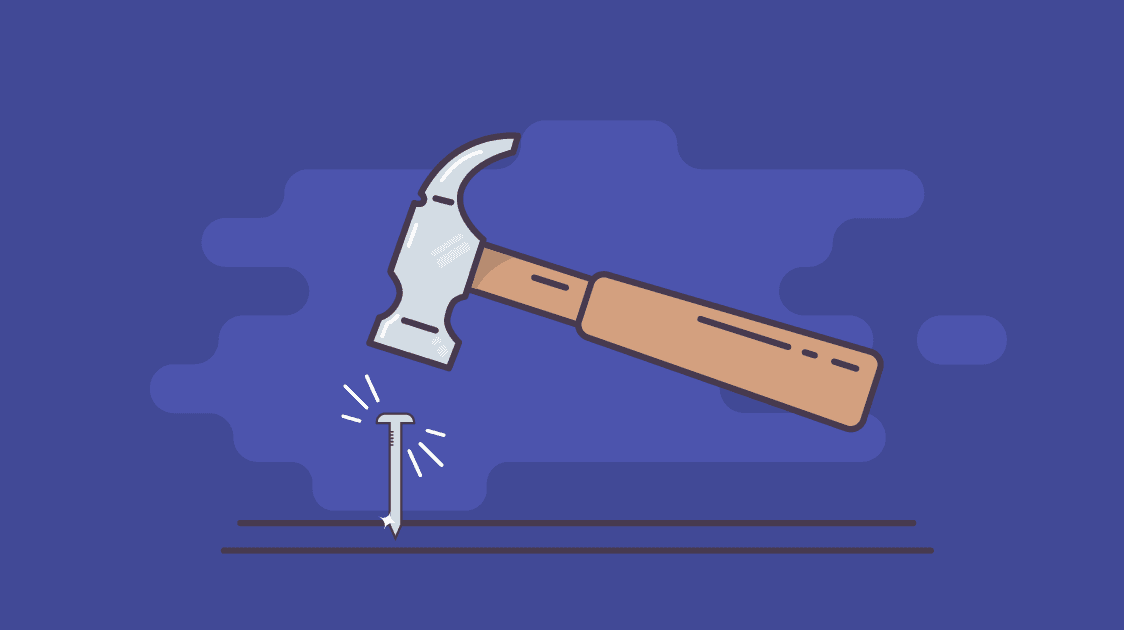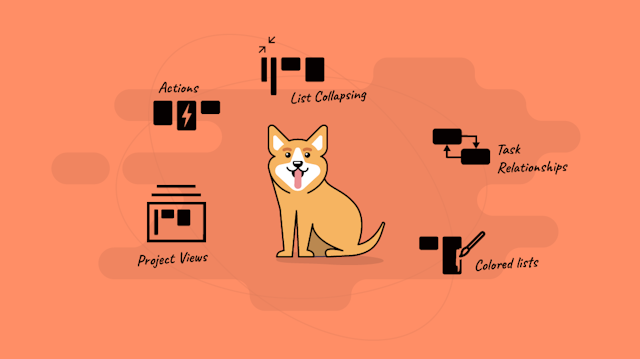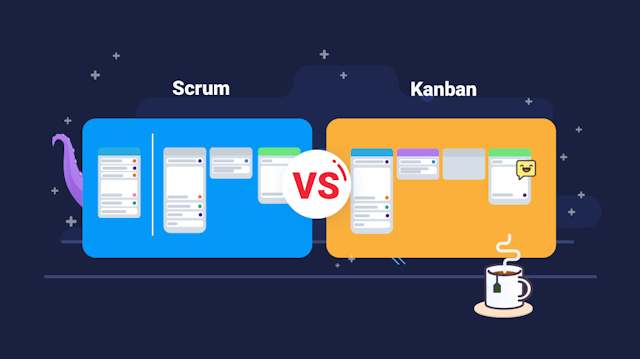“Design is intelligence made visible.”
Based on this statement on the scale of 1-10, how intelligent are the makers of the software that you’re using? Comment below 👇
Before you start sharing with us how much you like or dislike your project management software, let’s discuss something important - UI & UX vs. tons of Features.
In this article, you’ll learn why companies like Adobe, Samsung, and Apple are paying so much attention to UI & UX and why they should do so, too. Here are 7 reasons why we at Ora do it:
- Employees won’t use shitty features.
- Complex UI gets you tired faster.
- Bad UX = Wasting time in robotic operations
- Bad experience leads to losing focus & creativity.
- Complicated UI makes people more negligent.
- Bad UI/UX leads to mistakes.
- Bad UI/UX = Team Conflicts.
It may sound a bit over-exaggerated now but read on, and I promise you, it’ll make sense. Enjoy!
1. Employees won’t use shitty features.
Let’s face it. If it’s too complicated, the majority of people won’t bother using it. Don’t believe me? For the Windows users. Did you know that in Internet Explorer, you can pin websites on the taskbar, and they’ll act as a standalone application?
It’s cool, but have you ever used this feature? Probably not. My guess - because the first (and last) thing you did in Internet Explorer is to download another browser as soon as installing Windows.
UI & UX is important. No second opinion on that. Mac users would agree.
“Intuitive experience eats complex functionality for breakfast.”
2. Complex UI gets you tired faster.
Have you ever procrastinated a task for longer than you should? Well, a good reason for that may be that the software you’re using has bad UI & UX, or maybe you don’t have any software with an awesome experience to support your efforts.
Now, you’re probably wondering WTF!? Let me give you an example. Imagine that funds are missing from your company’s bank account. You have to go through all 1,352 transactions to see where your money went. Would using old-school online banking no CSS software with 5 transactions per page make your work easier?
You got my point. But to prove you that Adobe has done extensive research behind that.
Given 15 minutes of time, 59% of people will read or browse through something beautifully designed rather than something plain and boring. (click for reference)
3. Bad UX = Wasting time in robotic operations.
Imagine that you’re running a software company working with clients. You work with big clients in the financial industry. What your team does is maintaining and developing a stock trading platform.
You also have a big development team and many clients. So your day usually goes like. Refreshing the support system. Reviewing client requests. Copy & paste them in your project management software. Sounds easy?
But you also have to… Assign the task to the dev team lead. Add labels. Set due dates. Add description. Attach the screenshots from the mail. Move the task to the corresponding project. For each task. (a.k.a request)
What if you could receive your client’s request directly in your PM software (w/o copy-pasting them) with all the details - title, description, labels, screenshots/videos, if any?
What if you could accept or reject a request by just pressing ✔️ or ❌either automatically moving the request for development (with all PM work done for you) or notifying the support to explain to the client why their request was rejected?
Would your work as a project manager (decision maker) be easier if you could just press ✔️ or ❌ and all the rest repetitive work to be done by your PM software?
Well, sounds fictional but after switching to Ora - I work exactly like that! (don’t believe me?) Watch the 30 seconds video below!
Leveraging the power of List Actions & Ora
In Ora, you can automate (almost) everything!
Create tasks from email (just activate the feature and send an email to [listId]@ora.pm), connect ZenDesk, or integrate your favorite 3rd party using over 5,000+ Zapier apps.
The power of Ora comes from its core automations called List Actions. With List Actions, you can add labels, assign tasks, set due dates, start/stop timers, and move tasks between projects & lists automatically.
(and that’s not all) Just wait to see Ora’s Project Views, allowing you to have multiple boards/backlogs in a single project so you can switch between them instantly!
Since this article isn’t about Ora but about UI & UX > Features let’s not pitch you further and get back to the main topic. If you’re curious about Ora, check the 5 Features That You’ll See Only In Ora.pm (And Nowhere Else…).
4. Bad experience leads to losing focus & creativity.
Have you ever been faced with a challenging task requiring your absolute focus? Does it start familiar? The thoughts start flowing, your mind is on fire!
You are in the Zone. Being hyper-productive. While out of nowhere, the software you use senses it, and everything turns against you… Apps crashing. Projects not building. Pages not loading. Basic operations like finding the document you need - nearly impossible and slowly draining your willpower.
You know the outcome - you’re out of the Zone (maybe a bit frustrated), and there’s no easy way back to the focused and creative state of mind you started your day.
Luckily the 10,000 surveyed people had a choice to stop using the software. Your employees might not be that lucky and can choose to stop working for you.
5. Complicated UI makes people more negligent.
Another funny fact that our research team at Ora noticed is that when people aren’t satisfied with the design and the usability of their project management software, some team members tend to become negligible and don’t update the status of their tasks.
There are two main explanations they give for that:
- “Finding hard and time-consuming to keep the project management system clean and up-to-date due to bad UX.”
- “Being distracted by the way their projects are organized and finding it difficult to maintain them.”
Solution: Structure your project in a way that you only have the features needed and eliminate all distractions so your team can navigate the PM software without thinking.
In Ora, you can easily turn on only the features you need and turn off everything else. This way, you’ll end up having project management built for you and your needs.
“Less is more.”
6. Bad UI/UX leads to mistakes.
Yes. Bad UX (combined with bad UI) can lead to mistakes. Period.
Yes. Bad UX (combined with bad UI) can lead to mistakes. Period. Let me tell you a story about an accident that happened to a colleague of mine a couple of months ago. (24.01.2022)
A beautiful Friday evening at Ora’s office. The CEO of the company, Nikolay Yanev, is about the take a well-deserved break after a long productive day.
The last thing Nikolay has to do before going on a vacation with his family is to pay the rent for Ora’s office building. So he logs into his online banking and, without much thinking, orders a transaction to the building manager.
The banking system is stuck on loading, prompts him a dialog or two, Nikolay presses YES impatiently and “Success”. Rent paid. Now it’s finally time for Nikolay to go back home and see his family…
However, was the “Success” really a success? It was actually a double success. Nikolay paid the rent for January twice.
Long story short. He realized on his way home when the SMS notification came ~10-15 minutes after the transaction. And guess what?
He couldn’t revert the transaction via the software. He had to go to the bank. On Sunday before Nikolay’s supposed holiday.
For important operations such as managing finances, or managing your product or business use software that’s intuitive and well-designed enough so that you don’t make critical mistakes. Mistakes that can cost your weekend, your job or even your business.
7. Bad UI/UX = Team Conflicts.
Let’s look at the above 6 reasons why UI & UX are important. Team members not using features that they’re supposed to use, tired and neglecting employees, distractions that kill creativity, wasting time, and mistakes.
That’s a sure recipe for team conflicts and chaos. Ultimately resulting in employees leaving, losing clients, and promising businesses failing.
My suggestion - when choosing any software that your team will have to use (even more frequently than you), ask about their opinion. How does your team feel about your decision?
“If I have only one stick, it easily breaks. However, if I have a bunch of sticks, it’s hard to break. The same is with you, my sons - if you’re alone, every attack can break you, but if you stay together, no kingdom can break you.”
~ khan Kubrat, rules of Great Old Bulgaria (606-665 A.C)

BONUS: Good design makes people feel happy.
To finish this article with positivity, consider that strong office design can make employees up to 33% happier at work and take not only its physical but also its virtual equivalent - team chat, project management software, and operations tools.
So to make your work easier and be part of a no-drama productive team (that’s your team) we encourage you to have a look at Ora’s intuitive project management and team collaboration solution by signing up now for free.
If you liked this article and want to read more interesting content like this, make a content writer happy and subscribe to Ora Blog for quality stuff!