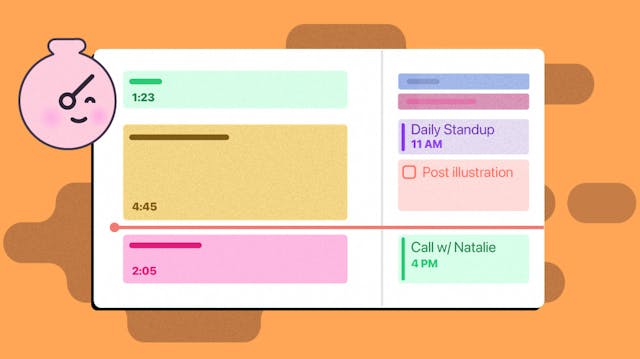Hello friends, we know it's been a while! We've had some updates recently, but we didn't cover them in our Blog. Today we're presenting you with a new feature and everything that we updated in the past months!
Task Templates - the newest feature in Ora
You can now easily create a template and use it whenever you need it!
Getting Started
First, you need to create some Task Templates:
- Open a task and click on the three-dot menu. Select "Save as a template", and a dropdown menu will popup
- Then you can select a name and a description. Keep in mind that this name is for the template only
- Tick the desired task attributes that you want to include in the template
- Click Save, and you're done!
Now you can use the task template:
- Start creating a task and use "#" as a prefix
- Select the desired template you want to use
- Give the task a name and click enter
Editing a template:
- Go to your Project Settings
- Click on "Task Templates" in the left menu
- From here, you can view all the templates, edit and delete them
What we updated in the past months?
Generate invite link
You can now generate invite links for members and observers. After following the link and registering if they're not members yet, they'll be part of your project.
Addition to Task, time and comment privacy Add-on
You can now hide all members from the Observers of the project

Import from CSV
A cool little improvement - easily import projects from CSV!

Improved "Move To" for Agenda, multiple select and task modal
Different project views are now shown in a section instead of a list.

Moving from angular to React
Over the past half a year, we've been moving over to React. We believe this is the best approach we can have, and we're working hard to re-write the UI in React. We know this has been taking quite some, but we're in the last phases :): When we're fully done with this change, we will have more time for Feature updates and the requests you've been making! We've been listening to your feedback, and we have a wholesome list for upgrades that are waiting to be done!
What was re-written in React
- Profile Settings
- Project Settings
- Organization Settings
- Creating an Organization
Bugfixes and improvements
- Fixed a bug that didn't allow you to duplicate all the checklists
- You can now order task types properly
- Fixed a bug that didn't allow you to archive projects from the Project View in the desktop version
- Fixed a bug that was showing "position()" in Milestone tab
- Fixed a bug that didn't allow you to duplicate lists in another view
- Fixed a bug with Asana integration that didn't allow you to import projects that have attachments
- Fixed a bug that didn't allow you to select comment input using Safari
- Fixed some issues with labels not showing in reports correctly
- Fixed a bug that didn't allow you to have "@" sign for checklist items
Ora Chat
The next Milestone on our road is Ora chat. This is a feature a lot of you have been asking for and it's almost here! Here's a list of the core functionalities it will offer:
- Voice & Video chats with screen sharing
- Organization channel - collective chat incluiding all your Organization members
- Custom channel available for each project and the ability to create your own channels
- Personal messaging - chat with anyone, anytime!