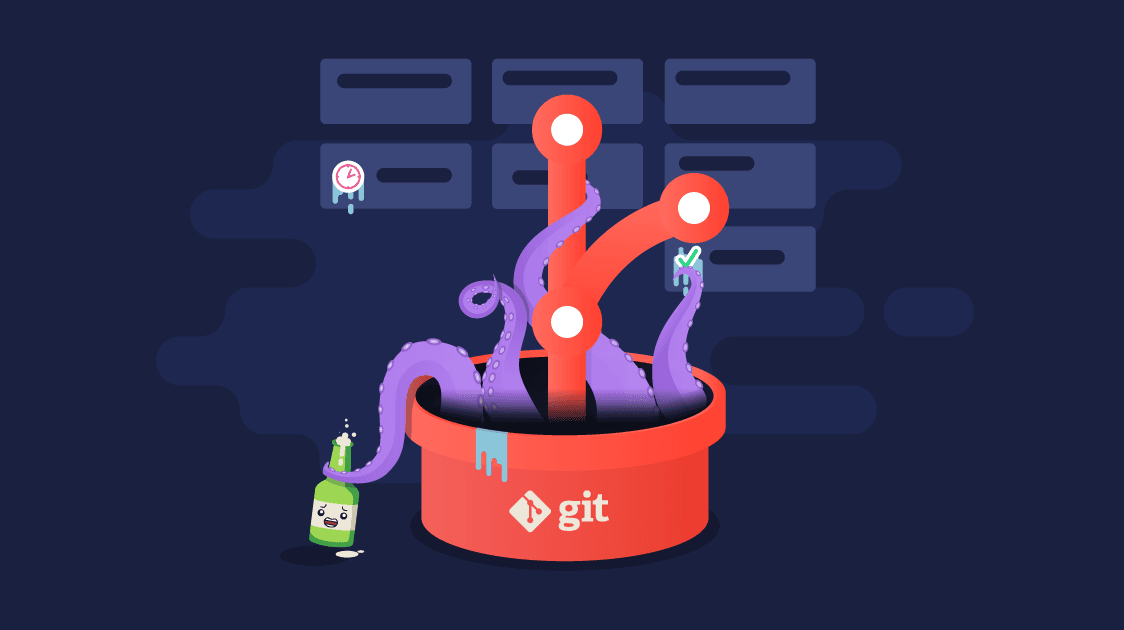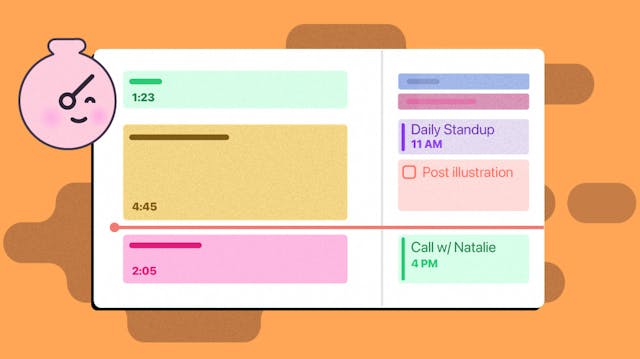Connect your git repository to your Ora project. Let IT work for you — adding time and closing tasks, just be careful IT doesn't steal your beer! IT likes 🍺
Git Integration
Software teams will love that, I know, we do! You can now reference tasks and even close/move them to another list from a commit message. Commits are also part of your project activity and referenced tasks will list all commits inside as well. By doing so, you add a level of transparency to your project and eveyone in your team will know precisely what is happening with each task and what everybody is doing which has been one of Ora primary goals since the very beginning.
Supported services — Currently: Github, Bitbucket and Gitlab

So, how does it work? — You click on connect in your Project's features and integrations. You authenticate yourself and give Ora permissions. After that, you choose a repository. Once a repository is chosen a webhook is created and Ora receives all new commit messages. Those are parsed for task referencing, closing and time tracking purposes and listed in your project. If you click on a commit we will pull additional information via the API of the service you are using to show you changes. We do not store changes! Or any code! Only the commit message and hash. If someone does not have access to your repository, he will not be able to see the changes. And you can optionally hide commit messages and everything git related from non-team members.
Repo activity — All commits in all linked repositories.

Commit details — See changed files and more information about a commit by clicking on it.

Changes diff — Click on any of the changed files to see a beautifully highlighted diff. (Code is not stored with us, we make an API call for the selected commit to the git service you are using)

Close a task with commit message — Fix #332 or any of the other standard Github keywords for closing a task will either complete it or put in for review. For pipeline enabled projects it will move it to the right. Combine that with list actions and who knows what you can do directly from the terminal. Close tasks, move them to other projects. Even we don't know all the possibilities.
Keywords that you can use to close tasks:
close
closes
closed
fix
fixes
fixed
resolve
resolves
resolved
done
Track time from commit message — Fixes #141 - Project settings +45m Do some work on slack integration #233 +1h Add 1h30m to #223 - Github integrationWork on some bugs +23m to resolve #234
Link commit to task — all referenced tasks are automatically linked to the commits and you can see how many commits does each task has. In addition, you can also link them manually from inside a task.


That concludes the git integration but wait... there are more features and improvements! While still thinking about git, we are sure there are more interesting things that could be done. Write in the comments below or send us feedback if you have a cool idea related to the Git integrations! We would love to hear it.
New Features
Quick-change between pinned projects — use cmd/control + 1—9 to switch between your pinned projects. Very convenient!
Export Project to CSV, .txt and .md
Improvements
Edit time entry
Improved project picker — your pinned projects are now on top and the rest are ordered by when they were last updated.
Change task type from new card in kanban and inside a task (for subtasks)
Improved support for video attachments — you can now play videos in attachments preview
Login with Github
Added visual indication of the type of list you are adding to — from My Tasks
Stop recurring tasks in archived projects
Add disable sound option to profile settings > notifications
Bug fixes
Fixed 3 task type icons are broken
Fixed You cannot invite observers by email
Fixed Login screen problems on iOS 11
Fixed Monthly task sometimes repeated 3 times instead of 1
Fixed Mentioning @project and @everyone not working
Fixed 0% looks like 100% in milestones if milestone has frozen tasks in it
Fixed List action move prevents other actions from happening
Fixed www.ora.pm not redirecting to ora.pm
Fixed List action "move to" causes problems if list is deleted
Fixed Minor reset password problems
Fixed Filter does not update when you unassign/assign yourself or someone else