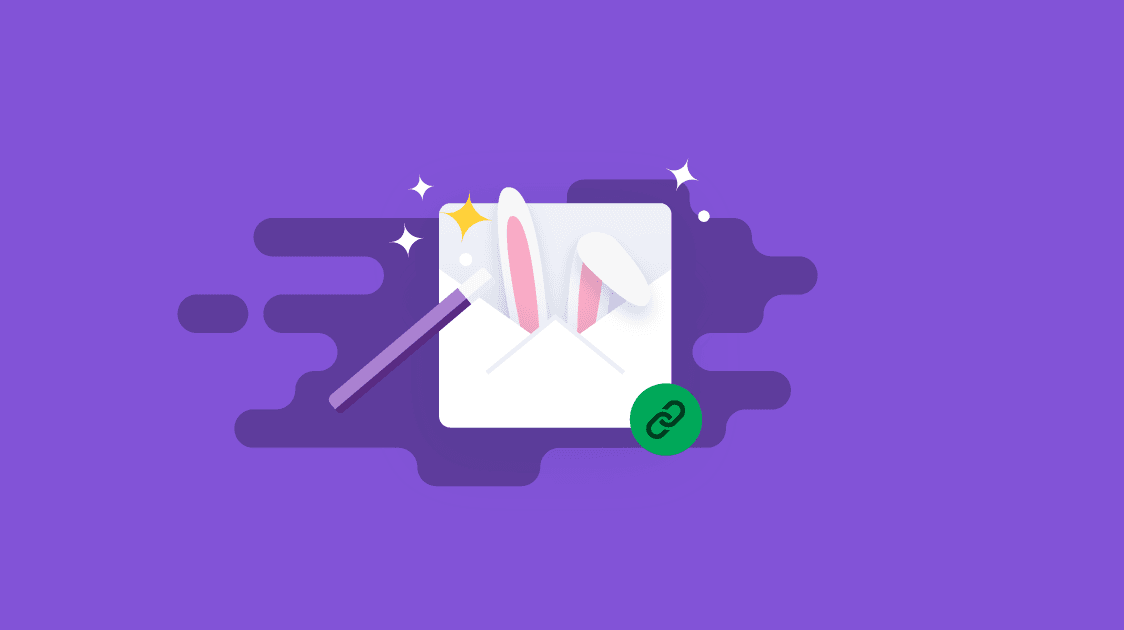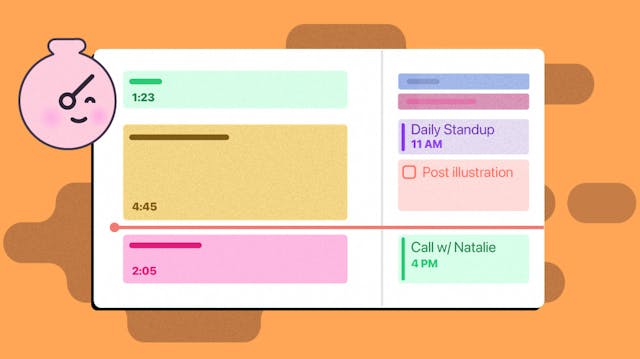This update hits an important milestone! We made a noticeable update to Ora in just a little bit over a month after our big January update. You see, making these updates every month is imperative to us, however tough to pull off.
Making Ora more secure with 2FA 🔑
It’s been mentioned by a dear user of ours that 2FA is extremely important and should be available to all plans, so that’s what we did. Starting today, you can enable two-factor authentication for your Ora account. We generate a barcode and master key for you to use with an Authenticator app (like 1Password, Authy, Google Authenticator, and others).Once you do so each time you login you will need to enter a 6 digits number to confirm it’s you.
No SMS codes at this time. Is this something you can’t live without? Drop us a msg telling us about it, and we might implement it in the future.

What is Two Factor Authentication?
Two Factor Authentication or Multi-factor authentication is an authentication method in which a computer user is granted access only after successfully presenting two or more pieces of evidence to an authentication mechanism: knowledge, possession, and inherence. Two-factor authentication is a type, or subset, of multi-factor authentication.
No SignUp “Magic Link” for your clients (observers) 🎩
Tell me if this has happened to you. You are working on a client's project where there are emails back and forth. Tired of the emails, you decide to simplify the process and invite your client to your working board. Great idea! However, when the client tries to join, he gets hit with a signup wall. Password, email, name, and maybe even some questions after that… This is not what you intended for your client - you just wanted to share the project.
What we did to solve this is the following. You provide us your client/stakeholder's(a.k.a. Observer) name and email, and we send him a unique link.
Then your client will just have to follow the link and accept our terms of use. Optionally he can edit his own name or set a password, but that’s not necessary.
No SignUp guest members 🚌
Got a public board for a product, service, roadmap, or whatever else you use Ora for? Now anyone can leave you comments, votes, and task suggestions without signing up for an Ora account. The only action we require from your guests is to confirm their comments, votes, or tasks by following a link sent to their emails. This is a necessary step towards protecting your boards against spam.
This means no signup wall for visitors of your website.
Duplicate a checklist ☑️
You can now easily copy any checklist from any task in your project.
Other improvements
- New and improved modals, animation and closing
- Google login for the desktop app is back
- Frozen lists not available in sprints anymore
That's all for now, stay safe and work remotely!