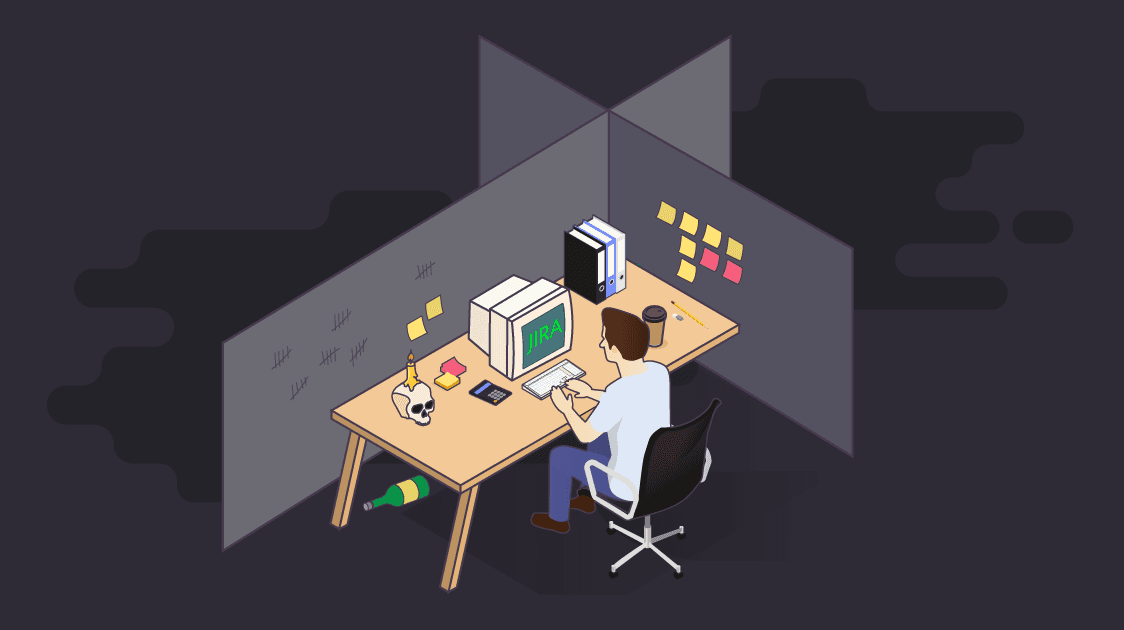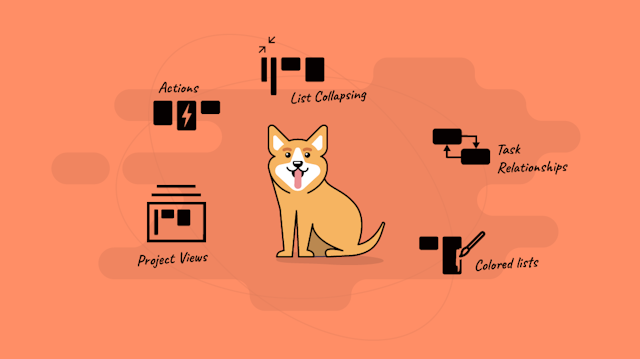Two absolutely identical people don't exist. Even if you're looking at twins…
And since people create software. Two absolutely identical software solutions doesn't exists, too.
So instead of looking for a cheaper version of JIRA or a Jira clone...
Look for a project management software that has everything from Jira that you need and fits your needs better in terms of usability, design, user experience, and pricing.
The goal of this article is to inform you of the best eight free and paid JIRA alternatives in 2022 so you're aware of them and can decide which one would best fit your company's needs.
8 Alternatives To Jira
1. Ora

Ora is an intuitive project management solution for agile development, marketing, and product teams. It implements both Scrum and Kanban. Ora also has powerful list automations, cool integrations (Git, Slack, Zapier, …) while at the same time maintains a seamless, intuitive experience.
Ora has everything you need to run Scrum (Sprints, Scrum Planning, Backlog, Epics, Story Points, Business Value, Burndown Charts, Team’s Velocity) and optimized UX for developers (by developers) so you can be agile without being a certified PMP or a Scrum Master.
Key features: Sprints, Project Views, Time-Tracking, Timeline, Agile board & Backlog
Pricing: Free ≤ 10 team members; >10 team members: $4.33-$8/member/month
Why is Ora a great JIRA alternative?
Ora has all the features required to run Scrum Sprints and implement the Scrum methodology by the book. It's optimized for developers (e.g., Ora has advanced GIT integration that empowers you to see commits and their diffs directly in task details). Also, Ora is easy to set up and use.If you're looking for an easy to use Jira alternative with modern UI, time-tracking, and intuitive UX, Ora is a great software to try for free!
2. Asana

Asana is a popular project management software for marketing, product, and HR teams with Sprints solution that combines handy UI, cool animations, and powerful PRO features. Asana can be used for either agile development or task management.
Key features: Sprints, Timeline, Workload, Portfolio, Automations
Pricing: Free ≤ 15 users (limited features); >15 users: $12.18-$33.79/user/month
Why Asana in an alternative to JIRA?
Asana isn't a complete alternative to JIRA. However, if you want to migrate partially from Jira, Asana is an excellent place to start because of its 2-WAY sync with Jira.For example, you can keep your software team in Jira and provide a more friendly experience for your marketing and business team in Asana.
3. ZohoProjects (Sprints)

Zoho Projects is a powerful and proven with time solution with a lot of features, including Kanban, Sprints, CRM, meetings, and more functionality to improve your work process. It's also a good choice for agile development.
Key Features: Sprints, Backlog, Board, Epics, Reports, Meetings
Pricing: Free ≤ 5 users (10mb max file size, limited features); > 5 users: $13.92-$167.02+/month depending on users count
Why can Zoho Sprints replace JIRA?
Zoho is a corporation (founded 2005) that's similar to Atlassian and offers similar to Jira product with a few extra features like CRM, meetings, and more.If you're managing a bigger team and want to replace Jira with something similar but with a bit different UX, Zoho is a good project management software to consider.
4. Wrike

Wrike is a well-known project management software for marketing, creative, and product teams who want to be able to see their project in different views (list, board, table, Gantt chart) while having two-way Jira sync and more Wrike features to get their work done.
Key Features: Resource management, Customized workflows, Agile teamwork, 2-way JIRA sync
Pricing: Free ≤ 5 users (2 GB file storage, limited features); > 5 users: $9.80-$24.80/user/month
Why is Wrike a good Jira Alternative?
Wrike and Jira are similar to features and functionality products with that difference that Wrike also offers extra features like Budgeting and Wrike Proof.If you consider changing Jira because of features implementation or the substantial engineer focus, Wrike is a good pm solution to try!
5. Trello

Trello is a free Kanban board tool used for task and project management. It's highly customizable and easy to use. Trello's biggest advantage is its simplicity and fast learning curve which, makes it suitable for almost everyone!
Key Features: Kanban board, Countless Power-Ups (3rd-party AddOns), Easy to use
Pricing: Free for unlimited users (1 Power-Up per board, 10mb per file limit, just basic Kanban board); $9.99-$20.83/user/month for unlimited Power-Ups
Why is Trello an alternative to Jira?
Trello is developed by Atlassian (the same company as Jira), and it has a similar but simpler UI and UX compared to Jira. However, Trello is designed for Kanban and cannot be used for implementing Scrum.If you like Jira but want to switch from Scrum to Kanban, Trello is a perfect free (w/o Power-Ups) solution to test out!
6. ClickUp

ClickUp is a cool project management software with beautiful design, excellent onboarding, and a handful of features. It has Lists, Kanban boards, TODOs, Sprints, and other features to help you get work done.
Key Features: Agile Board, Sprints, Scrum points, Workload Charts
Pricing: Free for unlimited users (limited features with only 100mb file storage); $5-$19/user/month for unlimited storage and unlocked features
Why is ClickUp a Jira Alternative?
ClickUp has a Sprints feature (Backlog, Scrum points, Agile board) and cooler UI than Jira. It doesn't have the full capabilities of Atlassian's Jira but has different features to offer.If you're looking for a different modern alternative version of Jira with less complex features, try ClickUp!
7. ProofHub

ProofHub is a project management and team collaboration software that brings managers, teams, clients -- all under one roof. It helps through every phase of any kind of project -- small or big -- bug tracking or marketing -- from start to finish.
Using ProofHub, instead of investing in Slack for chat, Jira for development team projects, Google Drive for files, Basecamp for other projects, and many tools that do various things, you just invest in one and save your teams from switching from one tab to the other by putting them all under one roof.
Key features: Kanban boards, Gantt chart, Time tracking, Chat, Proofing
Pricing: $99 /month (limited time offer) with a 10% discount on annual billing and no per-user fee
Why ProofHub in an alternative to JIRA?
Unlike Jira, ProofHub is not hard to learn. While Jira doesn't have multiple assignees, ProofHub allows many other things than just assigning a task to multiple people.While ProofHub is built keeping in mind any kind of team that may belong to any industry, Jira is focused on agile development teams. JIRA is expensive and charges per user with a user cap on each plan, leaving you with no option but to switch to a tool that has more to offer.
8. Monday.com

Monday is a project management software for sales, marketing, and service businesses with awesome project templates that you can use directly without customization. Monday also has a timeline, automations, and other features to make your work easier.
Key Features: Timeline, Sprints, Roadmaps, Ready-to-go templates, Task Tracking
Pricing: There's no free plan in Monday.com. It starts from $39-$399+/month depending on user count and the plan.
Why is Monday.com an alternative to JIRA?
Monday comes with great pre-defined templates, including a Scrum one. It's not optimized for Scrum like Jira but has the core (Sprints, Backlog, Planning) and more visual approach.If you're looking for more visual and easy to setup Jira, consider checking out Monday.com!
Conclusion
We've shown you the 8 best alternatives to Jira based on our competitive research.
We encourage you to try them out and choose the one that best fits your needs.
If you're looking for more Jira alternatives, have a look at our interactive "Ora Competitors" public board below.
🕹 Ora's Competition interactive public board
P.S. If someone knows a product that they believe should be on this "top 8 JIRA alternatives" list, don't hesitate to mention it in the comments below or write to us at hi@ora.pm!
Cheers,
Iliyan