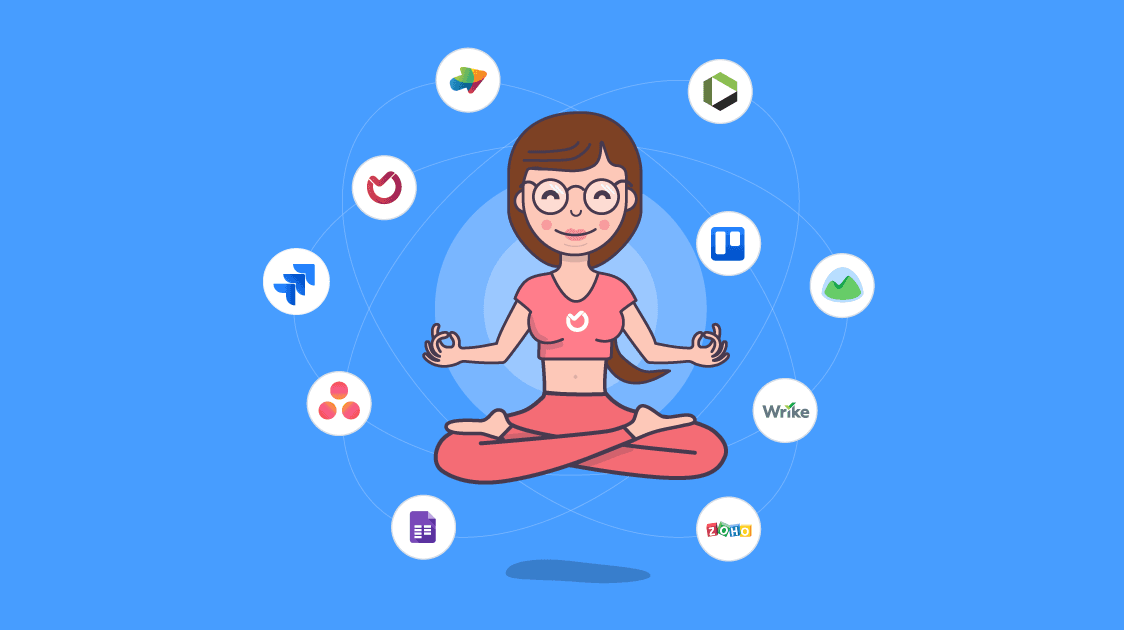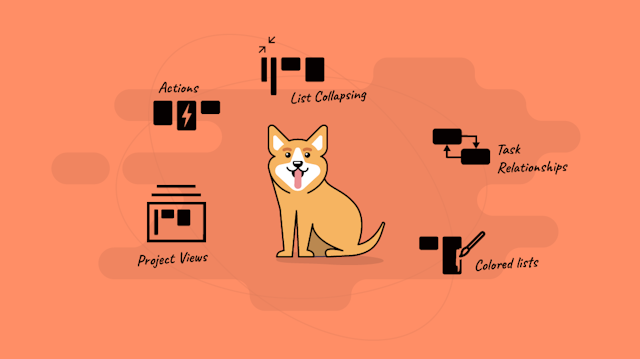Finding the best project management software is easy. However, choosing the best one for you isn’t.
First, let me get clear - there isn’t the “best project management software” or “best project management tool”...
It all depends on the industry needs, project management methodologies used, the work process, and the team itself. And since there are no two fully-identical teams there isn’t one solution for everyone.
In this article, we’ll review the 17 best project management software tools in 2022 based on my experience with them and the research conducted in the teams I’ve led or been part of.
Our goal is to inform you about the leading project management software available on the market and its alternatives so you can make an informed decision even if that means giving you a link to our competitors.
Look at this article as more of a listing than a rankings board. The order in it isn’t that important so focus on finding out which solution best fits your needs and give it a try!
The 17 Best Project Management Software Tools of 2022
- Jira
- Trello
- Ora
- Asana
- Wrike
- LeanKit
- Zoho Projects
- ClickUp
- Kanbanize
- Monday
- Basecamp
- Bitrix24
- Kanbanchi
- Plutio
- ProofHub
- RoadMunk
- TeamWork
Dates of reviewing: 11/12/2022 and 12/12/2022
1. Jira
Industry standard for Scrum

Jira is a project management software tool used by agile teams who follow the Scrum methodology. It’s designed primarily for Enterprise companies but also offers free & budget plans for teams below 10 members.
Best fit for:
Small software teams (0-10 members) looking for free/budget Scrum software.
Enterprise teams (5,000+ members) looking for a scalable and secure solution.
Pros
- Easy to plan Scrum Sprints.
- Good for handling large projects.
- Enterprise support. Battle-tested.
Cons
- It may be hard to set up if you’re not experienced with Jira.
- The UX for some basic operations is a bit too complicated.
- No dedicated Jira desktop apps.
Personal experience: Jira Cloud is slow on the free/standard plan (Sofia/Europe, 2018).
Pricing
Free plan: Yes. Jira is free for up ut to 10 users (2 GB file storage, no advanced permissions, no audit logs, no anonymous access/observers, no support)
Standard: from $7/user/month (250 GB file storage, all features, 9-5 support, no 99% uptime SLA)
* Annual prices are based on flat fees for distinct user tiers:
- 11-15 users: $1,050/year
- 16-25 users: $1,750/year
- 26-50 users: $3,500/year
- 51-100 users: $7,000/year
- 101-200 users: $13,000/year
- ….
Standard for less than 10: $10/month flat for 1-10 users
* $8,33/month with an annual subscription
Premium: from $14/user/month (unlimited storage, all features, 24/7 support, 99% uptime SLA)
* Annual prices are based on flat fees for distinct user tiers:
- 11-15 users: $2,100/year
- 16-25 users: $3,500/year
- 26-50 users: $7,000/year
- 51-100 users: $14,000/year
- 101-200 users: $24,000/year
- ...
❗ Tip 1: $14/user/month means that you’ll pay $14 per user (team member) per month.
❗ Tip 2: “Annual price” or “with an annual subscription” means that this price is only available when you commit and pre-pay for 1 full year.
2. Trello
Industry standard for Kanban

Trello is a free Kanban board tool used for task and project management. It’s highly customizable and easy to use. Trello’s biggest advantage is its simplicity and fast learning curve which makes it suitable for almost everyone!
Best fit for:
Small teams looking to use the Kanban methodology to manage short-to-mid term projects without adding complexity to the process or paying for project management software.
Pros
- Simple and easy to use.
- Perfect for handling small projects fast.
- Kanban that everyone can understand.
Cons
- Way too simple. The default setup lacks core features like time-tracking, reporting, and task relationships.
- Additional features can be added only as Power-Ups (3rd party paid plugins that cost additionally) which in some situations can ruin the UX since the power-ups are developed by 3rd person.
- Appearance customization is not good enough. (e.g. cannot change lists’ colors.)
Pricing
Free plan: Yes. Unlimited users. (1 Power-Up per board, 10mb per file limit, just basic Kanban board)
Premium: $12.50/user/month (Unlimited Power-Ups, 250mb per file limit, limited commands run, observers, and other cool features)
* $9.99/user/month with an annual subscription
Enterprise: for 300 or fewer users $20.83/user/month (Unlimited Power-Ups, 250mb per file limit, unlimited commands run, all features unlocked)
⚠️Suggestion: Power-Ups are 3rd party plugins and even if included in the plan may cost additional money.
3. Ora
Best UX for productivity

Ora is a new project management solution gaining popularity because of its feature-richness and support for Scrum and Kanban (also Scrumban) while at the same time keeping it simple and maintaining a seamless, intuitive experience.
Best for:
Small teams (3-10 members), startups, software teams, or agencies who pay extra attention to design and UX. Ora is especially good for Time-Tracking and working with clients.
Pros
- Simple play/pause time-tracking with detailed reporting for free.
- Fully-customizable. Awesome design and UX.
- Feature-rich as Jira while being simple to adopt like Trello.
Cons
- Mobile apps are still in public beta (development).
- Lack of product education and detailed tutorials.
- Sprints and Epics in Ora work different than in other Scrum software and require a learning curve.
Pricing
Free plan: Free forever for up to 3 users (10mb max file size, unlimited file storage, no PRO features, no observers)
Startup: $6/user/month (max 8 users, all PRO features, 100mb max file size, unlimited file storage, 10 free observers)
* $4.33/user/month with an annual subscription
Professional: $8/user/month (unlimited users, all PRO features, 1GB max file size, unlimited file storage, unlimited free observers)
* $5.99/user/month with an annual subscription
Wondering why Ora is our #3 choice?
Check these unique 5 Features That You’ll See Only In Ora.pm (And Nowhere Else…).I’ve researched hundreds of project management solutions and these were the top 3 I’ve decided to go with and have experience with. I’ve put them first not because I claim that they’re the best software on the market but because I’ve used each one of them for 2+ years and I am knowledgeable enough to give you a detailed overview of them.
In the next section, we’ll list 14 more project management alternatives to Jira, Trello, and Ora ordered not by being the “best” but by popularity, personal first impression, price-to-value, and reviews online.
⚠️ Stay till the end where we’ll make our competitor analysis Ora board public and share with you so you know all possible alternatives (that we’re aware of) and can make an informed decision when choosing your project management software.
P.S. Ora research team has spent over 3+ years researching our competitors and ranking them from our point of view and in case we’ve missed a solution that should be on this list don’t hesitate to contact us at hi@ora.pm!
Top 14 Project Management Software Alternatives That I Don’t Have Experience with…
Disclaimer: As I haven’t used the project management software tools long enough the screenshots of the projects below will be more basic and will look like what you’ll see if you play with and customize the pm software for 10-15 minutes today. Dates tested: (11/12/2022 and 12/12/2022)
4. Asana

Asana is a popular project management solution for marketing, product, and HR teams that combines handy UI, cool animations, and powerful PRO features. Asana can be used for either agile development or task management.
Pricing
Free plan: up to 15 users (limited features - e.g. no milestones/release, no timeline, no private/secret projects)
Premium: $14.95/user/month (unlimited users, milestones, timeline, custom fields, and more PRO features)
* $12.18/user/month with an annual subscription
Business: $33.79/user/month (unlimited users, everything from Premium plus, workload, proofing, advanced integrations, and more)
* $27.69/user/month with an annual subscription
5. Wrike

Wrike is a well-known project management software for marketing, creative, and product teams who want to be able to see their project in different views (list, board, table, Gantt chart) while having two-way Jira sync and more Wrike features to get their work done.
Pricing
⚠️Warning: The prices displayed below are with annual subscription only. Monthly subscriptions (if available) may cost you more!
Free plan: up to 5 users (2 GB file storage, limited features)
Professional: $9.80/user/month (charged for exactly 5/10/15 users, “Professional” features, 5 GB file storage, 15 GB of video uploads per month)
Business: $24.80/user/month (5-200 users, “Professional + Business” features, 50 GB file storage, 15 GB of video uploads per month)
Wrike for Marketers: Contact sales (5-unlimited users, “Business + Marketers” features, unknown file storage)
Wrike for Professional Services: Contact sales (5-unlimited users, “Business + Professional Services” features, 50 GB file storage)
Enterprise: Contact sales (5-unlimited users, “Enterprise” features, from 100 GB file storage, from 15 GB of video uploads per month)
6. LeanKit

LeanKit is an enterprise Kanban project management solution for engineers built for lean development. It offers scalable Kanban solution with public API and proven track record.
Pricing
Free plan: There’s no free plan in LeanKit.
LeanKit for Teams: $19/user/month with an annual subscription (unlimited users, “LeanKit for Team”s features, no custom fields, no custom board templates and the other “LeanKit for Scaled Teams” features)
⚠️ The $19/user/month price goes only with an annual subscription. Monthly prices are higher and not publically displayed.
LeanKit for Scaled Teams: $29/user/month with an annual subscription (unlimited users, all LeanKit features)
⚠️ The $29/user/month price goes only with an annual subscription. Monthly prices are higher and not publically displayed.
Enterprise: Contact sales (everything from “LeanKit for Scaled Teams” plus PlanView Enterprise One Integration)
7. Zoho Projects

Zoho Projects is a powerful and proven with time project management solution with a lot of features including Kanban, Sprints, CRM, meetings, and more functionality to improve your work process.
Pricing
Free plan: up to 5 users, 5 clients, max 2 projects (10mb max file size, limited features)
Standard: $20/month for 6 users (10 projects, 10 clients +“Standard” features e.g. time-tracking, subtasks, tasks duration, CRM integration)
* $13.92/month with an annual subscription
Express: $55.68/month for 15 users (unlimited projects, 15 clients +“Express” features e.g. custom views, recurring tasks, invoice & books integration)
* $44.53/month with an annual subscription
Premium: $111.34/month for 20 users (unlimited projects, 20 clients +“Premium” features e.g. task dependencies, project budget, business rules, strict project management)
* $94.63/month with an annual subscription
Enterprise: $167.02/month for 25 users (unlimited projects, 25 clients +”Enterprise” features e.g. custom fields, custom profiles & roles, custom domain, task dependencies across projects)
* $139.17/month with an annual subscription
8. ClickUp

ClickUp is a cool project management software with beautiful design, awesome onboarding, and a handful of features. It has Lists, Kanban boards, TODOs, docs, spreadsheets, and other features to help you get work done.
Pricing
Free plan: Yes. Unlimited users (limited features, 100mb file storage, no 2FA)
Unlimited: $9/user/month (unlimited storage, “advanced” features, no 2FA)
* $5/user/month with an annual subscription
Business: $19/user/month (unlimited storage, “business” features, 2FA, and more)
* $9/user/month with an annual subscription
Enterprise: Contact sales (all features, contracts, legal reviews, and advanced security)
9. Kanbanize

Kanbanize is an online Kanban project management software that implements the Kanban methodology by the book and allows teams to be lean and deliver on time. The one feature that separates Kanbanize from the rest Kanban software is the “Initiative workflows” which allows you to link cards to goals and track your progress.
Pricing
Free plan: No. There’s no free plan in Kanbanize
Paid plan:
- 0-15 users: $119/month ($89/month with an annual subscription)
- 15-20 users: $159/month ($109/month with an annual subscription)
- 20-25 users: $199/month ($149/month with an annual subscription)
- ….
- 75-100 users: $649/month ($529/month with an annual subscription)
⚠️ Adding Business Rules, Two-Factor Authentication, and Analytics cost additionally based on the number of users. Be careful and do your math well.
10. Monday.com

Monday is a project management software for sales, marketing, and service businesses with awesome project templates that you can use directly without customization. Monday also has a timeline, automations, and other features to make your work easier.
Pricing
Basic: 5 GB file storage, 1 week activity log, very limited features (e.g. no time-tracking, no custom tags, no integrations, no calendar, no timeline, no advanced search, etc.)
- for 5 users - $49/month ($39/month with an annual subscription)
- for 10 users - $99/month ($79/month with an annual subscription)
- for 15 users - $149/month ($119/month with an annual subscription)
- for 20 users - $199/month ($159/month with an annual subscription)
- …
- for 100 users - $999/month ($799/month with an annual subscription)
Standard: 50 GB file storage, unlimited activity log, limited features (everything from Basic, but still lack time-tracking, custom tags, formula-column, private boards, and more)
- for 5 users - $59/month ($49/month with an annual subscription)
- for 10 users - $119/month ($99/month with an annual subscription)
- for 15 users - $179/month ($149/month with an annual subscription)
- for 20 users - $239/month ($199/month with an annual subscription)
- …
- for 100 users - $1,199/month ($999/month with an annual) subscription)
Pro: unlimited file storage, unlimited activity log, all features except advanced security
- for 5 users - $99/month ($79/month with an annual subscription)
- for 10 users - $199/month ($159/month with an annual subscription)
- for 15 users - $299/month ($239/month with an annual subscription)
- for 20 users - $399/month ($319/month with an annual subscription)
- …
- for 100 users - $1,999/month ($1,599/month with an annual subscription)
Enterprise: Contact sales (all features, including advanced security unlocked)
11. Basecamp

Basecamp is an alternative work management solution with a different approach to project management than the standard boards and lists. Basecamp claims to have 3mil registered accounts in 2022 and offer team messaging, docs & file sharing, schedule and more.
Pricing
Free plan: up to 3 projects, max 20 users (1 GB file storage, limited features)
Basecamp Business: $99/month flat fee (unlimited projects, unlimited users, all features, 500GB file storage)
12. Bitrix24

Bitrix24 is a full-fledged CRM solution with project and task management capabilities suitable for small and large marketing and sales organizations. It’s primary purpose isn’t project management but has Kanban board, Gantt Charts, Task lists and more.
Pricing
Free plan: up to 12 users (“Basic” CRM, “Basic” Tasks and Projects, “Basic” Communications, “Basic” Website Builder, 5 GB file storage)
Note: “Basic” means with limited features
Start+: $24/month for all users, max 2 users (“Advanced” CRM, “Advanced” Task and Projects, “Basic” Communications, “Advanced” Website Builder, 10 GB file storage)
* $19/month with an annual subscription
❗ Tip: Bitrix24 has 3 levels in pricing for features “Basic, “Advanced”, and “Pro”.
CRM+: $69/month for all users, max 6 users (“Advanced” CRM, “Advanced” Task and Projects, “Advanced” Communications, “Advanced” Website Builder, 50 GB file storage)
* $52.44/month with an annual subscription
Project+: $69/month for all users, max 24 users (“Basic” CRM, “Advanced” Task and Projects, “Advanced” Communications, “Advanced” Website Builder, 50 GB file storage)
* $52.44/month with an annual subscription
Standard: $99/month for all users, max 50 users (“Advanced” CRM, “Advanced” Task and Projects, “Advanced” Communications, “Advanced” Website Builder, 100 GB file storage)
* $75.24/month with an annual subscription
Unlimited: $199/month for all users, unlimited users (“Pro” CRM, “Pro” Task and Projects, “Pro” Communications, “Pro” Website Builder, unlimited file storage)
* $151.24/month with an annual subscription
13. Kanbanchi

Kanbanchi is a simple agile project management and collaboration tool made for G Suite. At its core is a customizable Kanban with time-tracking, Gantt charts, and other handy features. The main differentiator between Kanbachni and other project management solutions is its close integration with Google Drive.
Pricing
Free plan: No. There’s no free plan in Kanbanchi.
Starter: $9.95/user/month (unlimited users, limited features - no Gantt charts, no time-tracking, no task dependencies, and reports)
* $7.95/user/month with an annual subscription
Professional: $24.5/user/month (unlimited users, PM features unlocked)
* $19.97/user/month with an annual subscription
Enterprise: From $34.97/user/month, contact sales for a custom price (everything from Professional, plus priority support, account manager, and ability to influence the product roadmap)
14. Plutio

Plutio is a project management tool for managing multiple businesses in one place. It allows its customers to track-time with billing hourly rates so they can track expenses and issue invoices.
Pricing
Free plan: No. There’s no free plan in Plutio.
Solo: $15/month 1 user only (all features, can’t invite clients/observers, can’t invite contributors/team members)
* $12.5/month with an annual subscription
Studio: $20/month 1 user only (all features, can invite clients/observers, can’t invite contributors/team members)
* $16.67/month with an annual subscription
Team: $30/month up to 5 users (all features, can invite clients, can invite contributors/team members)
* $25/month with an annual subscription
⚠️ Adding additional contributors (users) costs an extra $2/month per user.
15. ProofHub

ProofHub is a task management software for personal and business purposes based on the Kanban methodology. It doesn’t support Scrum but has other handy features like Gantt charts, file-sharing, and other useful stuff. It’s not my personal favorite solution but you should give it a try.
Pricing
Free plan: No. There’s no free trial in ProofHub
Essential: $50/month for all users (40 projects, unlimited users, 15 GB file storage, limited features)
* $45/month with an annual subscription
Ultimate control: $99/month for all users (unlimited projects, unlimited users, 100 GB file storage, all features unlocked)
* $89/month with an annual subscription
16. RoadMunk

RoadMunk is a tool for visualizing different types of roadmaps - product, project, business, and many more. At its core is the Swimlane where you can organize your tasks, milestones, and initiatives by theme and status. If you’re looking to creating your next roadmap, RoadMunk is a good place to start.
Pricing
Free plan: No. There’s no free plan in RoadMunk
Starter: $25/month (For a single user who wants to visualize their strategy, 1-Way Jira sync)
* $19/month with an annual subscription
Business: $65/month (For teams who want to collaborate on road-mapping, 2-Way Jira sync, paid Custom JQL)
* $49/month with an annual subscription
Professional: $129/month (For scaling teams who need advanced security & support, SAML/SSO integration, free Custom JQL)
* $99/month with an annual subscription
Enterprise: Contact sales
17. Teamwork

Teamwork is a project management software and all-in-one business solution with integrated support desk, CRM, and documentation software. It’s a feature-rich project management system for different use-cases.
Pricing (Project Management only)
Free plan: Yes. Free forever up to 5 users (100mb file storage, 2 active projects, limited features)
Pro: $11.25/user/month, min. 5 users (100 GB file storage, 300 projects, all features except advanced security and integrations)
* $9/user/month with an annual subscription
Premium: $18.75/user/month, min. 5 users (250 GB file storage, 600 projects, all features except enterprise-class security, sandbox site, and single sign-on)
* $15/user/month with an annual subscription
Enterprise: Contact sales
Conclusion
We’ve shown you the 17 best project management software solutions for our project management use cases: startups (less than 30 members), software teams (15-30 members), marketing agencies (20+ members and contractors), and product developers as we at Ora are.
Again if we have missed someone, save us extra months of research and write to us at hi@ora.pm or through the chat at bottom right!
You can also check an interesting article on how to choose a CRM at https://softwareforprojects.com
And finally, as we promised we made our Ora competitors board public and shared with you below.