
What's new
Ora 4.0
Faster. Better project views! New List, Calendar and Table views. Grouping and Sorting. A bold new look at your tasks.
Version 4.0 brings a fresh perspective to your Projects

New Project Views
New list and board views + new table view and calendar and timeline views inside your project

Group and sort tasks
Group tasks by assignee or a label or both. Sort by due date or by story points.

Proof and annotate files
Ask for clarification or give feedback directly on the design you’re referencing—and communicate with context.
Project Views
Many ways to see work. Gorgeous.







Free forever up to 10 members
What else in July's update
Drag to make subtasks
Drag tasks on top of one another to add a subtask. Or drag out of a task to remove the connection.
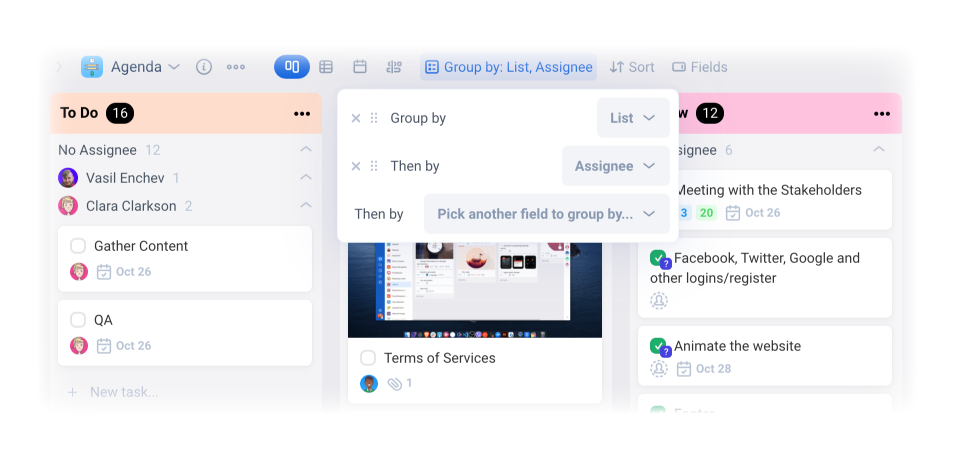
Grouping cards
From grouped by list to grouped by assignee or both in just one click.
Drop attachments directly to cards
Wanna attach a file? Just drop it in there.

Real-time Presence
A small avatar will show over the card which your teammate is currently previewing.
Go full keyboard
Keyboard Navigation is the fastest way to do it. Mouse is for noobs. Select, open and move with arrow keys.
Moving focused cards: alt (option) + ← ↓ ↑ →
Collapsing/Expanding parent tasks: shift + ← →
Open card / Open card (table) ⏎ / mod + ⏎
Input / select in focused cell (table) ⏎

Priority Points - Value/Effort
If you use story points and you estimate business value for work you will love this little calculation of value divided by effort. You can sort cards by it as well.
Billable Time
You can set a timer to be billable or non-billable and this is going to be reflected in Reports.

See for yourself
We are on Product Hunt
Why switch to Ora
It's how you organize work
and collaborate with your team
Collaborate with everyone in one place.
Align your goals, invite clients and stakeholders and collaborate together on tasks to achieve the ultimate strategy execution. Move tasks though phases from start to finish. Upload assets, comment on images and videos and create additional chat channels for your marketing team where needed.
Timeline
Plan work ahead
Map your plans with Timeline. Draw dependencies between tasks and choose to see multiple projects at the same time to follow up multiple campaigns at the same time.
timeline
Deliver on time, every time.
Working with different teams and dependencies often makes it hard to visualize deadlines and stay on track. Ora’s timeline helps you manage multiple projects and schedule your work time for each task and draw dependencies between tasks.
Annotations
Get faster feedback and approvals.
Comment on top of PDF, Video, and Image attachments to create actionable checklist items for the assignee of the task. No more guessing! Annotations help you tell exactly what you mean by pointing directly to a specific area at the attachment
Agenda
Enter flow state and start creating.
Agenda is the unique place where you can see multiple projects and multiple people 's tasks mapped by the due date or schedule date so that you can focus on what’s next.
Time Management
Make estimates, start a timer, and get paid.
Whether you are getting paid by the hour or just want to know how you spent your time and how much on each project, Ora has got you covered. With task estimates and task timers you will know precisely where the time goes and also when you are going over the estimated time.
Free forever up to 10 members
The most intuitive UX
What our customers are saying
“Ora - The best project management software i have seen”
This is hands down the best project management software i own.. It is intuitive, and there are alot of pro features to help organise your projects and keep things moving along nicely.

“Better than Jira or Trello, I think the best tool to implement Scrum in your company”
We tried all the project management tools and we chose Ora without hesitation! Easy to use - Lots of features - beautiful interface - good support - Ora client for OSX and Windows.

“Best Kanaban Board tested”
Very intuitive and awesome tool. Greate UX from the first day of use! Easy to use, great UX, excellent for our development project scenarios, bitbucket connection, time tracking included.

Try Ora’s Interactive Demo Board
Free forever up to 10 members