Effortless Time Tracking for Teams
Seize control of your
team's productivity
Effortless time tracking for projects. Know where every moment goes, illuminate your workday, and choose clarity over the dark unknown. Free for teams up to 10 members.
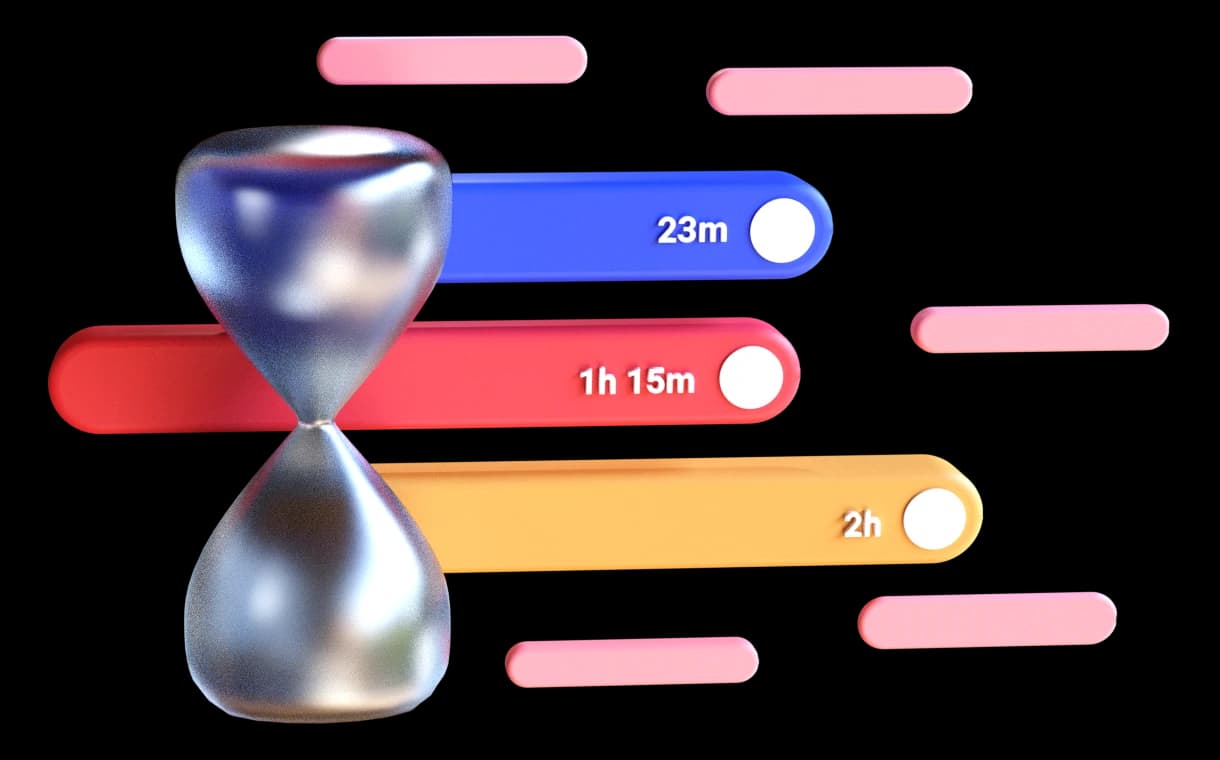
4.5/5
Trusted by amazing teams all over the world
I ❤️ Ora. This is an agile PM software which helps teams to collaborate on almost any type of project. Ora allows you to create to-do lists, timelines, Kanban boards, etc., and it has a clean customizable interface and an in-built chat to collaborate.
I think I've found the perfect set of productivity tools. Organizing projects / planning: @oratask Everything else productivity-related: @NotionHQ Designing whatever it was you used those first two for: @figmadesign
Crowning a Task Management System Champion🏆: I tested Todoist, Trello, Notion, and Ora. Ora won. The interface and seemless integration between app and browser were great, but the time tracking tool was the x-factor. 👏S/o to @oratask for enhancing productivity!
As a small business owner doing lots of freelance design work one of the important parts of project management is invoicing and getting paid. That is why I’m super excited when I heard @oratask is planning to integrate invoicing into their app. Can’t wait 😊.
@oratask, really really loving your PM suite. Thought I was still going to need to use excel, but nope. Just started; will report back in a week or so with more feedback.
Can't believe how cool @oratask is 😍. Finally a project management tool that feels like it was built by software developers. I think this will make coordinating model training and releases much easier for @spacy_io and our other libraries.
Wow! Adding chat collaboration, document feedback, and video calling into Ora? This will be an insane level of productivity.
@oratask I've tested 30+ different project management tools with no success in the last few weeks. Right now, we're still sticking with our Trello + Confluence combo. Just wanted to give you a holler and say, if you ever get a Wiki feature, we'll be customers! 😄
I won't say you're doing it wrong If you're using slack, zoom, jira, trello, monday, basecamp, asana, discord, teams, and meet. But there is a better way. Check out ORA 🔥
After intensive testing I am convinced of the #task #management and #team #collaboration app — @oratask. Easy and intuitive to use. The App meets the requirements of freelancers and agencies alike.
I am all about @oratask: Kanban, lists, pipelines, sprints, project views, Gantt charts, assignments, outside collaborators and clients, time tracking 🔥 Here’s a quick walkthrough 👇
If you're looking for an amazing project management tool, I highly suggest @oratask. The support is awesome 😉
Got to meet the CEO of @oratask the amazing @uFFOu today and learn more about the product our team loves to keep ourselves organized! #ora #taskmanagement #productivity #Kanban
Task management with time tracking
1-Click Timers,
100% Clarity
Kickstart your focus and gain valuable insights by starting a timer on tasks. Revolutionize team connectivity with Ora, where transparency meets productivity. Thanks to Live Timers and Live Presence, you can easily see what everyone is doing in real time. It's the next best thing to being in the same room—enhancing collaboration and fostering a seamless workflow.
Estimates vs tracked
Estimate tasks and
pinpoint over tracking
Keep moving work forward and make it super easy for your team to focus on the work at hand. Kanban boards allow you to make different lists for different stages of your projects and identify bottlenecks in your process.
Day / Week view calendar events and time
Track time exactly where
events and schedules are
Effortlessly track time simply by dragging, seamlessly aligning with your scheduled tasks and Google Calendar events. Sync your plans with tracked time, ensuring no meeting goes untracked. Reschedule tasks and events with ease, optimizing your schedule for focused, meaningful work.
Timesheet for easy input
All the Time-Tracking
Benefits, No Hassle.
We get it—tracking every timer stop isn't your priority. But accounting for your weekly hours is. Meet Ora's Timesheet: the effortless solution to input, review, and report task hours with just a few clicks per week.