Asana vs. Trello vs. Jira - Which is the best for project management?
Asana vs. Trello vs. Jira
If you are on a hunt for the best project management software, chances are at some point you are going to compare these two giants, Asana vs. Trello vs. Jira. We’ll add our secret weapon Ora to that comparison just so that you have one more option to consider. A modern alternative you should learn about.
What is Asana
Asana is a popular project management software that helps teams track and manage their work. Founded in 2008 by Dustin Moskovitz, one of the co-founders of Facebook, Asana was created to improve collaboration and productivity for teams of all sizes. With Asana, users can create projects, tasks, and subtasks, assign them to team members, and set due dates and priorities. The platform offers a range of features such as project timelines, progress tracking, and reporting to help teams stay on top of their work and ensure projects are completed on time.
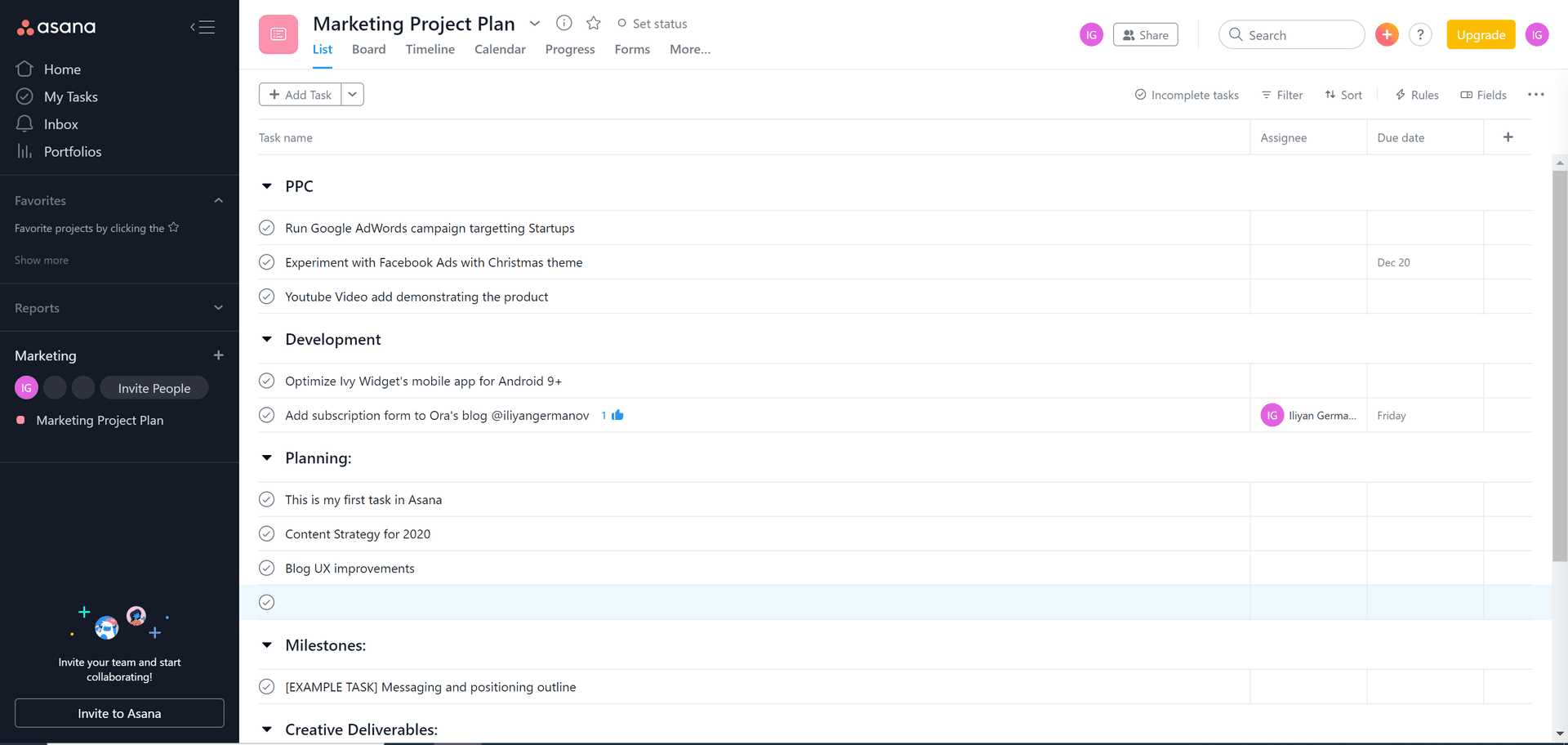
What is Trello
Trello is a web-based project management tool that uses boards, lists, and cards to help teams organize and prioritize their work. It provides a simple and visual way to manage tasks, collaborate with team members, and track progress. Trello was created in 2011 by Joel Spolsky and Michael Pryor, and it was later acquired by Atlassian in 2017.
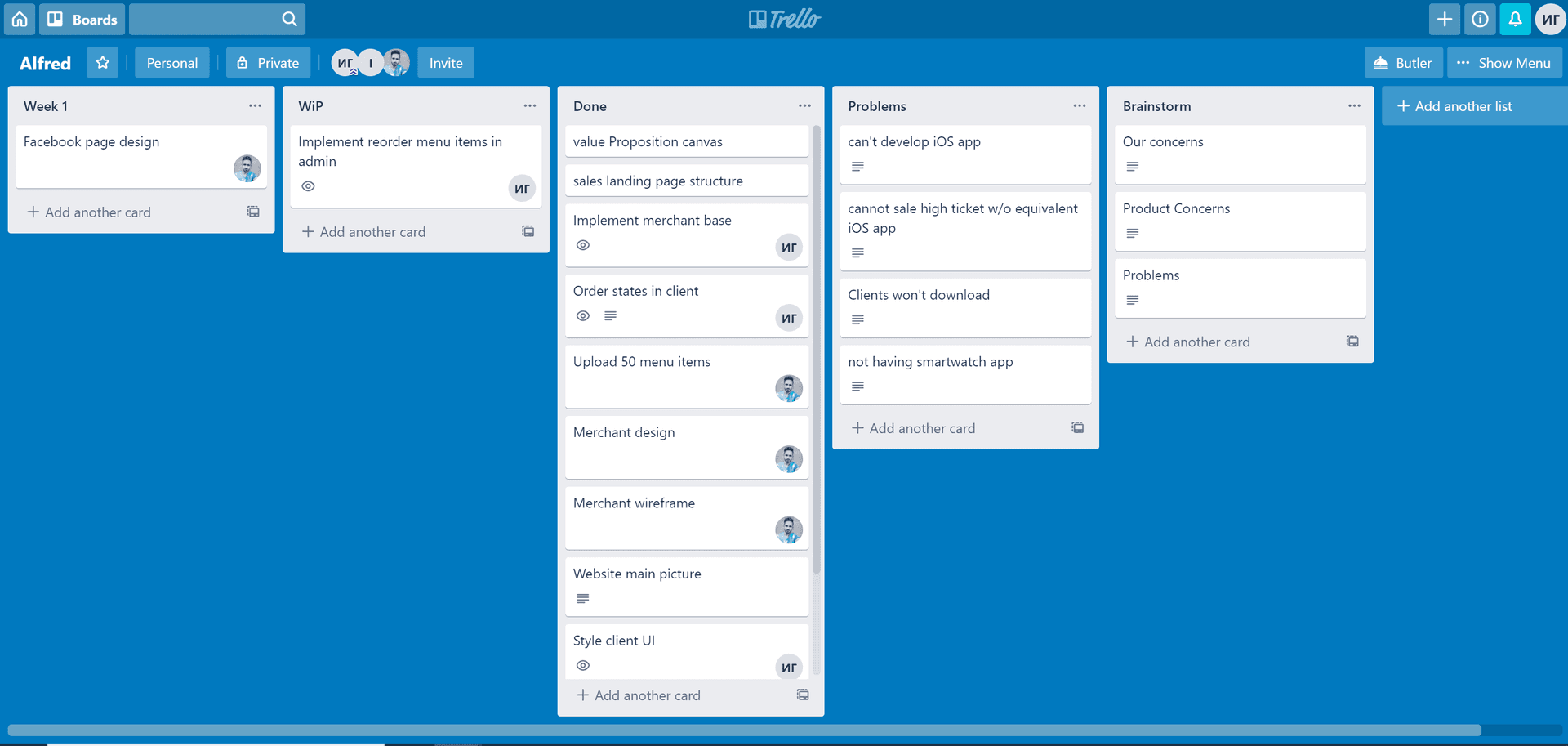
What is Jira
Jira is a software application developed by Atlassian that is used for project management, issue tracking, and bug tracking. It provides a web-based interface that allows teams to collaborate and manage their work in an organized manner. Jira enables users to create and track tasks, assign them to team members, and track progress in real-time. It is widely used in software development, but can also be applied to other types of projects, such as marketing campaigns or HR workflows. Jira offers a variety of features, including customizable workflows, reporting, and integration with other tools such as Confluence, Bitbucket, and GitHub.
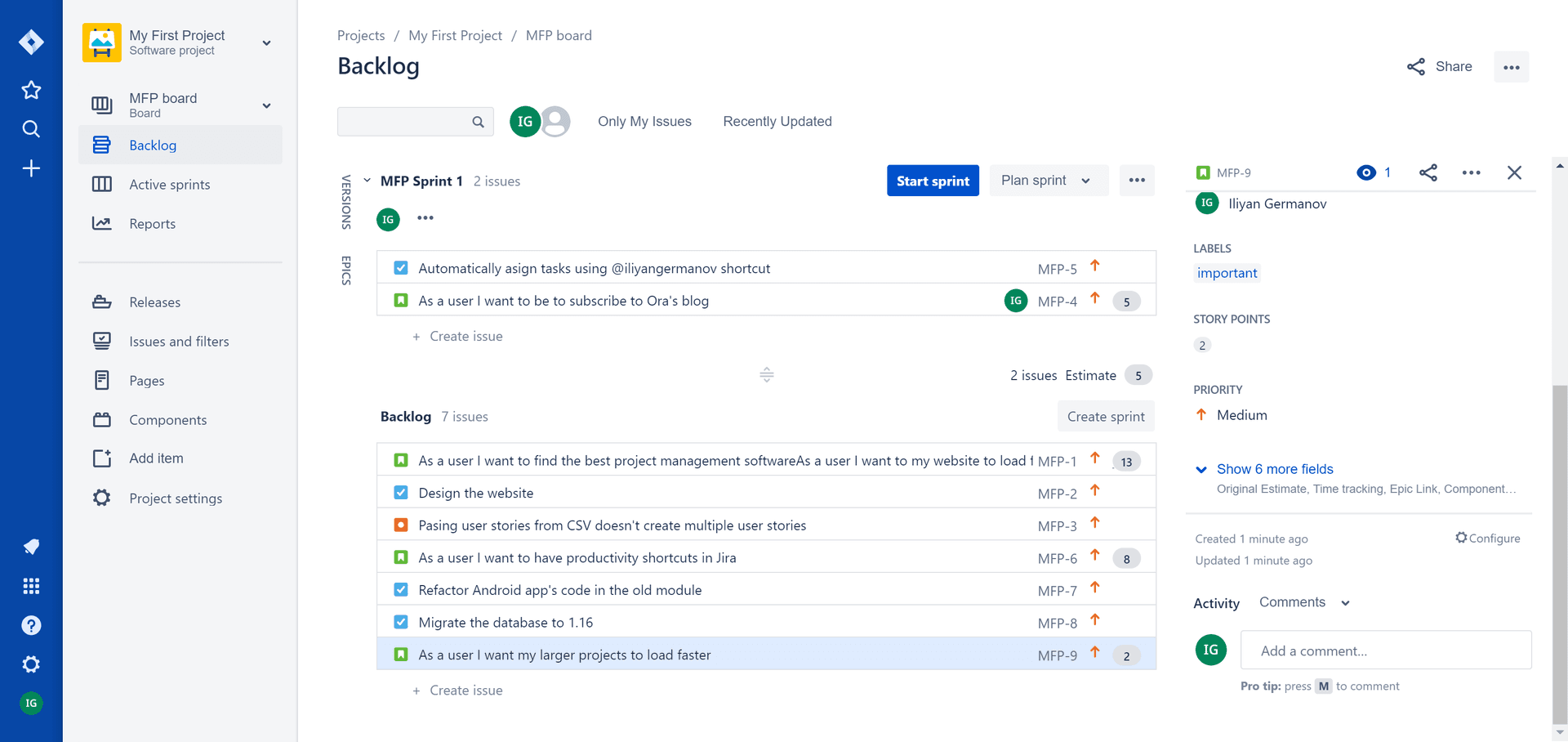
What is Ora
Ora is a team collaboration and project management software that helps teams of all sizes work more efficiently and achieve their goals faster. With flexible task management, real-time collaboration, powerful integrations, and customizable workflows, Ora makes it easy for teams to streamline their workflow and stay organized.

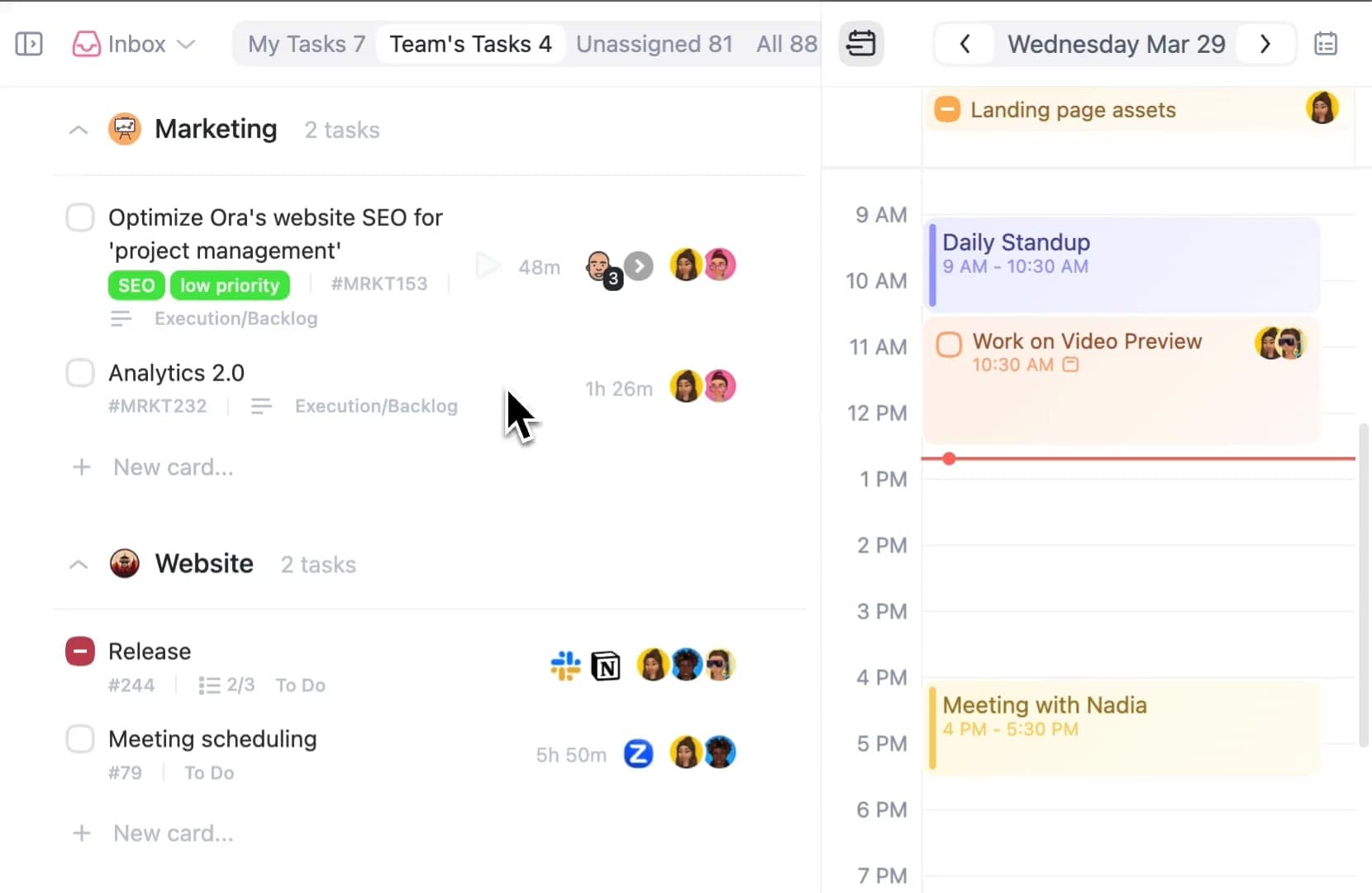
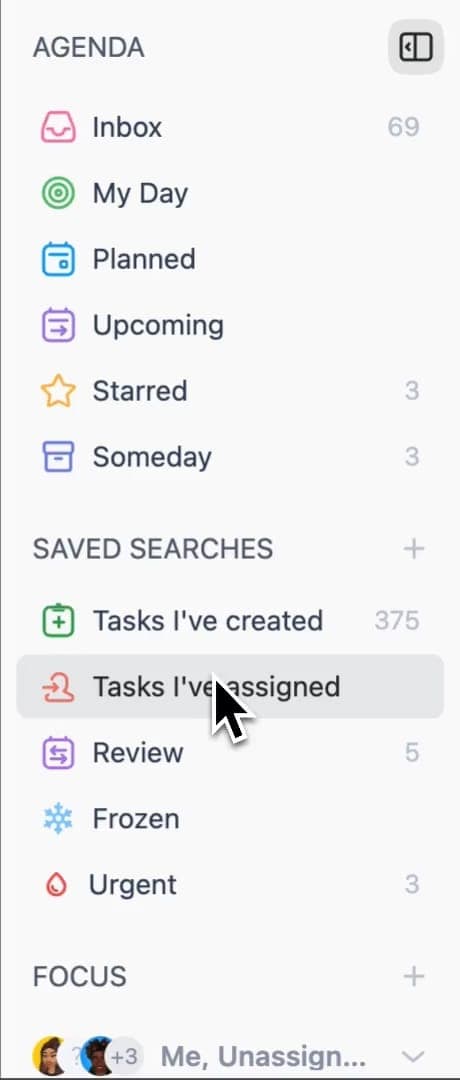

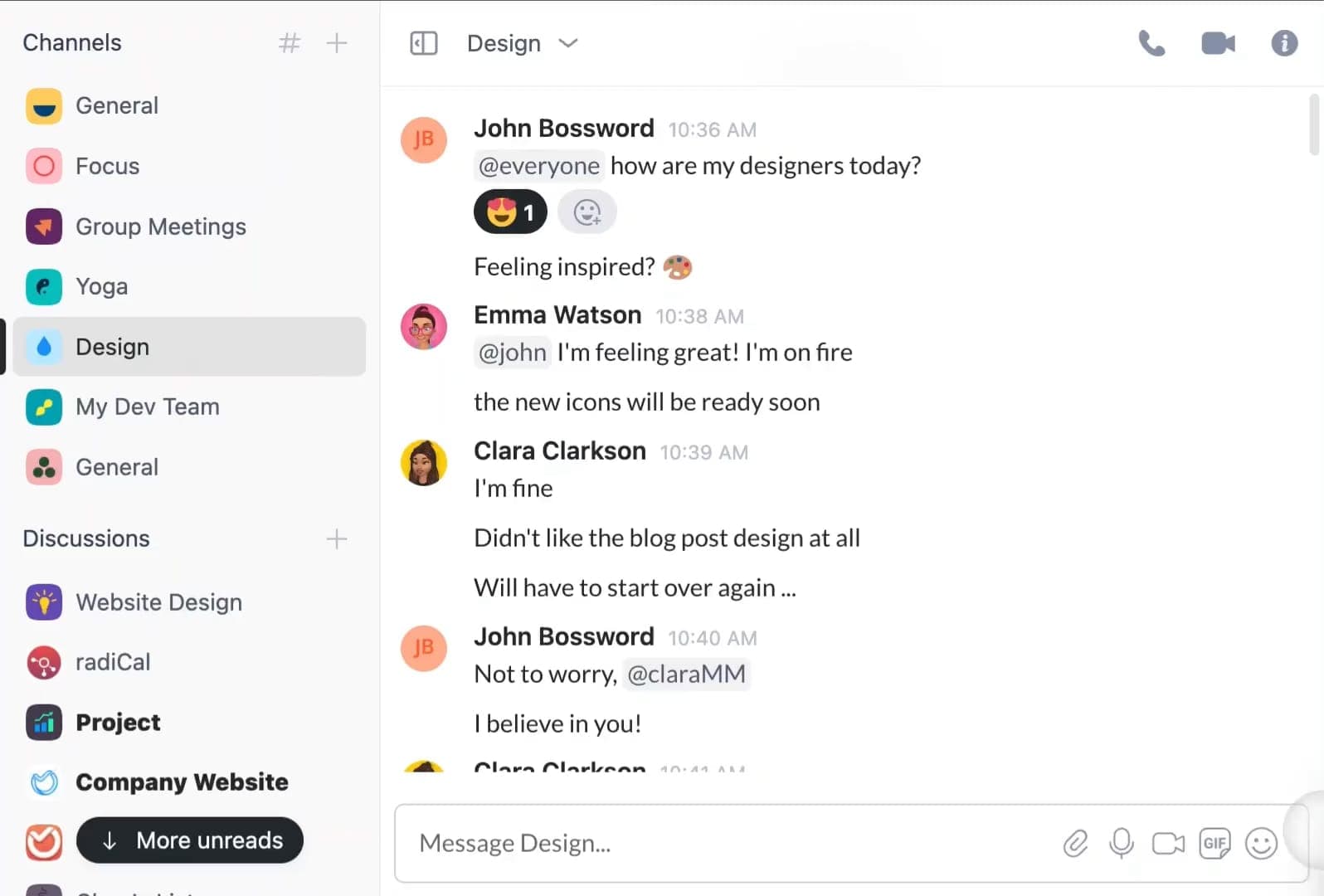

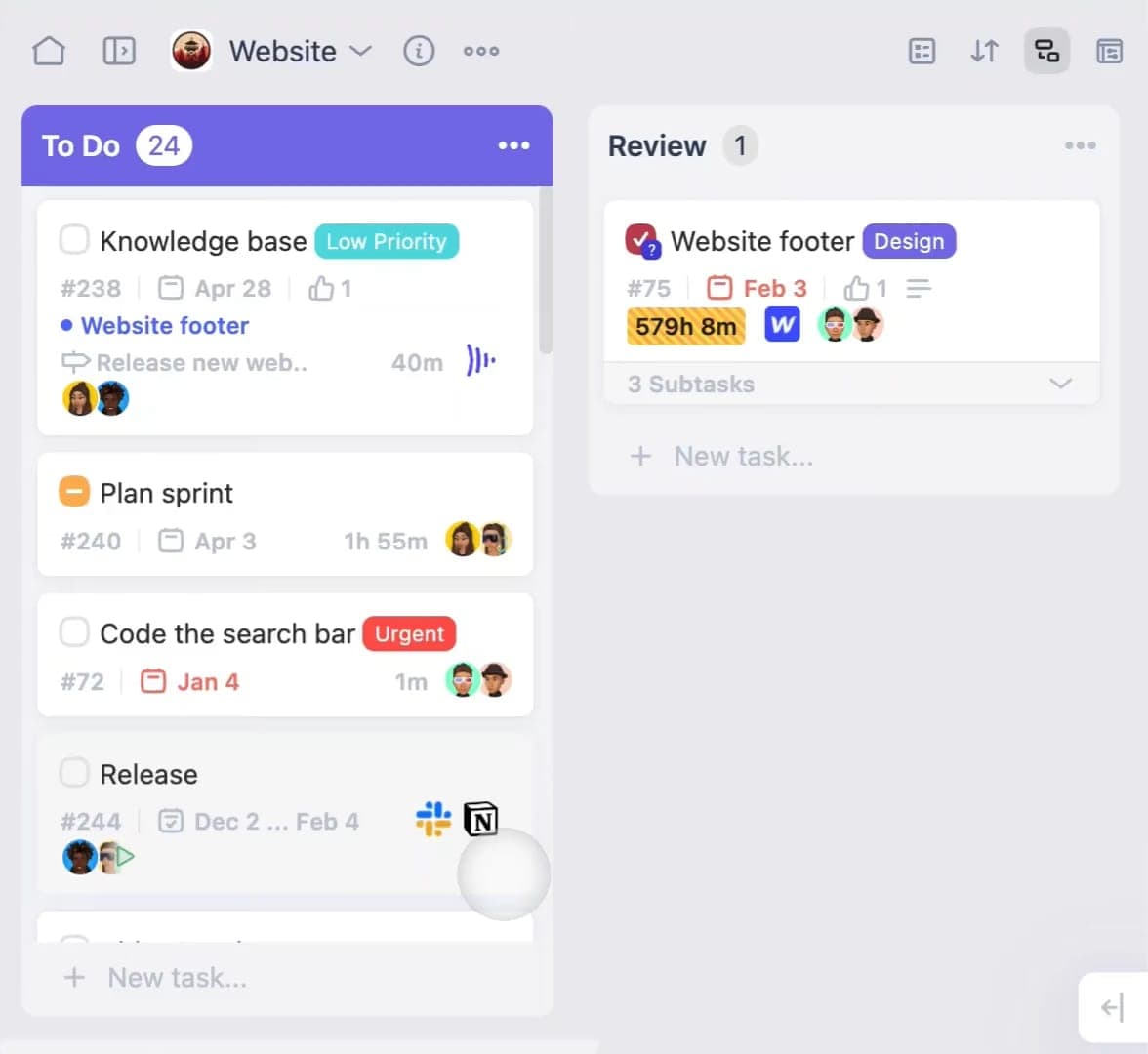
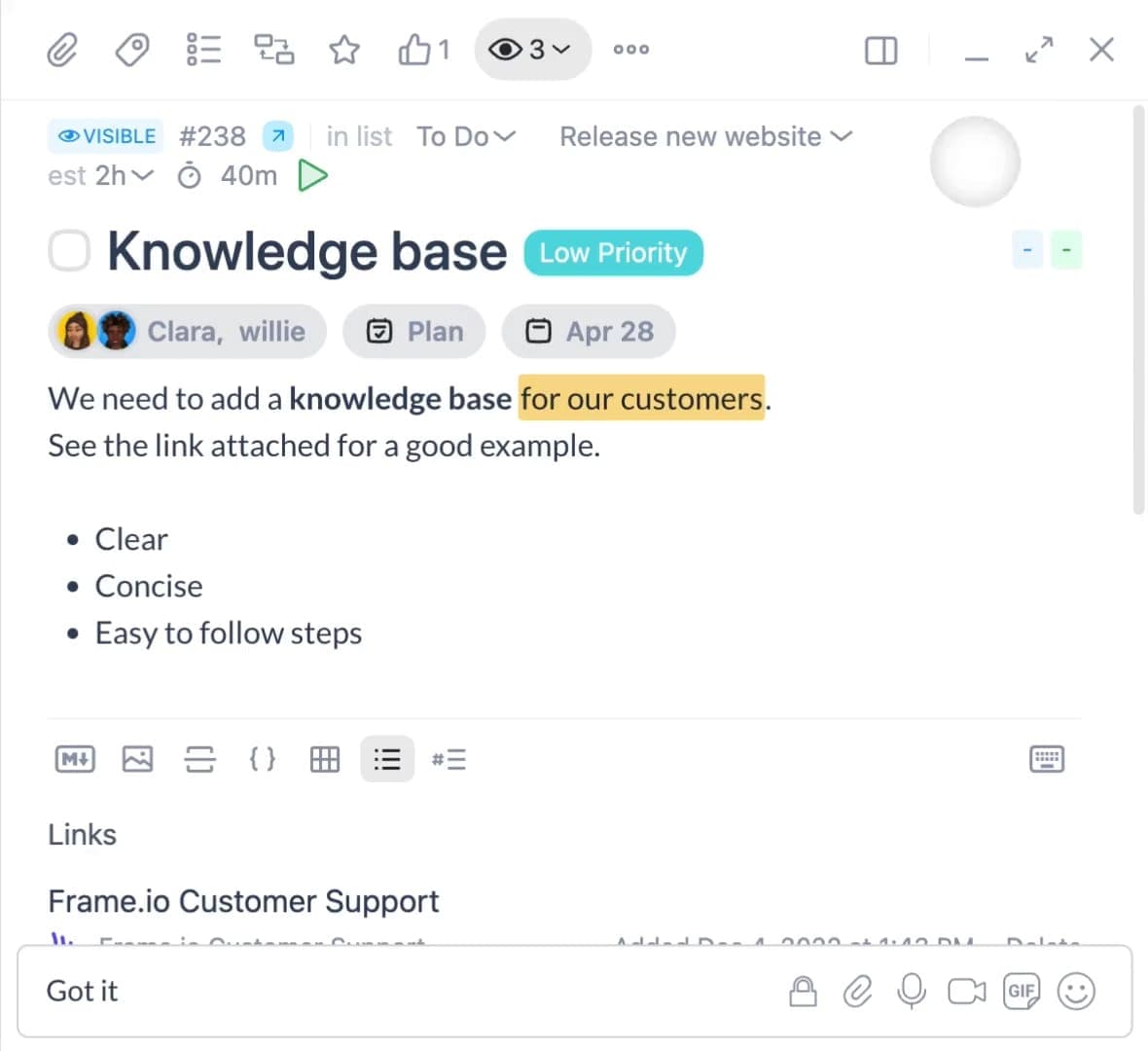
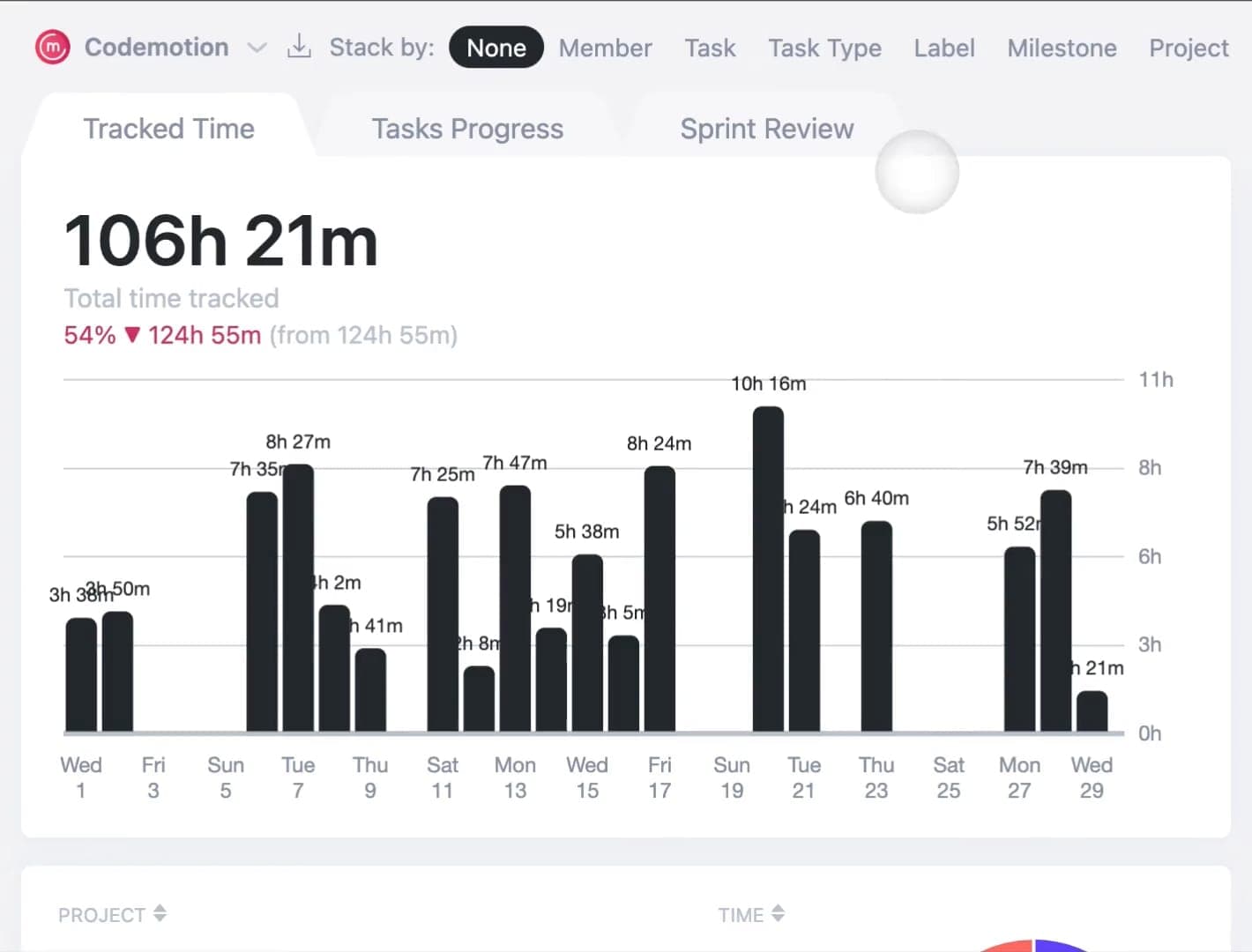
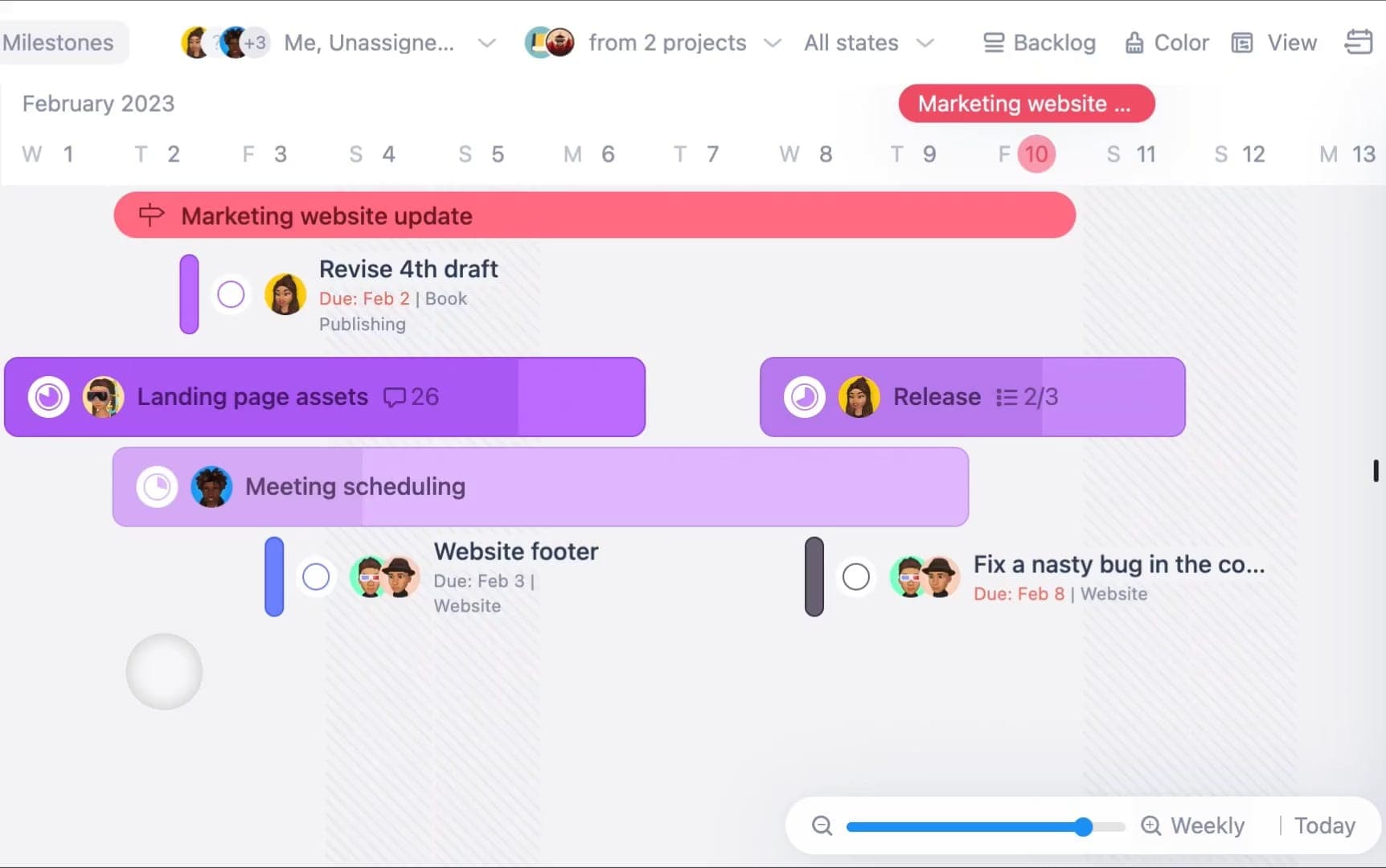
Asana vs. Trello vs. Jira Pricing Comparison
Comparing all services, Ora is offering the best value for money. Do you really need to pay more for Asana or Trello or Jira? Lets see what more can they offer?
Ease of use
All services are considered to be easy to use and fast to get onboard
Features comparison
What are the differences between Asana and Trello
In the past, Asana and Trello used to have distinct differences in their approach to task management, with Asana focusing on lists and Trello using boards. However, both tools have evolved and now offer a range of views, making this difference obsolete. Currently, Asana stands out for its robust overview features, including goals and portfolios, which provide a comprehensive view of project progress. However, it's worth mentioning that these features are only available in the top tier of Asana's pricing plan. While Trello offers a calendar and table view for projects, it doesn't quite match up to the level of detail and insight that Asana offers in its top tier plan. One area where Trello has an edge over Asana is its public board feature, which allows users to create and share a public roadmap. Asana does not currently offer this feature. Overall, both Asana and Trello are great project management tools that have their own unique strengths and features. Your choice between the two will depend on your specific needs and preferences.
What are the differences between Asana and Ora
Both Asana and Ora offer visually appealing and minimalistic user interfaces, as well as a rich feature set for project management. While Asana is more popular, Ora stands out with its native sprint planning, time tracking, and development tools such as Git integration and the ability to close tasks with Git commits. In terms of pricing, Asana is one of the most expensive project management tools in the industry, while Ora keeps its prices simple and affordable. This makes Ora an attractive option for teams looking for powerful project management features without breaking the bank. Ultimately, the choice between Asana and Ora will depend on the specific needs and preferences of the team. Asana may be a better fit for larger teams looking for extensive integrations, while Ora may be a better fit for smaller teams looking for a powerful yet affordable project management solution with robust development tools.
What are the differences between Trello and Ora
Trello and Ora are both popular project management tools that offer users a variety of features to help them stay organized and productive. While both tools are designed to help teams collaborate and manage tasks, there are some key differences between the two that may make one a better fit for your needs. One of the biggest differences between Trello and Ora is the availability of third-party apps and in-house powerups. Trello has a large selection of third-party apps available, which can provide users with additional functionality and integration options. However, Ora offers more in-house powerups, which can provide a better user experience. For example, Ora's native powerups for time tracking, chat, scrum sprints, and Google events cannot be achieved in Trello without using a third-party app. This means that Ora users can benefit from these features without needing to leave the app or pay for additional services. Another significant difference between Trello and Ora is pricing. While both tools offer free and paid plans, many users find that Ora offers better value for money. Ora's paid plans are more affordable than Trello's, while still offering more features and customization options. For example, Ora's yearly plan starts at just $8 per user per month, while Trello's equivalent plan starts at $12.50 per user per month. Additionally, Ora's pricing is more transparent than Trello's, with no hidden fees or surprise charges. Finally, design is another area where Ora sets itself apart from Trello. Many users find that Ora's modern design is more visually appealing than Trello's, which can make it easier and more enjoyable to use. Ora's interface is clean and intuitive, with clear visual cues and easy-to-use controls. This can help users stay focused on their work and make it easier to find what they need quickly. In conclusion, while both Trello and Ora are powerful project management tools, there are some key differences between the two that may make one a better fit for your needs. Ora's in-house powerups, better pricing, and modern design may make it the better choice for many teams who are looking for a flexible and powerful project management tool.
What are the differences between Jira and Ora
Ora and Jira are both powerful project management tools, but they have distinct differences that set them apart. Key similarities between the two are the native agile sprint solutions and analytics. Users switching from Jira do not miss anything related to Agile Scrum or the Kanban methodology. One key difference lies in the user experience and design. Ora boasts a visually stunning and intuitive interface, making it easy for teams to navigate and collaborate seamlessly. With its modern and clean design, Ora offers a user-friendly experience that appeals to both technical and non-technical users. On the other hand, Jira focuses more on functionality and customization, providing a wide array of features that cater specifically to software development teams. Another notable difference is the level of versatility. Ora is designed to cater to various use cases and teams, making it suitable for a wide range of industries and project types. It offers native sprints, time tracking, Git integration, and other development tools that streamline workflows and boost productivity. Jira, on the other hand, is primarily focused on software development and excels in issue tracking, bug tracking, and agile management. It provides extensive features for software development teams but may not offer the same level of versatility for non-technical projects. Pricing is another factor that distinguishes Ora and Jira. Ora keeps things simple with affordable pricing plans, making it an attractive choice for teams with budget constraints. In contrast, Jira's pricing can be higher, especially for larger teams or organizations requiring additional features and customization options. Ultimately, the choice between Ora and Jira depends on your specific needs and preferences. If you're seeking a visually appealing, versatile, and cost-effective project management solution suitable for various teams, Ora may be the ideal choice. However, if you require extensive software development-focused features and are willing to invest in a highly customizable platform, Jira may be the better fit.
Top 10 Alternatives to Asana and Trello and Jira:
- Ora
- Wrike
- Basecamp
- Airtable
- Monday
- Smartsheet
I ❤️ Ora. This is an agile PM software which helps teams to collaborate on almost any type of project. Ora allows you to create to-do lists, timelines, Kanban boards, etc., and it has a clean customizable interface and an in-built chat to collaborate.
I think I've found the perfect set of productivity tools. Organizing projects / planning: @oratask Everything else productivity-related: @NotionHQ Designing whatever it was you used those first two for: @figmadesign
Crowning a Task Management System Champion🏆: I tested Todoist, Trello, Notion, and Ora. Ora won. The interface and seemless integration between app and browser were great, but the time tracking tool was the x-factor. 👏S/o to @oratask for enhancing productivity!
As a small business owner doing lots of freelance design work one of the important parts of project management is invoicing and getting paid. That is why I’m super excited when I heard @oratask is planning to integrate invoicing into their app. Can’t wait 😊.
@oratask, really really loving your PM suite. Thought I was still going to need to use excel, but nope. Just started; will report back in a week or so with more feedback.
Can't believe how cool @oratask is 😍. Finally a project management tool that feels like it was built by software developers. I think this will make coordinating model training and releases much easier for @spacy_io and our other libraries.
Wow! Adding chat collaboration, document feedback, and video calling into Ora? This will be an insane level of productivity.
@oratask I've tested 30+ different project management tools with no success in the last few weeks. Right now, we're still sticking with our Trello + Confluence combo. Just wanted to give you a holler and say, if you ever get a Wiki feature, we'll be customers! 😄
I won't say you're doing it wrong If you're using slack, zoom, jira, trello, monday, basecamp, asana, discord, teams, and meet. But there is a better way. Check out ORA 🔥
After intensive testing I am convinced of the #task #management and #team #collaboration app — @oratask. Easy and intuitive to use. The App meets the requirements of freelancers and agencies alike.
I am all about @oratask: Kanban, lists, pipelines, sprints, project views, Gantt charts, assignments, outside collaborators and clients, time tracking 🔥 Here’s a quick walkthrough 👇
If you're looking for an amazing project management tool, I highly suggest @oratask. The support is awesome 😉
Got to meet the CEO of @oratask the amazing @uFFOu today and learn more about the product our team loves to keep ourselves organized! #ora #taskmanagement #productivity #Kanban