I ❤️ Ora. This is an agile PM software which helps teams to collaborate on almost any type of project. Ora allows you to create to-do lists, timelines, Kanban boards, etc., and it has a clean customizable interface and an in-built chat to collaborate.
I think I've found the perfect set of productivity tools. Organizing projects / planning: @oratask Everything else productivity-related: @NotionHQ Designing whatever it was you used those first two for: @figmadesign
Crowning a Task Management System Champion🏆: I tested Todoist, Trello, Notion, and Ora. Ora won. The interface and seemless integration between app and browser were great, but the time tracking tool was the x-factor. 👏S/o to @oratask for enhancing productivity!
As a small business owner doing lots of freelance design work one of the important parts of project management is invoicing and getting paid. That is why I’m super excited when I heard @oratask is planning to integrate invoicing into their app. Can’t wait 😊.
@oratask, really really loving your PM suite. Thought I was still going to need to use excel, but nope. Just started; will report back in a week or so with more feedback.
Can't believe how cool @oratask is 😍. Finally a project management tool that feels like it was built by software developers. I think this will make coordinating model training and releases much easier for @spacy_io and our other libraries.
Wow! Adding chat collaboration, document feedback, and video calling into Ora? This will be an insane level of productivity.
@oratask I've tested 30+ different project management tools with no success in the last few weeks. Right now, we're still sticking with our Trello + Confluence combo. Just wanted to give you a holler and say, if you ever get a Wiki feature, we'll be customers! 😄
I won't say you're doing it wrong If you're using slack, zoom, jira, trello, monday, basecamp, asana, discord, teams, and meet. But there is a better way. Check out ORA 🔥
After intensive testing I am convinced of the #task #management and #team #collaboration app — @oratask. Easy and intuitive to use. The App meets the requirements of freelancers and agencies alike.
I am all about @oratask: Kanban, lists, pipelines, sprints, project views, Gantt charts, assignments, outside collaborators and clients, time tracking 🔥 Here’s a quick walkthrough 👇
If you're looking for an amazing project management tool, I highly suggest @oratask. The support is awesome 😉
Got to meet the CEO of @oratask the amazing @uFFOu today and learn more about the product our team loves to keep ourselves organized! #ora #taskmanagement #productivity #Kanban
Punti salienti per gli sviluppatori
Costruito per il software
ingegneri
Collaborate on code with all the tools your software team needs for agile development .In one place - GIT, Time-Tracking, Chat, and more...
Chiudere le attività con il commit
Collegare un'attività a un commit o fare riferimento all'id dell'attività dal mesasge del commit
Finito l'atterraggio! Correggere #OR134, chiudere #MRK42
Tracciamento del tempo con messaggio di commit
Integrazione SSO #BKG342 +2h
O semplicemente aggiungere un riferimento
Schermate di stato di avanzamento #OR552
Visualizza immediatamente i nuovi commit e le diff
Tenere traccia dei nuovi commit nei diversi rami nella barra laterale dei commit. Vedere le differenze e le modifiche direttamente in Ora senza dover mai cambiare applicazione.
Evidenziazione di Markdown e Codice
Lavorate come siete abituati a fare! Condividete snippet, discutete di codice e scrivetelo in Ora, in modo da poter comunicare qualcosa di relativo al codice nel miglior modo possibile all'interno di un'attività o in Ora Chat. Supporto completo di markdown nella descrizione dell'attività e supporto di markdown con intestazioni spogliate nei commenti e nei messaggi di chat.
Elenco delle automazioni delle azioni
Impostate le automazioni delle azioni dell'elenco per spostare, assegnare, etichettare, modificare lo stato dell'attività e altro ancora senza un solo clic del mouse.
Migliori segnalazioni di bug con annotazioni su immagini e video
Commento di immagini, PDF e video direttamente all'interno dell'attività.
Registrate un video o il vostro schermo direttamente da Ora.
Come i team utilizzano Ora per lo sviluppo dei prodotti
Partite da un modello, in modo superveloce. Oppure create il vostro flusso di lavoro.
- Sprint Management
Plan sprints, groom your backlog, estimate story points, create epics and track your teams progress in real time with sprint burndown and other live widgets
- Product launches
Launch new products and updates with ease by keeping all teams on the same page with all tasks and deadlines. Team workload and timeline will help you plan better. Checklist templates will help you copy long list of steps that need to get done before the big launch.
- Collect User Feedback
Collect and centralize user feedback so you can make better decisions, iterate faster and keep your entire team up to date with user request trends.
- Bug Tracking
File and track bugs so you can prioritize and everyone is knowing who is fixing what and by when. Immediately code review the fixes which show in the tasks thanks to GIT task referencing
- Product Roadmaps
Plan your product roadmap. Share it with your engineers or even your users by making it public, so everyone knows the direction you are headed.
- Incoming Requests
Streamline and standardize work requests by keeping them in a central place. Easily create tasks from chat message and prioritize requests to help your team build products faster.
Agile suite
Agile
fatto bene.
Built-in epics, sprints, story points and reports.
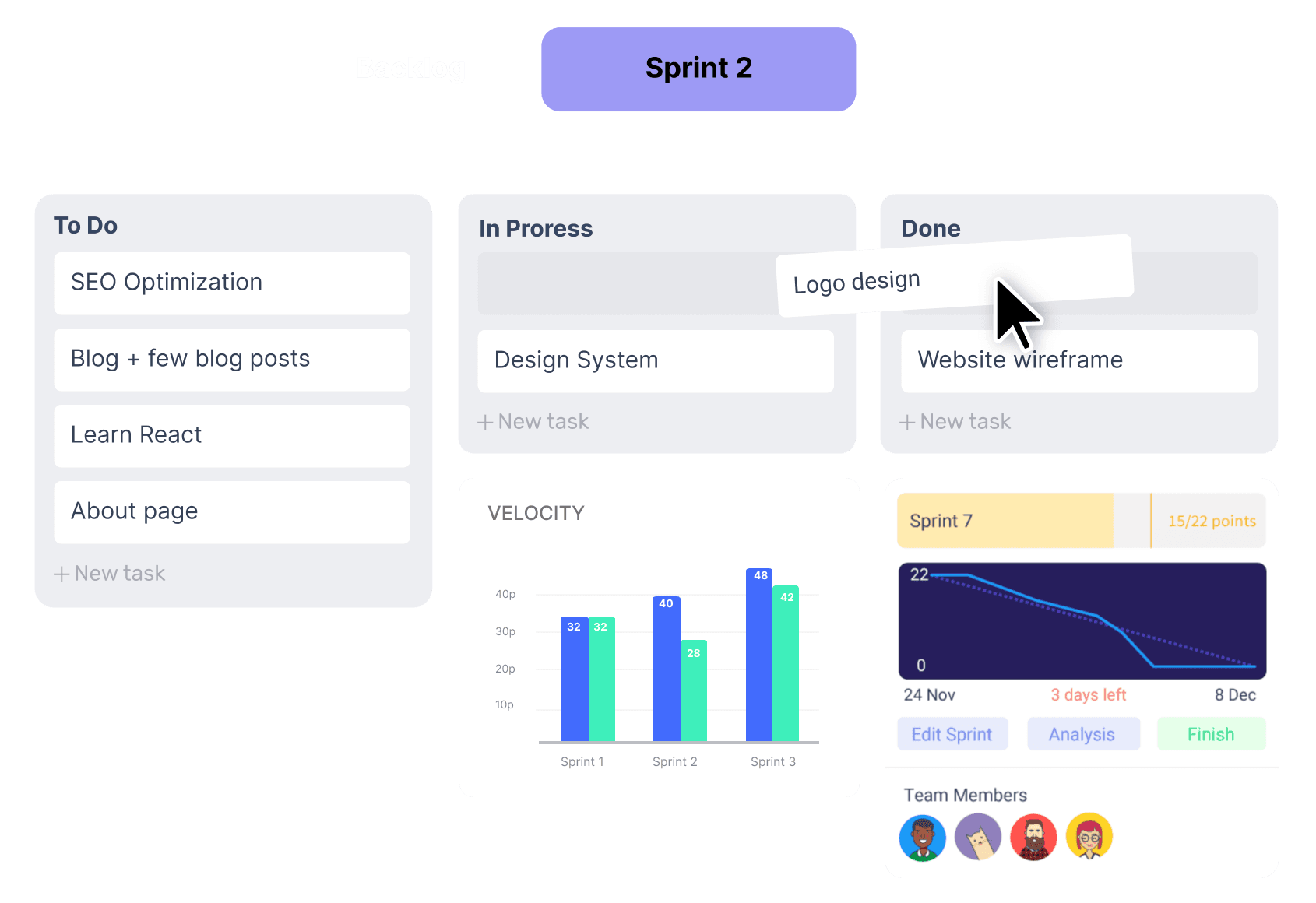
Vedere tutto ciò su cui il vostro team sta lavorando in un unico posto.
Consegnare di più domani...
