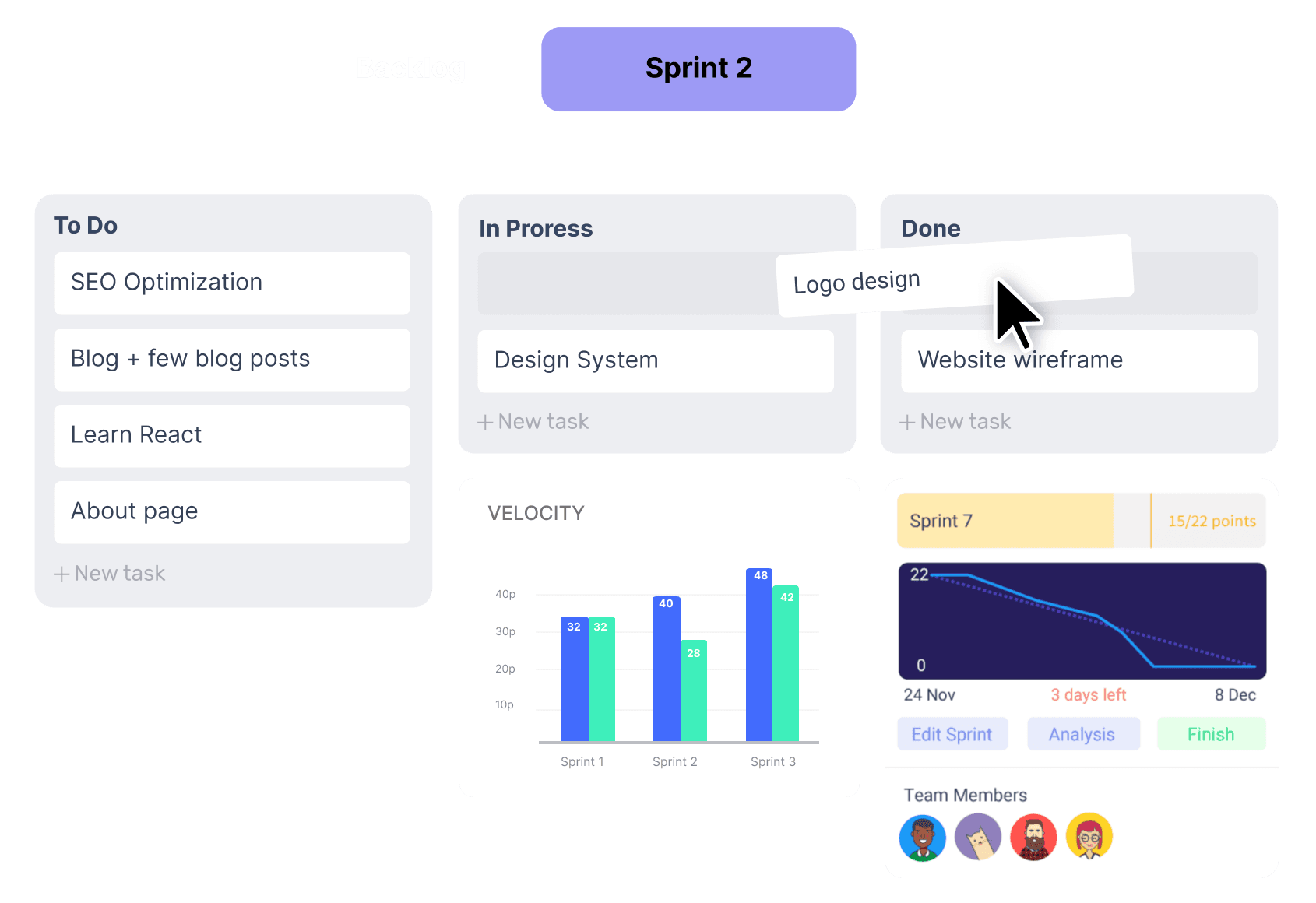I ❤️ Ora. This is an agile PM software which helps teams to collaborate on almost any type of project. Ora allows you to create to-do lists, timelines, Kanban boards, etc., and it has a clean customizable interface and an in-built chat to collaborate.
I think I've found the perfect set of productivity tools. Organizing projects / planning: @oratask Everything else productivity-related: @NotionHQ Designing whatever it was you used those first two for: @figmadesign
Crowning a Task Management System Champion🏆: I tested Todoist, Trello, Notion, and Ora. Ora won. The interface and seemless integration between app and browser were great, but the time tracking tool was the x-factor. 👏S/o to @oratask for enhancing productivity!
As a small business owner doing lots of freelance design work one of the important parts of project management is invoicing and getting paid. That is why I’m super excited when I heard @oratask is planning to integrate invoicing into their app. Can’t wait 😊.
@oratask, really really loving your PM suite. Thought I was still going to need to use excel, but nope. Just started; will report back in a week or so with more feedback.
Can't believe how cool @oratask is 😍. Finally a project management tool that feels like it was built by software developers. I think this will make coordinating model training and releases much easier for @spacy_io and our other libraries.
Wow! Adding chat collaboration, document feedback, and video calling into Ora? This will be an insane level of productivity.
@oratask I've tested 30+ different project management tools with no success in the last few weeks. Right now, we're still sticking with our Trello + Confluence combo. Just wanted to give you a holler and say, if you ever get a Wiki feature, we'll be customers! 😄
I won't say you're doing it wrong If you're using slack, zoom, jira, trello, monday, basecamp, asana, discord, teams, and meet. But there is a better way. Check out ORA 🔥
After intensive testing I am convinced of the #task #management and #team #collaboration app — @oratask. Easy and intuitive to use. The App meets the requirements of freelancers and agencies alike.
I am all about @oratask: Kanban, lists, pipelines, sprints, project views, Gantt charts, assignments, outside collaborators and clients, time tracking 🔥 Here’s a quick walkthrough 👇
If you're looking for an amazing project management tool, I highly suggest @oratask. The support is awesome 😉
Got to meet the CEO of @oratask the amazing @uFFOu today and learn more about the product our team loves to keep ourselves organized! #ora #taskmanagement #productivity #Kanban
为开发者提供的亮点
为软件而建
工程师
Collaborate on code with all the tools your software team needs for agile development .In one place - GIT, Time-Tracking, Chat, and more...
用提交关闭任务
将某项任务与某项提交联系起来,或从提交网格中引用任务ID
着陆完毕!修复#OR134,关闭#MRK42
用提交信息跟踪时间
SSO整合#BKG342 +2h
或者只是添加一个参考
状态屏幕进展#OR552
立即看到新的提交和差异
在commits侧边栏中跟踪不同分支的新提交。直接在Ora中查看差异和变化,而无需切换应用程序。
标记和代码强调
用你习惯的方式工作!分享片段,讨论代码,用Ora写,这样你就可以在任务中或Ora聊天中以最好的方式交流与代码有关的东西。在任务描述中完全支持markdown,在评论和聊天信息中支持Markdown剥离的标题。
列表行动自动化
设置列表动作自动化,以移动、分配、标签、改变任务的状态,以及更多,而无需点击鼠标。
有图像和视频注释的更好的错误报告
图片、PDF和视频评论就在任务内。
直接从Ora录制视频或你的屏幕。
团队如何使用Ora进行
产品开发
从一个模板开始,超级快。或者创建你自己的工作流程。
- Sprint Management
Plan sprints, groom your backlog, estimate story points, create epics and track your teams progress in real time with sprint burndown and other live widgets
- Product launches
Launch new products and updates with ease by keeping all teams on the same page with all tasks and deadlines. Team workload and timeline will help you plan better. Checklist templates will help you copy long list of steps that need to get done before the big launch.
- Collect User Feedback
Collect and centralize user feedback so you can make better decisions, iterate faster and keep your entire team up to date with user request trends.
- Bug Tracking
File and track bugs so you can prioritize and everyone is knowing who is fixing what and by when. Immediately code review the fixes which show in the tasks thanks to GIT task referencing
- Product Roadmaps
Plan your product roadmap. Share it with your engineers or even your users by making it public, so everyone knows the direction you are headed.
- Incoming Requests
Streamline and standardize work requests by keeping them in a central place. Easily create tasks from chat message and prioritize requests to help your team build products faster.
Agile suite
敏捷
,做得好。
Built-in epics, sprints, story points and reports.