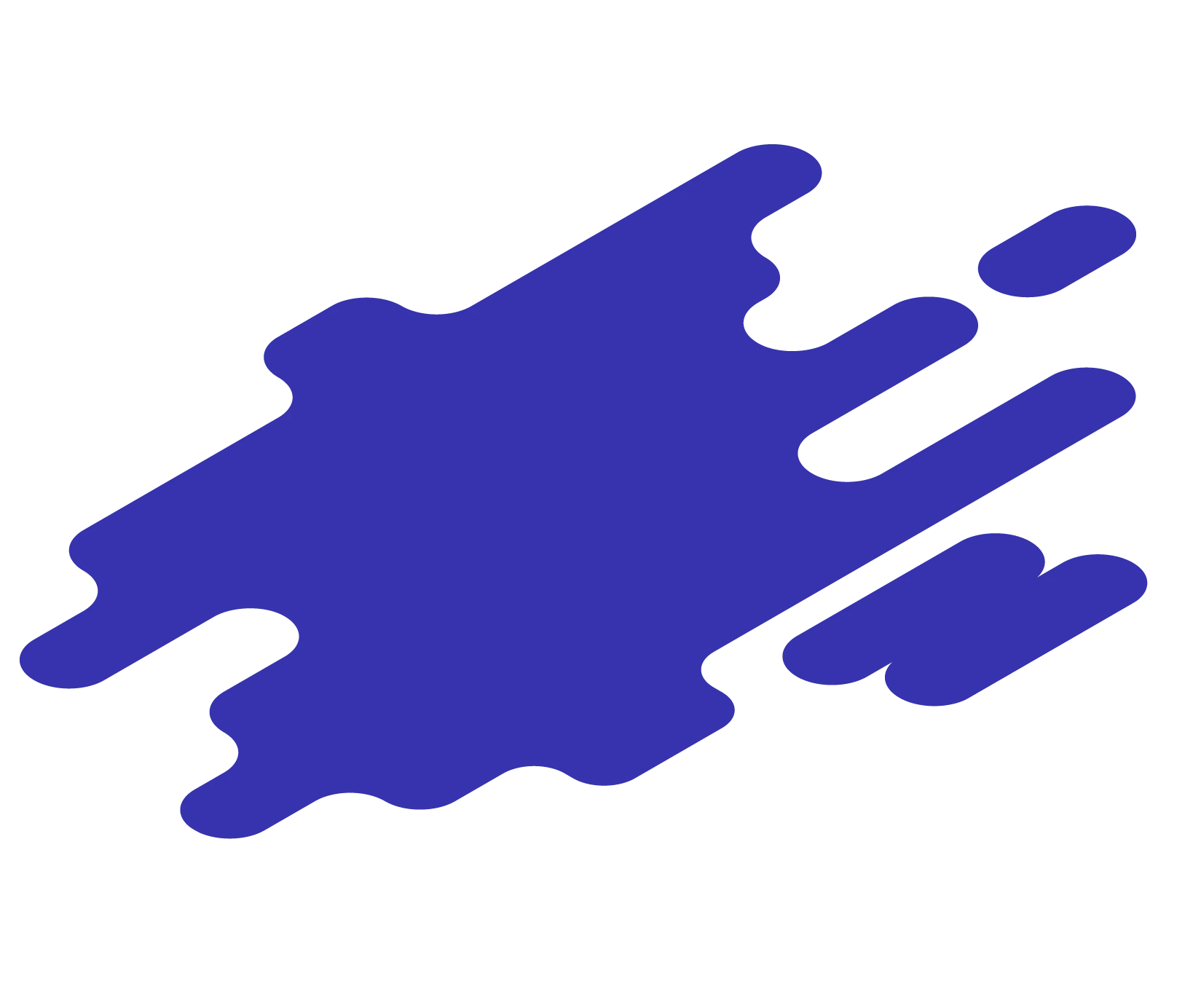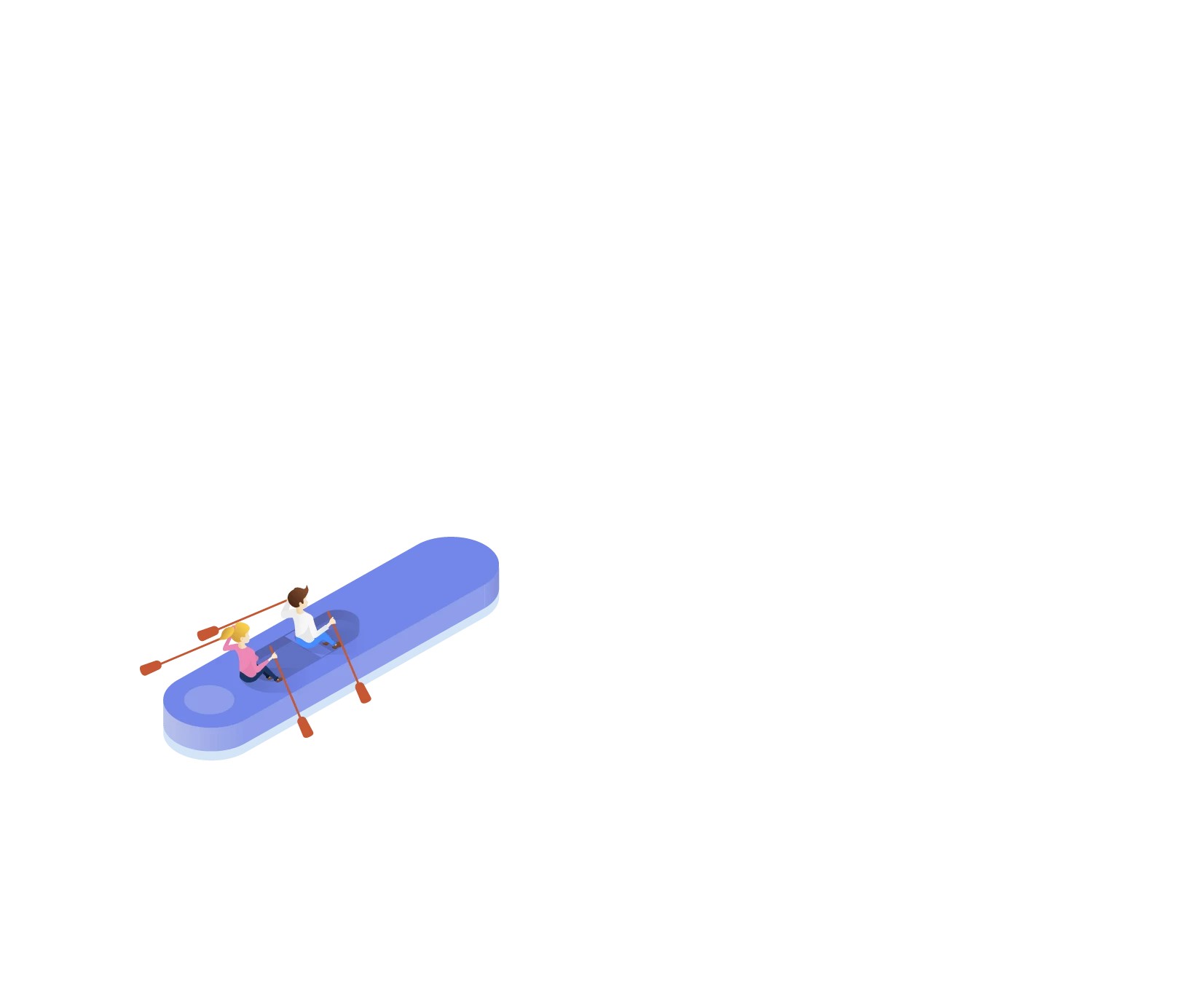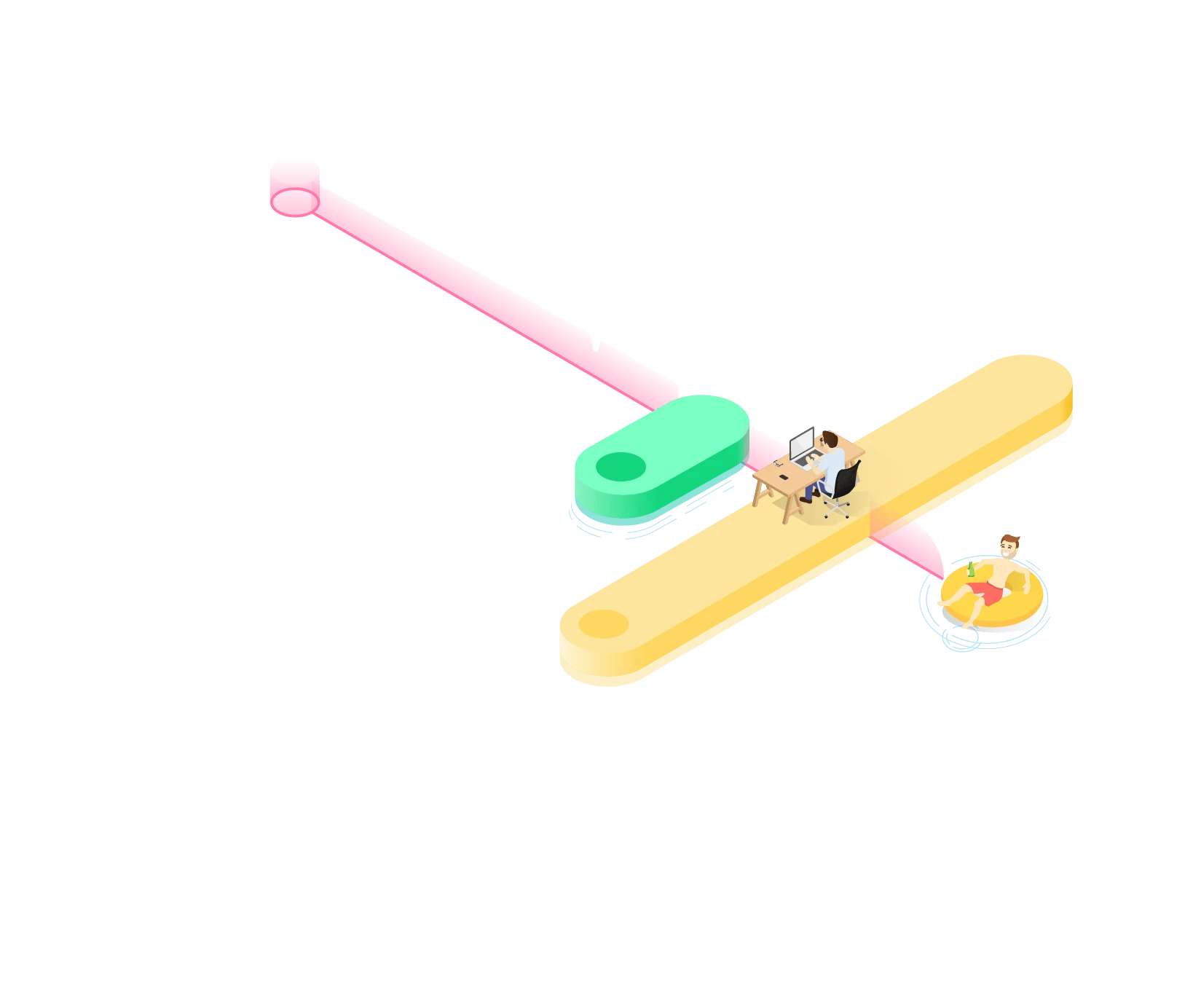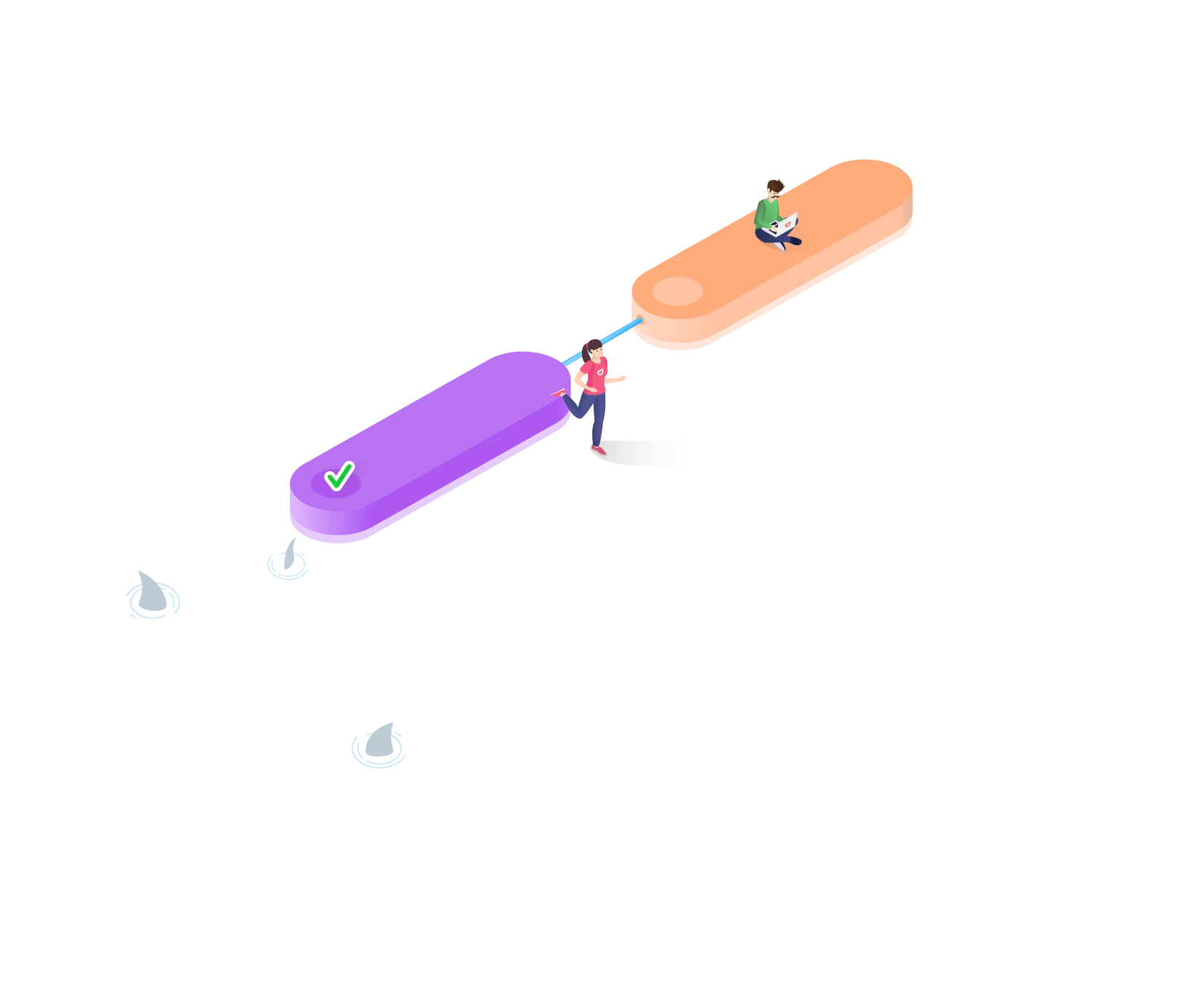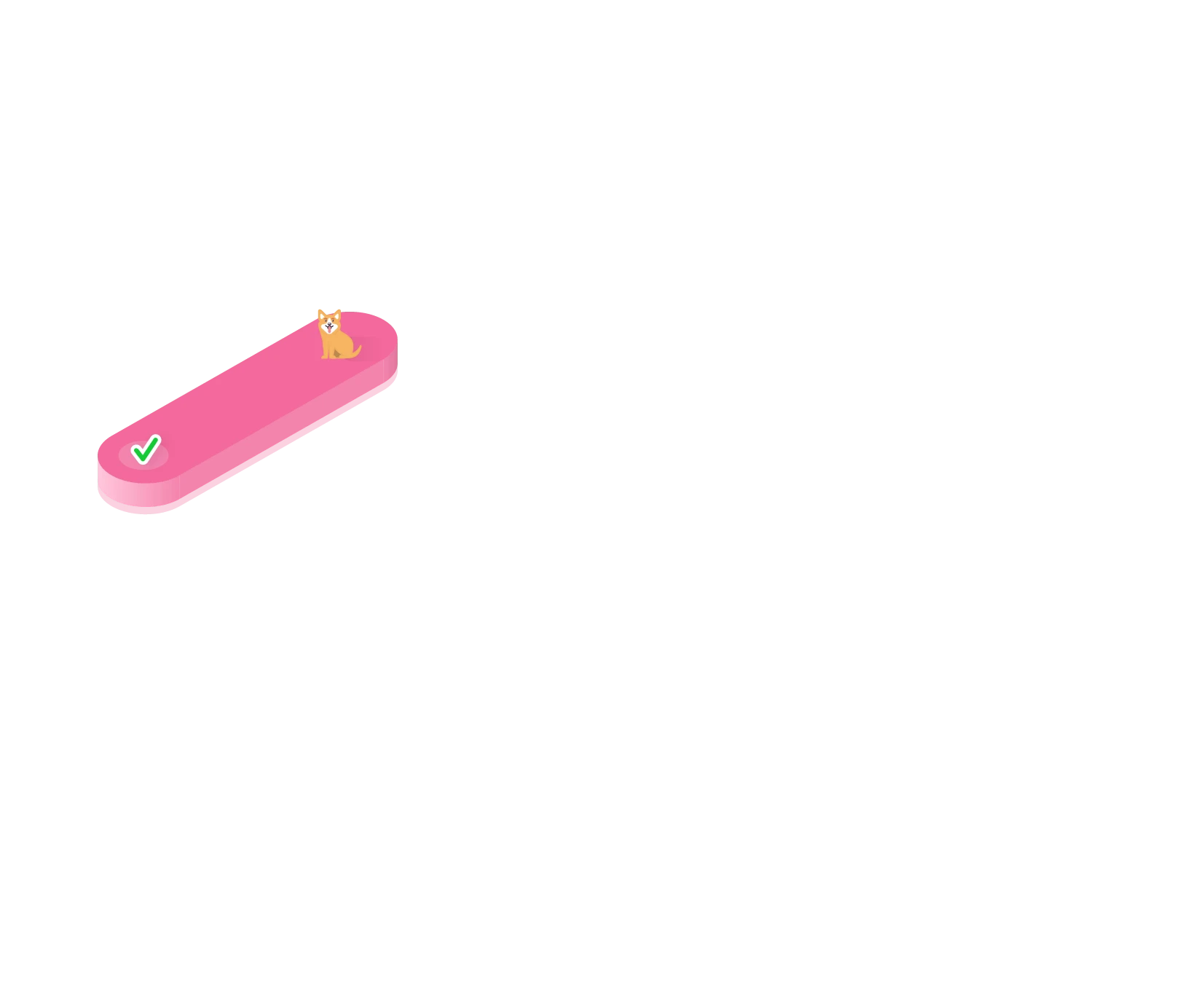Your team,
On Schedule.
For free!
Simple and beautifully designed gantt chart that helps your team schedule tasks across projects. FREE up to 10 members.
Visualize your plans.
Are you ready to run your Team's Command Center?
It's free! No credit card required.
Effortless drag-and-drop and click to create planning.
Find tasks eligible for scheduling by using the smart backlog filters then simply drag it on to the timeline. If the task does not exist. Just click on the Timeline to create it.
Everyone on the same page.
With Ora Timeline as your central place with all your plans, you can easily share them with your entire team and all your partners
Schedules change. Adjust easily by dragging.
You can drag the entire schedule to reposition it or drag from the side to change the duration.
How does it all work?
Each entry on the timeline represents either a scheduled task, a task that is due, a milestone or a sprint. A task can also have multiple schedules and you can control them from inside the task.
Draw dependencies between tasks.
Drag the left or right points of one task to another to create a blocking dependency
Premium FeatureBlocking task alerts are send to assignees
Problematic dependencies are painted red
Auto rescheduling dependant tasks.
Dependant tasks auto reschedule when the blocking task start date changes.
Premium FeatureSee Team’s Workload and plan accordingly.
Each scheduled item has hours per day. This is the information is used to decide weather a member of your team has too much or too little on it’s plate.
Multiple Schedules for one Task
Having only one schedule per task is unrealistic.
Schedules go beyond start and end date. Each task can be scheduled multiple times. You can even split a schedule and reposition accordingly.