Chat where
work is.
In Public BetaForever FREE up to 10 membersProject management —slash— Team Chat
The chat that helps your team getting projects from start to finish.
It’s not less than an instant messaging app.
It’s less distraction. Less app switching.
It’s more. More productivity. More focus.
Chat Channels
Chat for everyone.
Organized conversations in topic-based channels
where you can collaborate with your team or clients.
Build for rich expression
Gif Search
The funny GIF you want to send just one click away
Mentions
@mention to grab someones attention
Create tasks
Right click to create task from message
Send voice or video
Record a video or voice and send it as a message
Attach files
Drop a file and easily find files in different channels
Reactions
React to messages in channels and tasks
Discussion Channels
Tasks are threads
in a project channel.
If you are splitting the conversation between
a PM tool and a Chat app, you are doing it wrong.
Ora's powerful discussion channels
help your team streamline conversations.
Ora projects you select become discussions channels.
Tasks with comments become discussions.
How is Ora Chat different?
First, it's not only a Chat, but also a Project management service.
At Ora we are thinking a lot about productivity and collaboration.
Here are our unique solutions that will empower your team to do more.
1. Tasks
Tasks emerge during conversation. With Ora it’s easy to share a task as a live card to a channel and it’s even easier to create a task from one or more messages. And Ora takes care of keeping these related information for you inside the task so that you never loose something important that was said.
2. Attachment annotations
Comment on top of PDF, Video and Image attachments without leaving the channel, an image is a thousand words. With annotation checklists within tasks these comments are also actionable checklist items that your team can resolve.
3. Private messages
Send private messages visible only to your team and invisible to your clients or guests, to figure out something between your team before replying.
4. Move messages
Never loose important messages and organize the conversation by putting it in the right place. Select existing messages and create a thread from them or even move them inside a task, channel or thread.
Video calls
Jump on a call with screen sharing.
Quickly call up to 12 people.
Speak with your team or client face-to-face without ever
switching to another app while doing so.
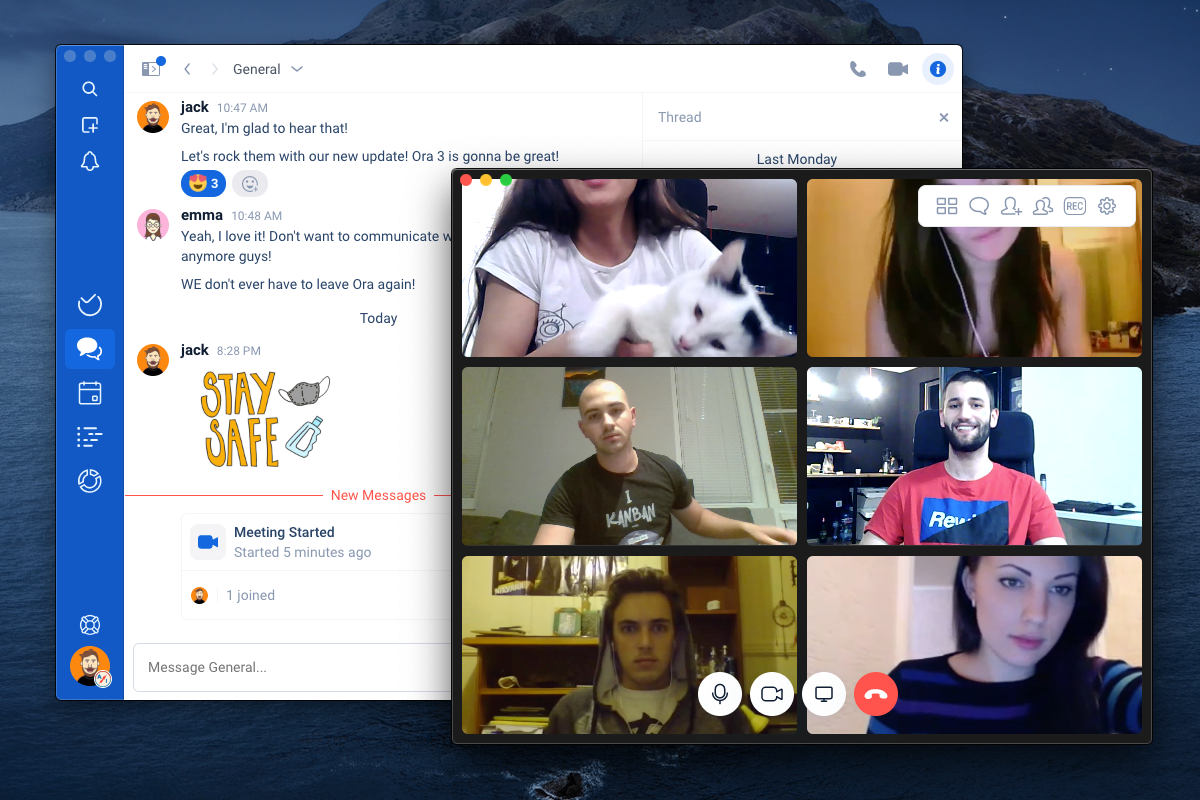
Screen sharing
Share your screen during a call
Meeting thread
Send files or a quick message with call participants
Invite by link
Invite anyone by generating a secure link to the call